Strava has just announced and launched the first stage of their video flyover function. This feature creates a 3D map video fly-over of your activity, showing an orange line and a moving blue dot along side line. It’s roughly like what Relive does, except, without all the extra features. This feature requires a Strava (paid) subscription.
At present, this is launching on Android, with iOS set to arrive next month. However, also at present, it’s very very basic. Way more basic than I thought it’d be after reading the press release. Thus, the good news is this post won’t take long.
How it works!
First, go do an activity. Ideally for this feature, you want a short activity with some sort of impressive elevation gain/descent. Like, skiing quickly from the top of the mountain to the bottom. Once. Why short? You’ll see why in a second. Once you’ve got that activity in the Strava App, then tap the map view. Here’s a 12hr/60KM hike from two weeks ago:
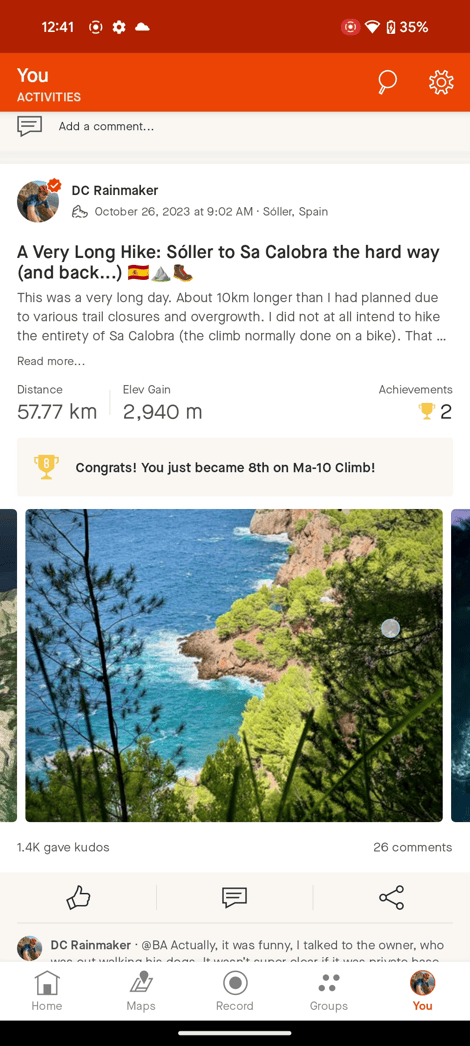
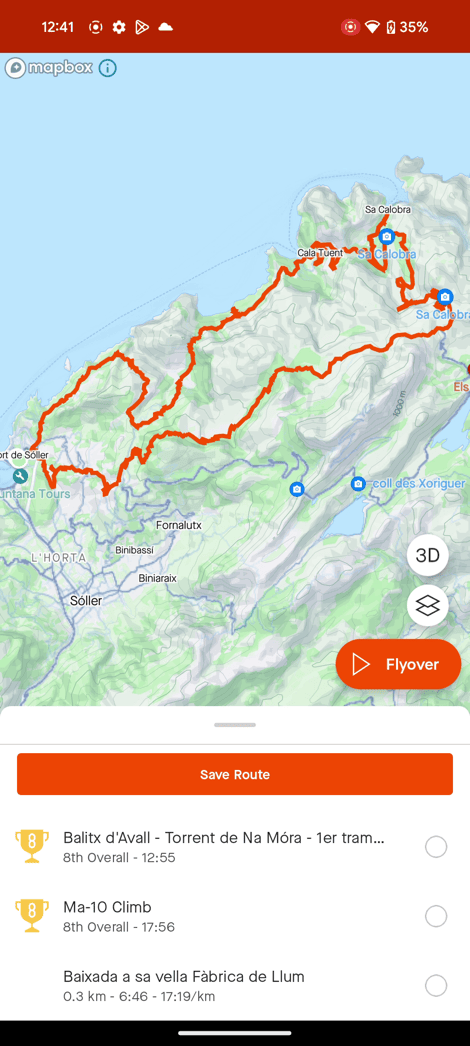
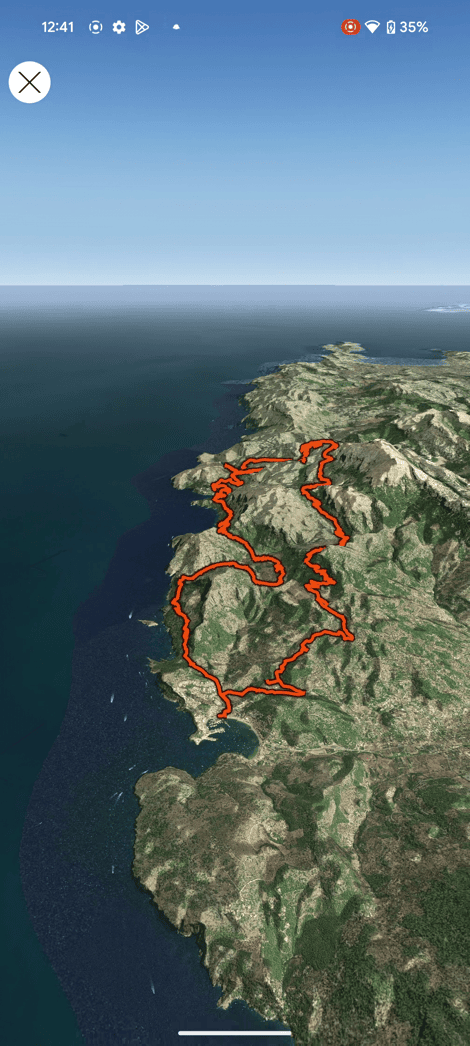
As you can see, there’s the ‘Flyover’ button. Simply tap that, and off you go, it’ll do a flyover of the blue dot moving along your Strava-orange colored line Do not, under any circumstances touch the screen. Touching the screen ends this ride. You’ll need to start over again. Obviously, showing you screenshots doesn’t convey a video, thus, hit the video above.
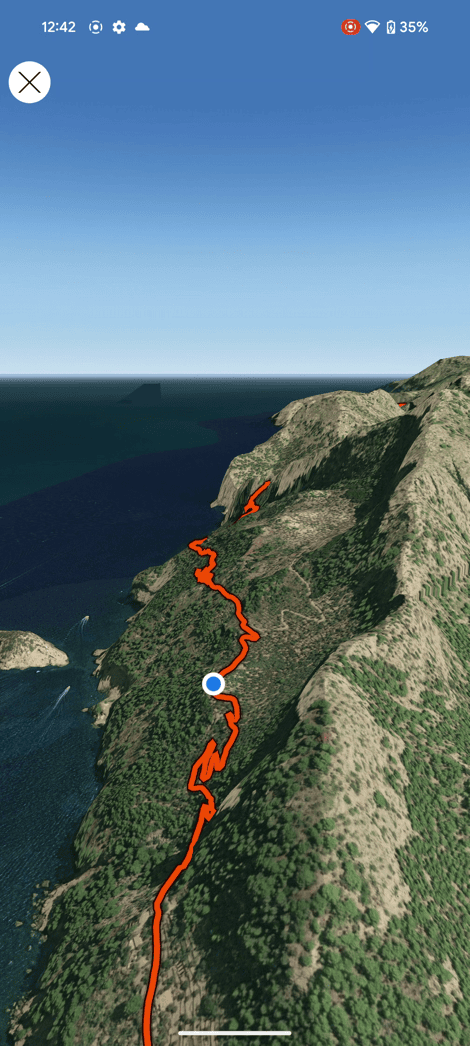
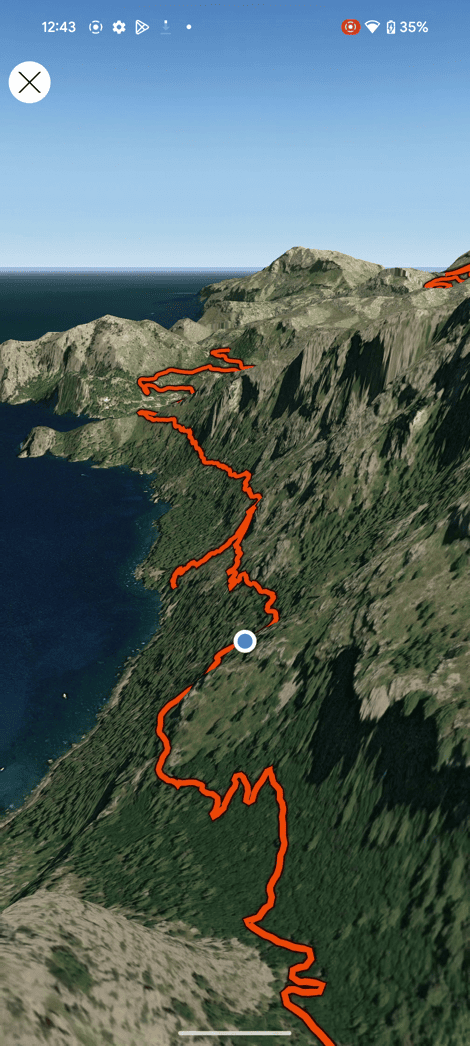
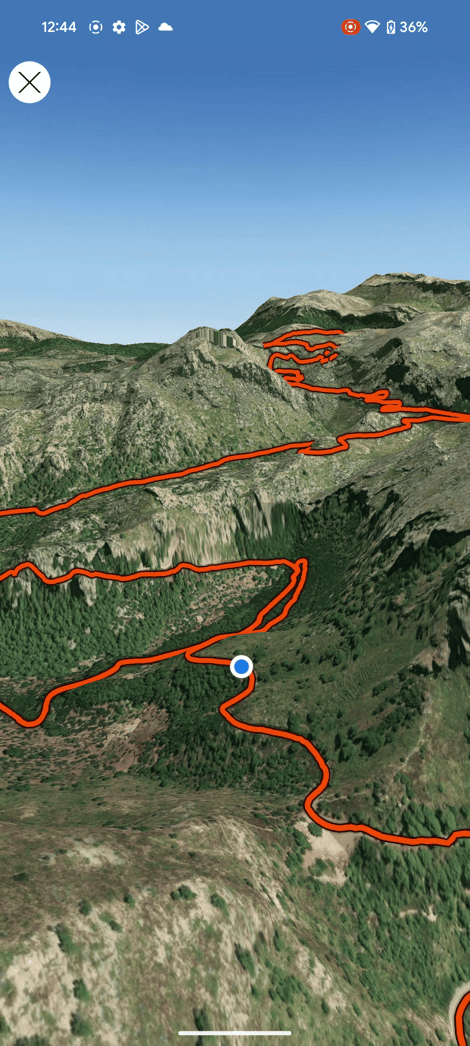
There are no photo overlays or labels or anything else. Nor is there a way to adjust the playback speed. Thus, things take forever to playback. Or, maybe I’m just impatient. Roughly speaking it seems like a 1hr activity takes 60 seconds. Yet, my 60km hike (which was 12hours) took 6 minutes to playback. A 8hr hike around the Dolomites? 3 minutes to playback. Which, umm…is forever to watch a small blue dot haphazardly move along a line. Also, in case you’re curious, there isn’t anything dynamic that happens camera-wise for something like going around a running track. I’m not sure what I expected, but, I can confirm – it’s just as boring to watch a dot go around the track 55 times, as it was to run it.

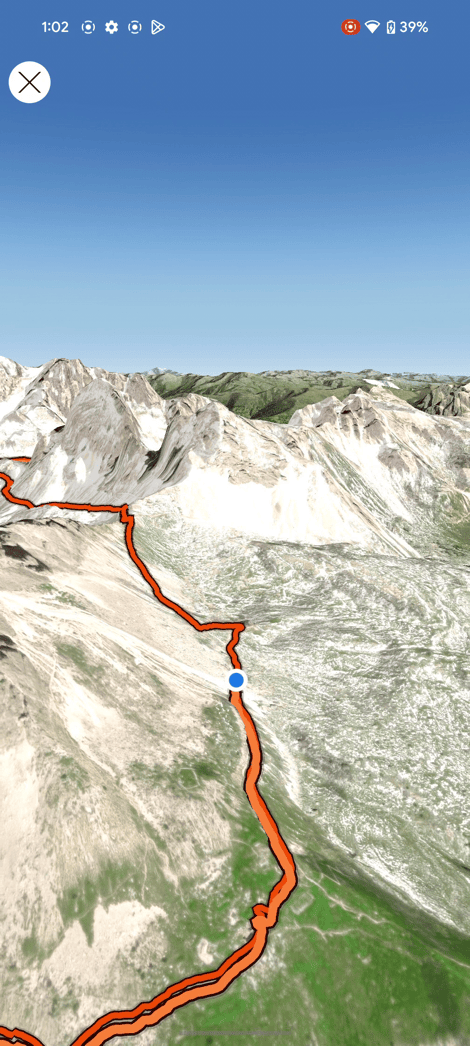
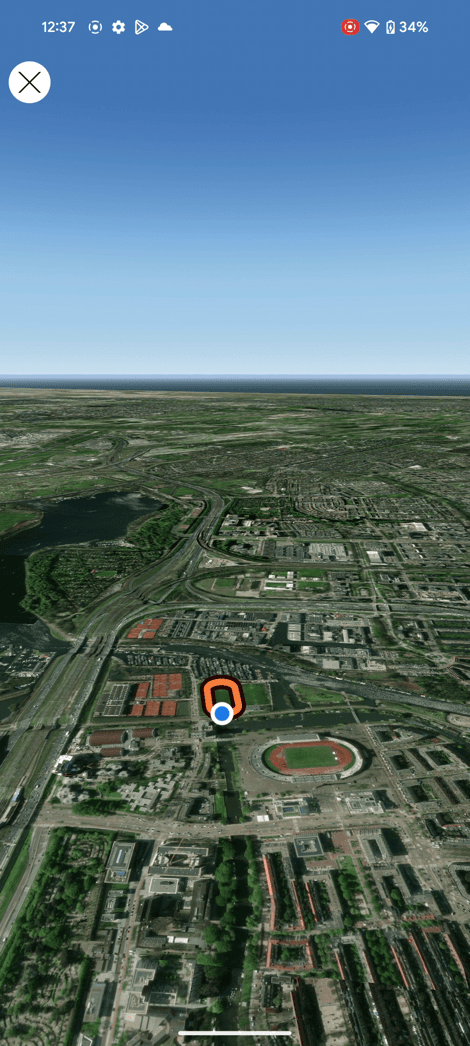
Now, sports-tech historical sidebar for a moment here. Some of you are remembering back 4 years ago when Strava got all upset at Relive for adding a social-feed to their app, so much so that Strava severed their API connection to Relive, issued some ugly stuff, and had a tantrum. I’ve heard both sides of the story many times from bothcompanies, and I still fail to see what Relive here, other than simply ‘existing’ as a sports app. Either way, you still can’t connect Relive to Strava anymore. But, you can connect it directly to Garmin/Suunto/Wahoo/etc… So it works out just fine for most people.
In any event, what Relive does is FAR more advanced than Strava. And that’s fine – that’s their thing in life. I don’t expect Strava to have everything a dedicated app has. In the same way that Strava has a fraction of the features of a dedicated training analysis platform like Training Peaks. Or, the fraction of the features of the recording features of a dedicated watch or bike computer. If we look at Relive, you can add in your photos, your videos, your highest points/speeds, friends, change video orientation, speed, quality, etc…
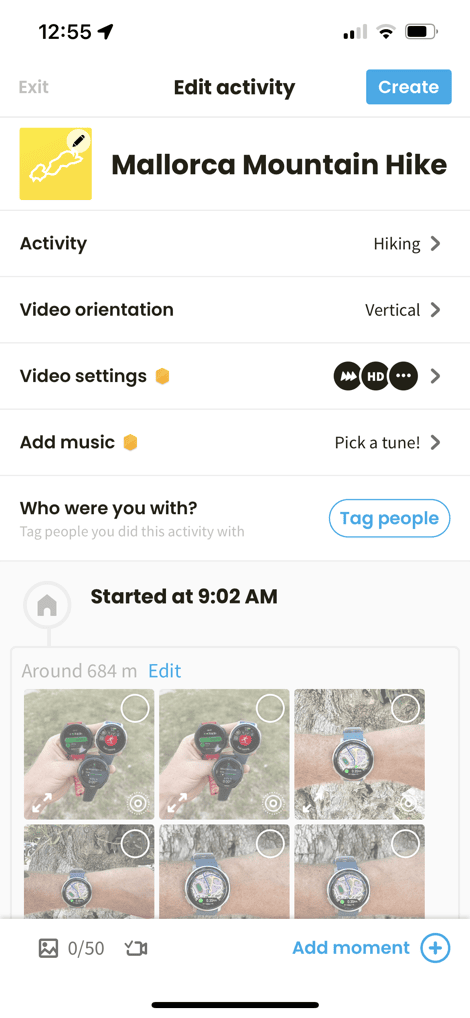
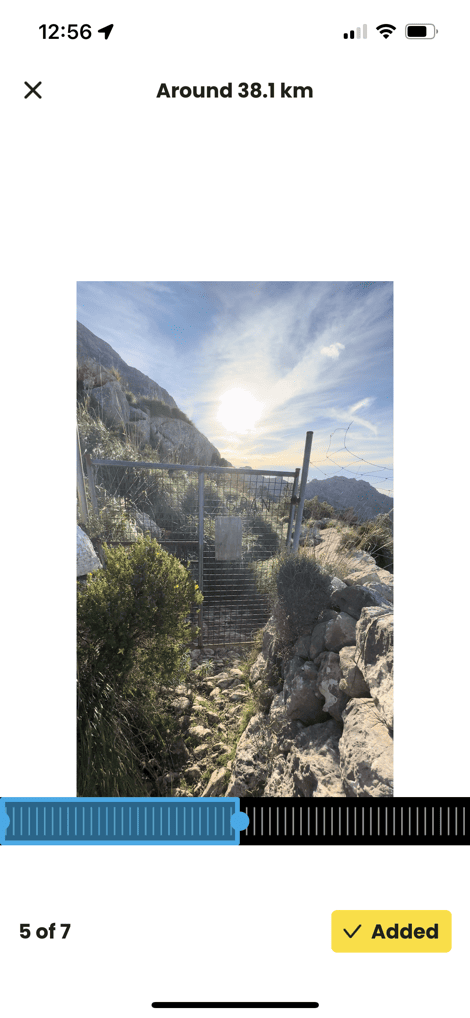
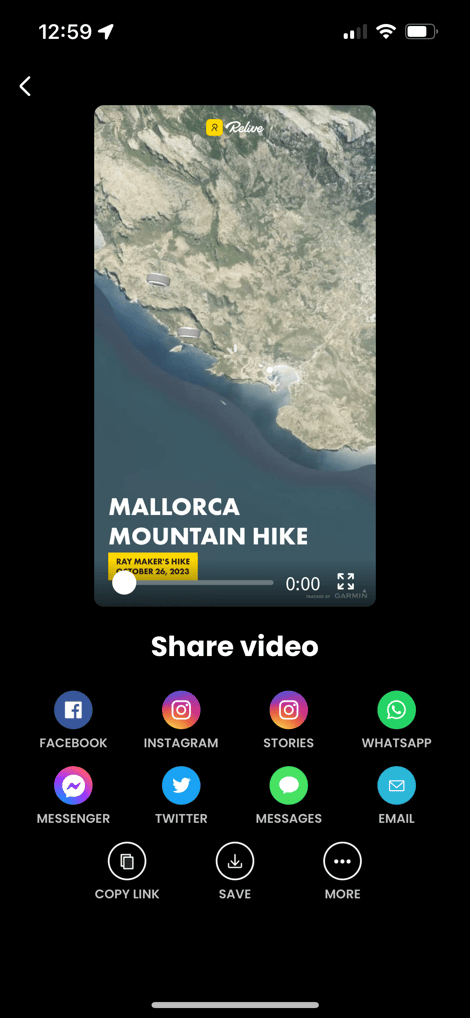
I occasionally use Relive, a few times per year – mainly for very specific items. For example, last week I used it to show that hike route within the opener of my Polar Vantage V3 video (you’ll see it about 15 seconds into it). It was perfect for that. And in that case, I actually unchecked all the Relive photos/etc features, so it was literally just the line itself (identical to Strava). I even adjusted the playback speed further in the video editing process. Otherwise, I don’t tend to use Relive day-to-day, but obviously, many people do.
Going Forward:
Look, I’m first in line for cool video geekery Strava features. I know there will be hate in the comments below that Strava should be focusing on some specific thing instead (like triathlon support). But hey, it’s almost winter, and nobody’s doing triathlons except people in Australia. And sharks will eat them anyway, thus they’ll never upload that activity to Strava.
However, there’s no other way to say it: This isn’t ready yet. The minimum viability of this feature should have at least been:
1) Concurrent iOS/Android release
2) Ability to Export/Save the video
3) Not be so darn slow to playback longer activities
I don’t understand why this feature exists without the save/export feature. That’s almost entirely the whole point of such a feature: To post it to social media. If I wanted to just zoom around the map, I could already do that within the Strava 3D feature.
Sure, this is still a far cry from what Relive has with overlays of photos/videos/landmarks/times/music/top speeds-altitudes/nacho cheese tasting sessions/elevation profiles/exports, and more. But I’m actually OK without all that stuff for now – that’s a totally normal V2 update type feature. Especially since Strava has also those puzzle pieces already easily accessible to it. Undoubtedly Strava will get there, and, if they don’t, Relive will keep doing what they do best – making nifty little videos.
In any case, I look forward to Strava finishing this feature, as I think a lot of folks will actually use it – once they can export out the videos, and likely add in some photos/labels/etc like what Relive has done.
With that – thanks for reading!
0 Commentaires