
As promised back in the fall, Polar has released their Q1 firmware update for the Polar Vantage V3 and Polar Grit X2 Pro, under the FW3.0 umbrella. This update brings with it the following new features:
– Adds mapping points of interest (to the map database), such as campgrounds, shelters, etc…
– Adds ‘Find my phone’ feature, when you lose your phone in the couch cushions, using the watch to find it
– Adds two new analog watch faces, and three new digital watch faces
– Adds charging during workouts/training (for stupid-long adventures)
– Adds alerts for leaving your phone behind (along with other new alerts)
– Adds ability to see completed route on watch in training summary (and swim styles in pool summary)
– Adds new training start and pause views showing more details
– Revamps Cardio Load Status feedback (changes terms, more on this below)
– Plus a bunch of other bug fixes/tweaks/improvements
As noted, this update is only available for the Vantage V3 and Grit X2 Pro, whereas the recently released Polar Vantage M3, which also has mapping, won’t see these features till later in the year in the ‘Q3’ update.
Thus, I’ll get my singular piece of (strong) criticism out of the way up front here, but this decision is just bizarre. After all, the *entire point* of Polar standardizing on a single OS platform as they touted for these three watches, was to allow for a concurrent platform where the *only* difference was the actual hardware styling between the three watches. The seemingly made-up delay for these features to the M3 isn’t helping Polar’s sales here, since that’s the only of these newish Polar products that’s actually competitively priced. Sigh.
In any case, here are the rest of the release notes indicating all the smaller updates/tweaks:
– Improvements on occasionally too high optical heart rate (OHR) readings during training sessions.
– Improvement to display brightness in bright sunny conditions: you can now temporarily enable the high brightness mode during training by pressing the top left button (LIGHT).
– Improved Route Guidance start logic: Starting your route mid-point now picks up your current location and recalculates routes from where you are, instead of guiding you to your set starting point.
– Fixed issues related to 3D speed calculations, providing more accurate readings during elevation changes and terrain variation.
– Fixed a bug that caused for some users incorrect pool swimming distance calculations.
– Improvement to compass calibration: When the watch detects that the compass needs calibration, it will display the message: “The compass is slightly off. Do you want to calibrate it?” You can then decide whether to calibrate the compass. If you choose not to, the message will not appear again during that training session. However, you can calibrate the compass later during the session through the navigation menu if needed.
– Other minor updates and bug fixes
Remember first though you’ll need to update the watch first (using desktop or phone apps):
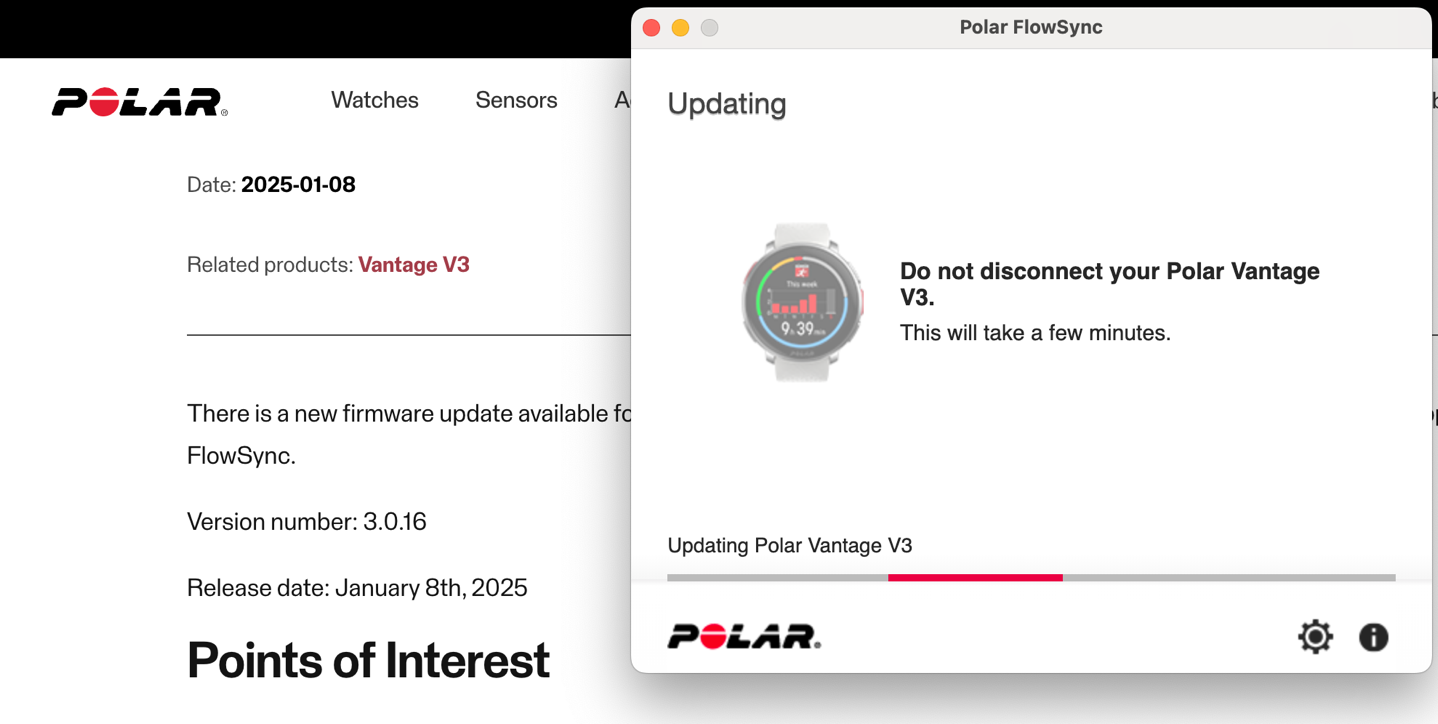
But, and this is really important, you’ll also need to update the maps for it, since that contains the POI database. That’s a bit messier, since you need to use a desktop computer to download, and if on a Mac, you’ll also need a 3rd party app to get the device to show-up on your Mac. Note that in my case, the maps showed Nov 25th, 2024 as the most recent. That worked out just fine though, and the POI’s were in there.
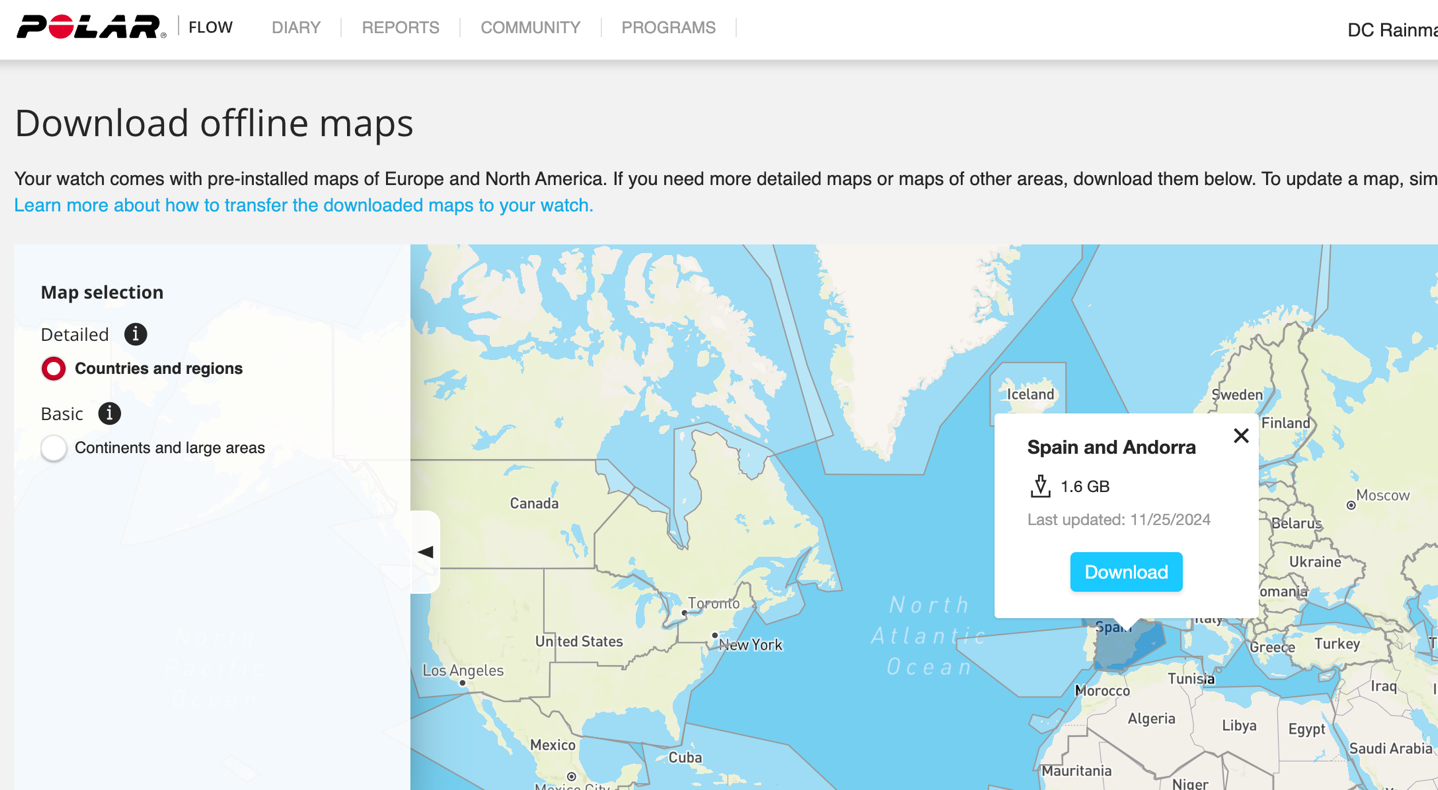
In any case, once that’s done, you’re good to go.
The New Update:
First up, let’s look at the new mapping bits. After all, that’s probably what you’re here for. After getting the maps to your device, you’ll now see various points of interest (POI) on the map set, assuming you’ve downloaded the detailed view. Scrolling around near me, I didn’t immediately see any, though, scrolling a bit further I saw a cemetery.



However, what’s cool is if you open up the menu you can see a list of all nearby waypoints, including sorted by type.



Once you select one, you can choose to see it on the map, as well as route to it.



Note this is ‘as the crow flies’ distance, versus routable distance, since Polar doesn’t have routable maps (meaning, it depends on online platforms to give turn-by-turn directions in the route file, rather than doing it on the fly).
The next feature is ‘Find my Phone’. Again, this is useful when you’re wearing teh watch but can’t figure out where your phone is. As long as your phone is within Bluetooth range (thus, within a few rooms), it’ll find it and start buzzing your phone. It’ll also show estimated distance to the phone, and, as you can see, a little map of the last known GPS location of the phone on the map.


Next, there’s the ability to charge the device during workouts/training. This is mostly aimed at very long treks, or multi-day scenarios. Note that there still isn’t a ‘Resume Later’ option, which would be ideal and probably a bit more useful for most folks wanting to do multi-day hikes (otherwise you basically have to leave the GPS session recording at night).
Next, you’ll notice a new UI when you select a sport mode, as well as pause. This UI makes it a bit more clear that you should actually wait for the GPS before going (because not waiting makes things waaaaay worse). I like this:



Lastly, Polar has revamped a bunch of their Cardio Load Status terms. I’ll just let them explain it:
The Cardio Load Status calculation has been updated to provide more actionable feedback in situations where the load has been low, such as when you are just starting to train or recovering after an intensive training period.
We have added a new status: Recovering. This is shown when you have been overreaching in the past 14 days. As your training load decreases, you’ll now see “Recovering” instead of “Detraining”.
With the previous Cardio Load Status calculation, you could reach “Overreaching” too quickly, for example, when you were just starting to train or beginning to use the Training Load Pro feature. This could give the impression that you were training too hard, even if you weren’t. We have adjusted the status to better reflect when you are training at a productive level. In relevant situations, you will now see “Productive” instead of “Overreaching”.
Here you can see the new terms displayed within the watch:


Got all that? Good. Now go and get your watches updated if you haven’t already! And again, don’t forget to download the new maps.
Going Forward:

These are good updates, and honestly more than Polar let on back this past fall. I also appreciate Polar launched these at the legit start of Q1, instead of a ‘March 30th’ type of date range. I suppose that doesn’t surprise me, Polar is usually quite good at predicting future release dates on things. It’s almost like they have no-effs-given project managers that keep everyone on track.
Of course, almost all of these features are already on competitor devices, but sometimes keeping up is enough – especially if you have a loyal fanbase already, ensuring they don’t have reason to jump ship can do the trick.
That said, I think Polar needs to heavily re-evaluate their plans on holding back the Vantage M3 update until this fall. There’s just no logical reason for that, and as Suunto has very easily demonstrated, offering a strong competitor watch in the sub-$400 range is yielding good success for them. Polar, along with Suunto & COROS, got the break of their lives this week when Garmin bizarrely decided to not add maps to the Instinct 3 series (priced in the same range, and one of Garmin’s most popular product series). A decision that would seemingly imply we probably won’t get maps on an assumed Forerunner 265 successor this spring (typically in this same price ballpark). Though, the overwhelming negative feedback of the internet the last 48 hours might change their thinking.
Point is, Polar has been given a ‘Woah’ moment, and shouldn’t waste it. Get that update out before it’s too late. In the meantime, for those on the Vantage V3 and Grit X2 Pro, welcome to your campsite!
Thanks for reading!

0 Commentaires