TrainerRoad announced their running support in beta so long ago I didn’t even fully realize it wasn’t actually part of the ‘final’ product anymore. But, today it is. You’ll now see your runs within your calendar (phone and desktop apps, and site), as well as be able to analyze runs, including runs with running power. If you’ve got scheduled run workouts, those will automatically associate with the completed runs.
Of course, for many TrainerRoad is a cycling platform, and certainly, that’s definitely the core of their focus. Still, a few years back they added triathlon plans (training for races), including both swim and run components. TrainerRoad says that in total the platform has synced in 40,980,220 runs to date covering 202,170,998 mi (323,473,597km). Total time is roughly 31.3 million hours of running. Apparently, as TrainerRoad said to me, there are a lot of cyclists who are closet runners.
Now, I’ve been using the feature since last August when it first launched, and I’ve doubled down on that this past month, using it with an actual triathlon plan. So at this point I’ve got a pretty good grasp on where it works well…and where it falls short.
To begin, runs will automatically import in the same manner as your rides do. So if you’ve got those importing in from Garmin/Strava/Wahoo, they’ll continue to do so (or you can manually upload files). Note that hikes and walks don’t show up, but ‘Trail Runs’ do (assuming you’ve tagged it correctly). This is all basically decided by what your device sends. You can see these runs arrive in numerous places, but the most obvious is simply your calendar, which can you then tap on a workout to see the auto association:
You can then tap on that to see the details of the workout. This includes the intervals as defined by your watch (auto-kilometer in this case for me), as well as a map at the bottom. It’ll also again list the associated workout down below that too. You’ll notice that if your running device has running power, it’ll show that too automatically.
You can highlight sections for lap analysis as well, including just selecting a lap. For example, here’s today’s workout I just finished, which included a 25-minute tempo run in the middle (don’t worry, the wind was only 57kph at the time of my run). I just selected that piece, and then it shows me the corresponding data. Nothing explosive here, most platforms have this.
And again, you’ll see all of this in the smartphone app the same as well:
Now, here comes the challenging part. While this does show your runs and check them off, it doesn’t come anywhere near the level of functionality they have on the cycling side. For example, a quick hit list of missing (and kinda really important) features:
A) There’s no calculation of your actual run TSS value. Instead, it uses the pre-workout estimated value, which, is frankly a shot in the dark. It then offers an estimation option you can toggle on the site, but that only seems to slightly tweak the original estimate. If you ran longer, or harder, or whatever, it won’t account for that. And in turn, this combined with the next bullet point, is problematic from a training plan standpoint.
B) As of today, there’s no TrainerRoad AI changes based on your run data. So if you have a bad run, nothing changes like it would on the cycling side. The only caveat here is that if you skip/delete/move a run, then it’ll change the schedule.
C) There’s no actual structured run workout support. Meaning, unlike cycling where it has both an app to guide you through workouts, as well as can push to Garmin/Wahoo devices for outside workouts, none of that exists here. All of the runs in triathlon plans are kinda nebulous instructions without any device-readable data.
So, if we take those three A/B/C items above, and look at my screenshots, you’ll see how they manifest itself in the real-world, from just my run today alone.
A) Lack of actual run TSS: In this case, it estimated my run TSS pre-run would be 50. Afterwards, if I used the estimation option, it shows 54. However, if I look at that same workout in TrainingPeaks, it shows a TSS value of 74, which is basically a 50% increase. The value of 74 would be far more realistic for this run.
B) No AI changes: Now, had I overshot the TSS estimate for any of my scheduled rides by that same 50%, the TrainerRoad AI piece would have re-arranged the next 4 years of my life to compensate for it. In this case, nothing happens. Last week, same thing, a run estimated at 53, I actually did at 94 (according to TrainingPeaks) – no repercussions.
C) No structured workout clarity: In today’s case, it was a pretty easy-to-remember run, of warm-up 10 mins, run RPE8 for 25 mins, and then cool-down 10 mins. Tomorrow’s is messier. However, all of it is rather nebulous (whereas for their cycling side, it’s power based and clear cut). I could look at their RPE chart, but even that is iffy. Is RPE8 equivalent to a 10KM or 5KM pace then? Even for their cycling RPE they use % of FTP. That’s not here for running. there is no structured workout that I just load on my watch like I do for outside ride, I just gotta remember it in my head, or re-create it on Garmin Connect (which is what I’ve done).
Below are examples of three upcoming run workouts, in roughly the three core categories this plan has. I’ll ignore the fact that it calls a tempo run an interval run (middle screenshot below). I do however appreciate the wording of ‘just’ for the easy base run next week.
Back last summer, in my post, I made the below list of key things they’d need to check off in order to be successful in this realm. Here is that list, with a bolded list of whether it’s been completed or not.
A) Full in-app support for running analytics that mirrors their cycling bits [Complete]
B) Creating a catalog of running workouts with exact pace/power structure/steps (versus just perceived effort today) [Not complete]
C) Executing indoor (treadmill) in-app, blue bars and all [Not complete]
D) Pushing to Garmin/Wahoo/etc… for outdoor workouts (like they do for cycling today) [Not complete]
E) Integration between cycling and running training load (since it’s just your one body, having those two be cohesive is key) [Not complete]
F) Broader support for running devices. They need to connect to platforms like Suunto, COROS, Polar, and Apple Health (since Apple Watch soon has running power too). [Not complete]
G) Integration of Adaptive Training features for running [Not complete]
In some ways, this is part of the challenge that some have looking at the longer arc of TrainerRoad. TrainerRoad does cool things, but at times, seems to move awfully slowly. The feature set launched last August isn’t appreciably different from what they’ve launched today. Based on my post from back then, the main difference is that they added app support (it was just web-only then). Which isn’t to say there were probably tons of backend pieces to tackle of debug. But one could posit that because TrainerRoad didn’t take external investor funding, didn’t hire a ton of extra people, hasn’t had any layoffs, and made pricing increases optional – that perhaps they’re just going to move the ship a bit slower.
Look, don’t get me wrong – I love seeing TrainerRoad approach this space. And I appreciate their expansion into it. Aspects like the auto-association with my runs has worked perfectly, despite the silly amounts of duplicate test watch runs I throw at it daily. And I appreciate I’m not being charged anything extra to use the running pieces, or the triathlon plans. All of which would cost of a heck of a lot more elsewhere. And I appreciate they’re doing really interesting stuff in the cycling space too.
But…I just wish here was better coverage of some of these components – especially having the structured workouts on my watch, and having it properly calculate TSS for it. Oh, and TR AI tweaks based on all that too. Sound good? Perfect.
With that – thanks for reading!
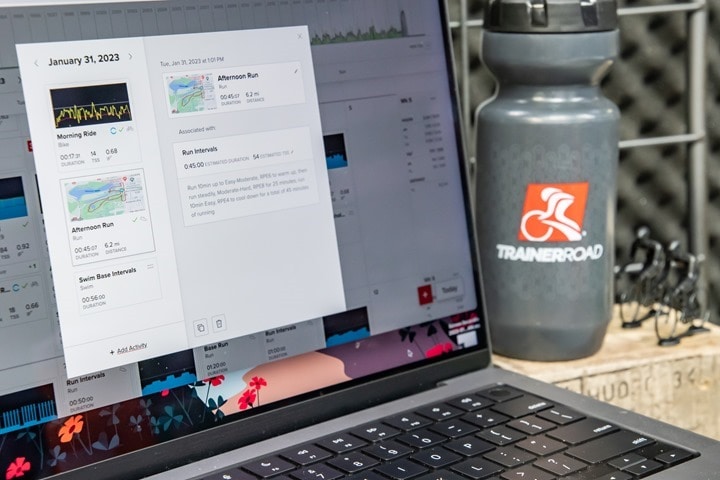
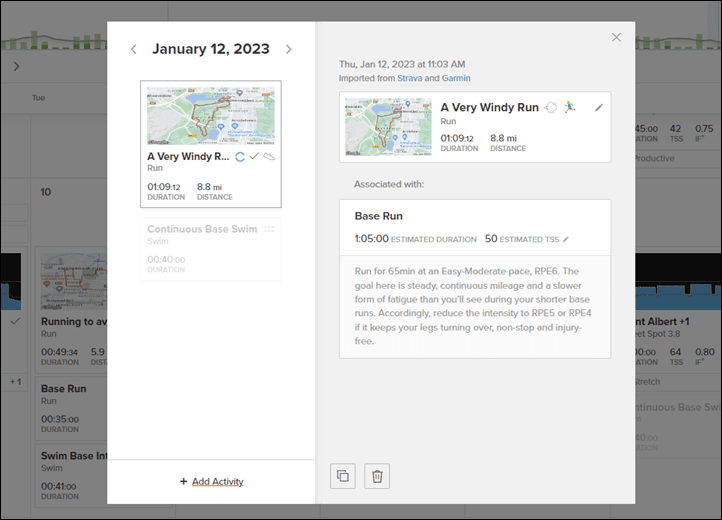

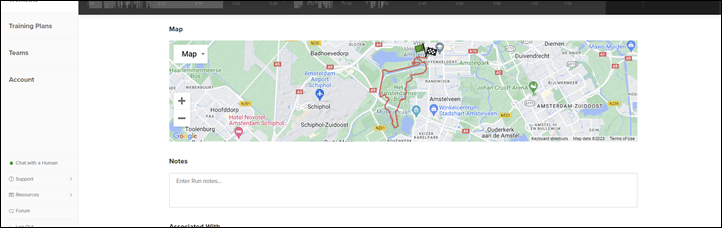
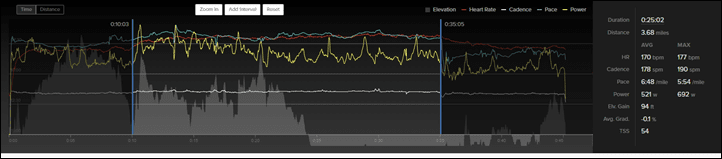
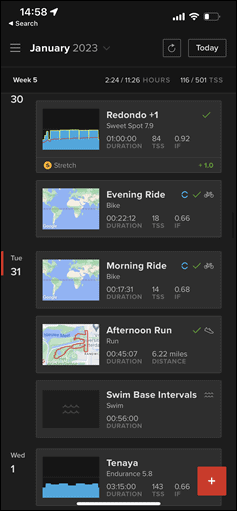
![clip_image001[8] clip_image001[8]](https://media.dcrainmaker.com/images/2023/01/clip_image0018_thumb.png)
![clip_image001[10] clip_image001[10]](https://media.dcrainmaker.com/images/2023/01/clip_image00110_thumb.png)
![clip_image001[12] clip_image001[12]](https://media.dcrainmaker.com/images/2023/01/clip_image00112_thumb.png)
![clip_image001[14] clip_image001[14]](https://media.dcrainmaker.com/images/2023/01/clip_image00114_thumb.png)
![clip_image001[18] clip_image001[18]](https://media.dcrainmaker.com/images/2023/01/clip_image00118_thumb.png)


0 Commentaires