Late last week Oura launched a new integration with the Apple Watch, adding both an app to display data as well as data fields that can be used in watch faces. While other display-less companies like Whoop have resisted integrations with other wearables, I’d argue that Oura’s integration here is simple and brilliant. Albeit, still a bit rough around the edges. But, definitely a smart direction for the company. For those not familiar, Oura makes smart rings that track your sleep metrics as well as daily & workout metrics. It gets 4-5 days of battery life in between charges.
For Oura users, you likely got a pop-up notification late last week that noted the new integration, which is pretty much automatically installed for iOS users to your Apple Watch. Perhaps there was some permissions I had previously given, but I didn’t do anything and the app just showed up on my watch.
The new integration essentially has two components:
A) An Oura ring Apple Watch companion app
B) Apple Watch data watch face ‘complications’ to show various Oura data details
Let’s start off with the the Apple Watch app first, which you can find in your Apple Watch jelly bean bowl of apps, using the familiar Oura ring logo:
Once you tap it, the simplistic app shows three ‘tabs’, with your three core Oura ring scores: Readiness, Sleep, and Activity:
Each of these tabs can then be further tapped for more details. For example, if you tap the ‘Readiness’ tab, you’ll get more or less the same readiness stats you’d find on the full phone app:
Swipe and you’ll see the same for Sleep:
And then of course also Activity:
None of this is really unexpected. However, the smart part here is arguably the glanceable data complications. These I can add to any watch face, you can see the list of them here from the Watch app on the phone, within the data fields section. I don’t know why they aren’t showing under an ‘Oura’ header, but instead some weird string (but they seem to work just fine):
Note that you can also use graph-like complications too, for example where I’ve got Apple activity tracking, I can do Oura Body Temp, Daily Movement, Heart Rate, Scores, Sleep Stages, Steps, or Active Calorie burn.
You’ll now see these shown on the watch on the watch face of your choice, such as below:
This allows you to see your scores – and battery % – at a quick glance. If/when you tap on these scores, they take you right back to the Oura app on your watch I showed up above.
The only downside is that the updating of these scores is super laggy. For example, just moments before I took this picture (below), I got an activity reminder from the Oura app to move a bit. It had been an hour or so since I got to the office and started working at my desk. However, that was more than two hours since I’d woken up (including three bike commuting legs totaling 40 mins on this day by this point). Yet, it was showing null on the Apple Watch data fields. When I cracked open the Oura ring app on my phone, it said it needed to finish syncing/updating my sleep. You’ll see it missing data from both the watch face data fields, and the watch app itself:
And sure, 15-20 seconds after opening the full app on my phone, it synced fully. But, not to rain(maker) on someone’s parade here – the entire point of glanceable widgets is to avoid opening your phone & corresponding app on the phone. And in this case, it just didn’t work. And this wasn’t just one day either.
The next bit I’d like to see is to be able to start a sport activity from the watch, and see stats. Undoubtedly this has to be on someone’s radar, cause it just makes a ton of sense. The Oura ring goes into a higher power workout mode when manually started, with better data fidelity. Plus, it syncs that data to 3rd party apps like Strava too. But again, going through the phone app when you’ve already got a watch on your wrist seems cumbersome (and remembering to stop it after too).
Of course, that would bring up the question of why you’d record a workout on the Oura ring instead of the (pretty darn accurate) Apple Watch optical HR sensor. But let’s not go down that rabbit hole today…
The other (final) challenge is that outside of seeing these stats in the morning, most of them don’t change again later in the day unless I’m using things like Body Temp. For example, I’ve now done three workouts today, and those scores don’t change. Sure, I could use calories or steps, but my ‘Active’ score hasn’t changed at all. I suppose that’s ties into the previously outlined bigger challenge of Oura when it comes to athletics from a training load/recovery standpoint, versus more of its historical roots as a tool for sleep tracking (which it tends to be better at).
In any event, my mostly minor nits are indeed minor. And I think over time if we see this expand, it would make a lot of sense, as it brings to the forefront viewability and access to this data that otherwise requires opening your phone app each time.
With that, thanks for reading!



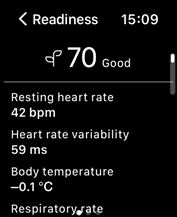
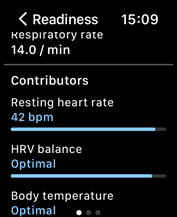
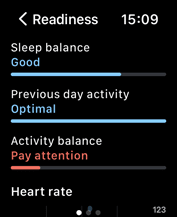
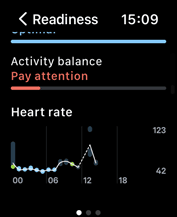
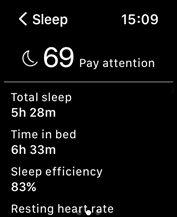
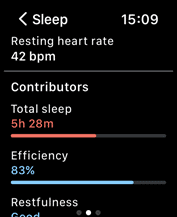
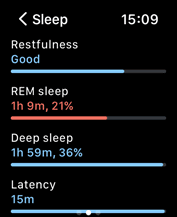
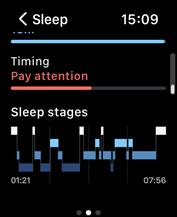
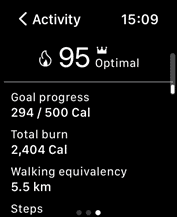
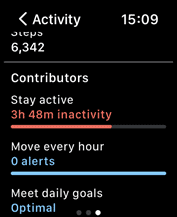
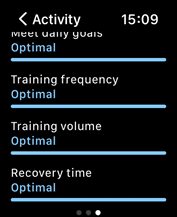
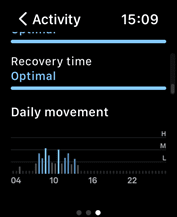
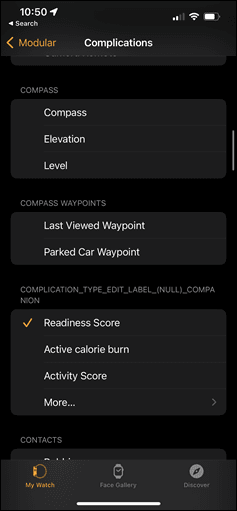
![clip_image001[4] clip_image001[4]](https://media.dcrainmaker.com/images/2023/01/clip_image0014_thumb.png)
![clip_image001[6] clip_image001[6]](https://media.dcrainmaker.com/images/2023/01/clip_image0016_thumb-2.png)






0 Commentaires