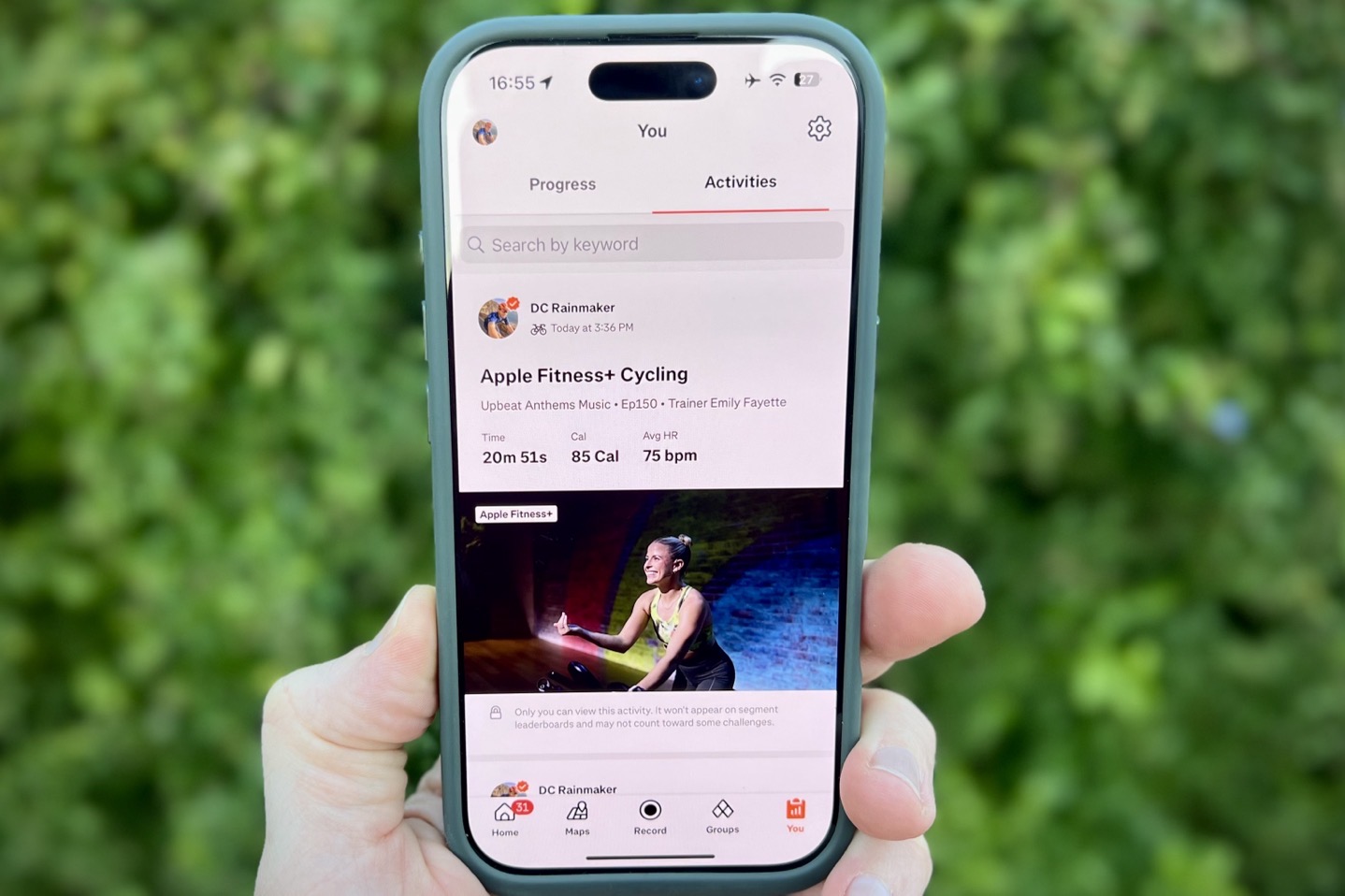
Like clockwork, Apple has once again announced a pile of Apple Fitness+ features the first week of January. Fitness+ being Apple’s subscription fitness platform that has trainers performing workouts in a variety of sports. And, the specific number of those sports increases today, as well as new progressive strength training plans.
But perhaps most interesting from a technical standpoint is the new integration with Strava. The relationship between Apple and Strava has always been somewhat lukewarm. While executives at both companies would probably disagree, the technical reality clearly states otherwise. For example, it was half a decade before you could get a completed Apple Watch workout into Strava without 3rd party apps. And likewise, Strava still doesn’t support cycling power from an Apple Watch workout (without 3rd party apps), despite Apple introducing cycling power to the Apple Watch 18 months ago. Point being, this might be the start of a more meaningful relationship between the two sides.
In any event, let’s get into the new bits.
New Fitness+ Features:

For this first section, I’ll quickly cover the non-Strava bits. The new content portions in this section start as of January 6th (Monday). They are as follows:
– New progressive strength program: This three-week program designed “for efficiency” is a series of 12 different 30-minute workouts. Week one is ‘Progressive Overload’, week two is ‘Tension’, and week three is ‘Dynamic Power’. Apple says it’ll target every major muscle group within that.
– New Pickelball program: This is a series of workouts that are focused on strength, endurance, and agility for Pickleball specifically. The program will feature Pickleball world champion Catherine Parenteau. This concept roughly falls inline with both Apple’s recent dabbling in bringing in more celebrity guests, while also their focus on specific sport supported programs (e.g. they have yoga for trail runners, led by a train runner).
– New Yoga Peak Poses: This is a workshop-style class that’s focusing on a very specific yoga pose, and how to get it correct. For each pose there’s a 10-minute warm-up prep period, followed by a 10-minute practice session. Apple says poses include Dancer, Twisted Hand to Big Toe, and Crow.
– New Introduction to Breath Meditation: This includes 5 different 10-minute meditations, focused on teaching core techniques. Apple says this includes belly, box, and ocean breathing. This is in addition to the existing 11 meditation themes Apple already has (e.g. Sleep, Calm, Sound).
– New Artist Spotlight series: Upcoming featured artists include Janet Jackson (starting January 13), Coldplay (starting January 20), Bruno Mars (starting January 27), and Apple Music Super Bowl LIX Halftime Show headliner Kendrick Lamar (starting February 3).
– New Time to Walk Episodes: They’re adding audio sessions Adam Scott on January 13th, ahead of a new season of Severance on January 17th. In addition, Apple says episodes are coming from Steve Aoki, Lana Candor, Rita Ora, Daddy Yankee, and Maddie Zeigler.
– New Guest Trainer: Alex Wong from So You Think You Can Dance will be doing a special 20-minute Dance workout.
– New Apple Watch Ring Badge: Ok, this isn’t an Apple Fitness+ thing, but just an Apple Watch Thing. If you close all three activity rings for 7 days in a row, you’ll get the below badge.

Got all that? Good, let’s talk Strava.
Strava Integration:
Next up, Strava and Apple have started to increase the integration between the two companies. Currently, in order to get an Apple Watch workout into Strava, you use the Strava app to import the workout from Apple Health into Strava. Meaning, Fitness+ isn’t ‘pushing’ a workout to Strava, but rather, Strava is pulling it from Apple. That doesn’t change here.
Instead, what changes is that now Fitness+ workouts will start to include a thumbnail of the workout, workout details, and music genre. In effect, Apple Fitness+ is doing what Peloton and countless other companies have had for years (e.g. TrainerRoad, Zwift, BKool, FulGaz, Whoop, Oura, etc…) The key difference is that in every other scenario, those companies ‘push’ the data to Strava, versus here, Strava is pulling it from Apple. Technically, that actually gets kinda interesting.
First off though, you go and complete a Fitness+ workout like normal. That in turn, pushes into your Apple Health repository on your device (also, like normal). For fun, I just did a quick 20-minute session while I typed this post, simple to see how it works (I’ll do a legit workout later). You can see it here in Fitness+, and also in the Strava import page:
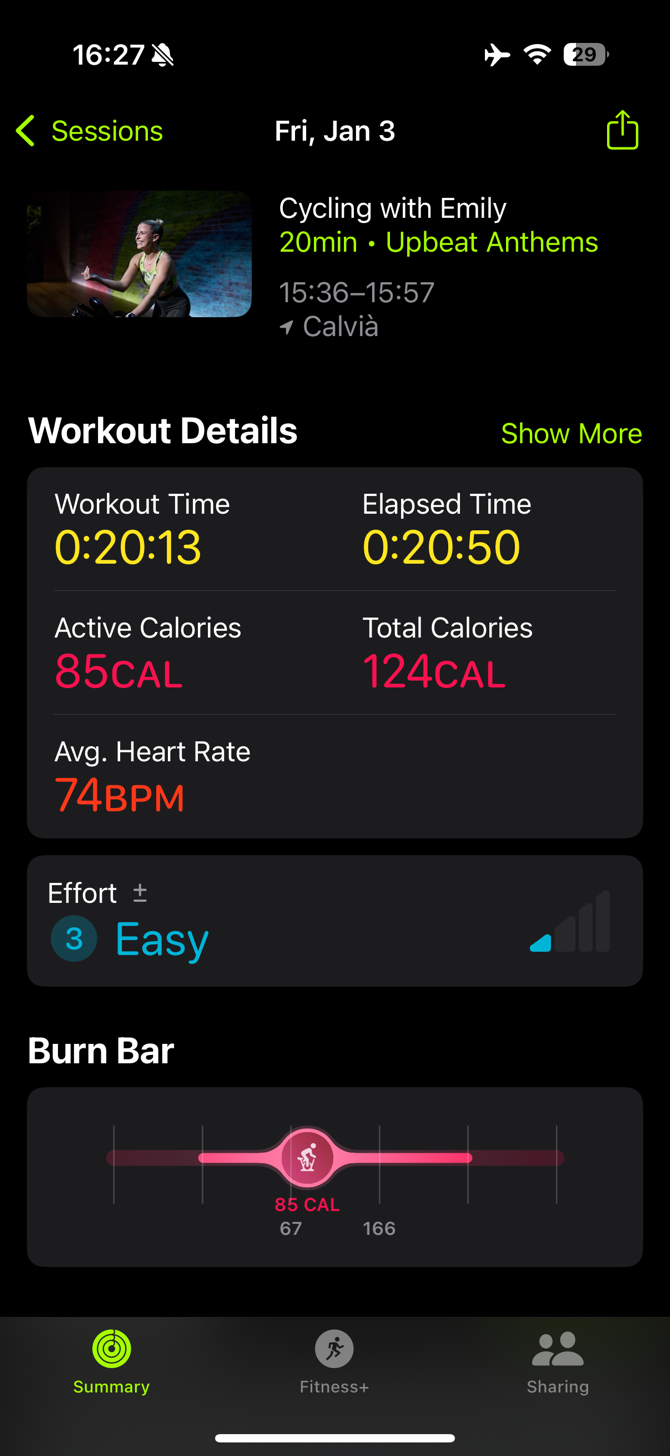
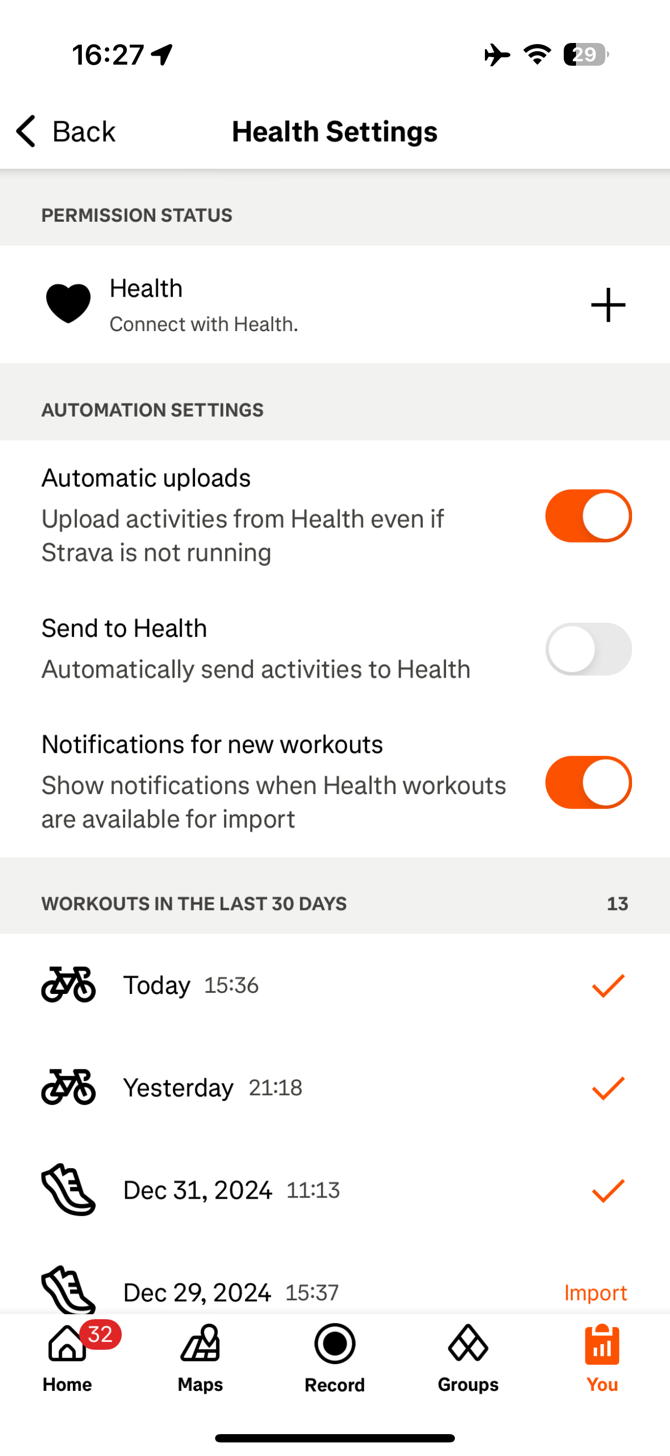
Next, once pulled into Strava, it’ll now have the details of the workout, thumbnail from said workout, Episode #, trainer name, and music theme. At left, what it looked like before without the integration, and then at right, with the integration.
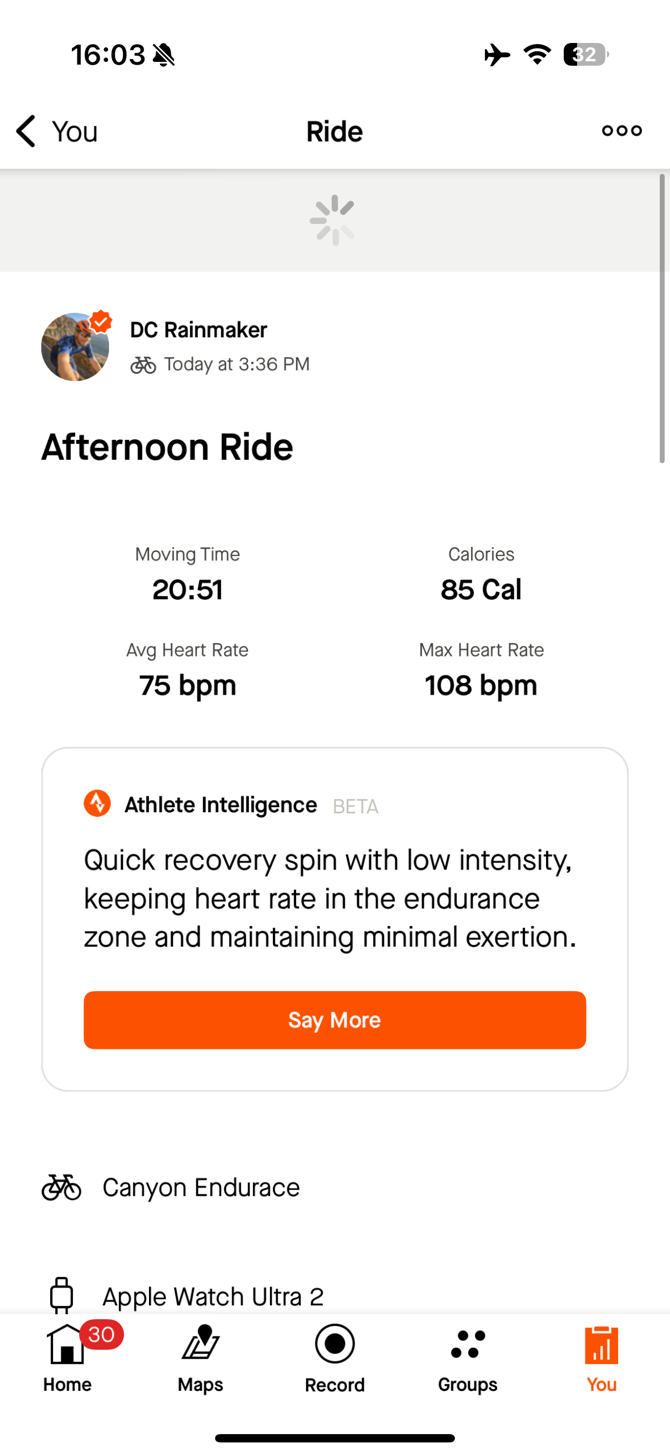
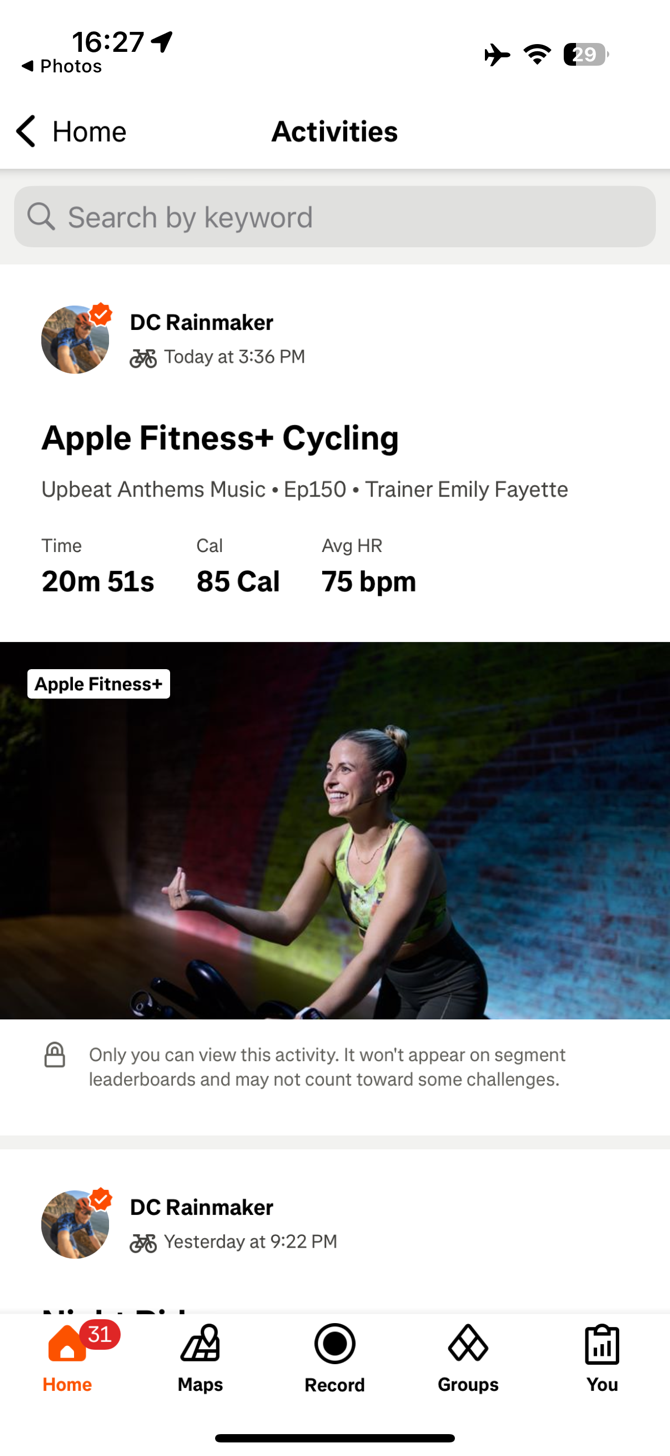
(Left – Old style, Right, New Style)
Interestingly though, Apple/Fitness+ doesn’t appear in my list of partner integrations. Meaning, all other companies I could turn this on/off if I wanted to, but can’t here. Admittedly, I don’t see any reason why I’d want to turn it off, but hey, that’s what privacy choices are for.
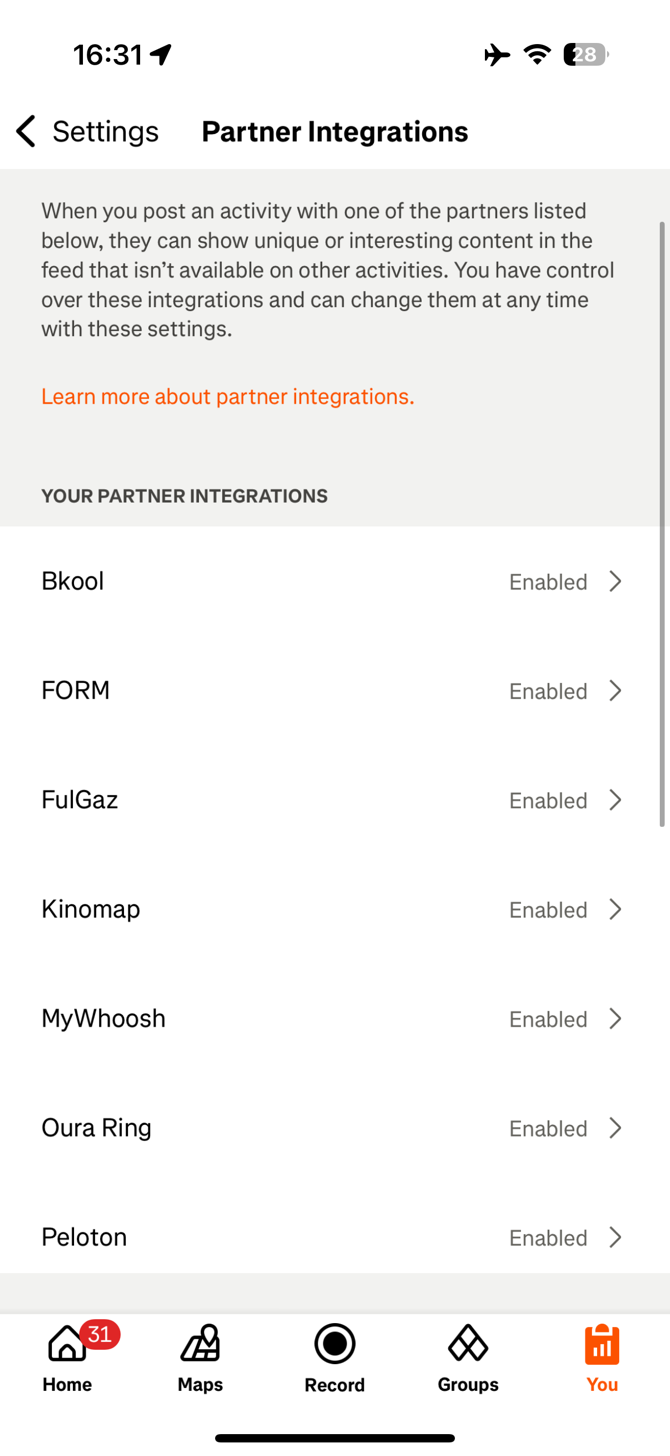
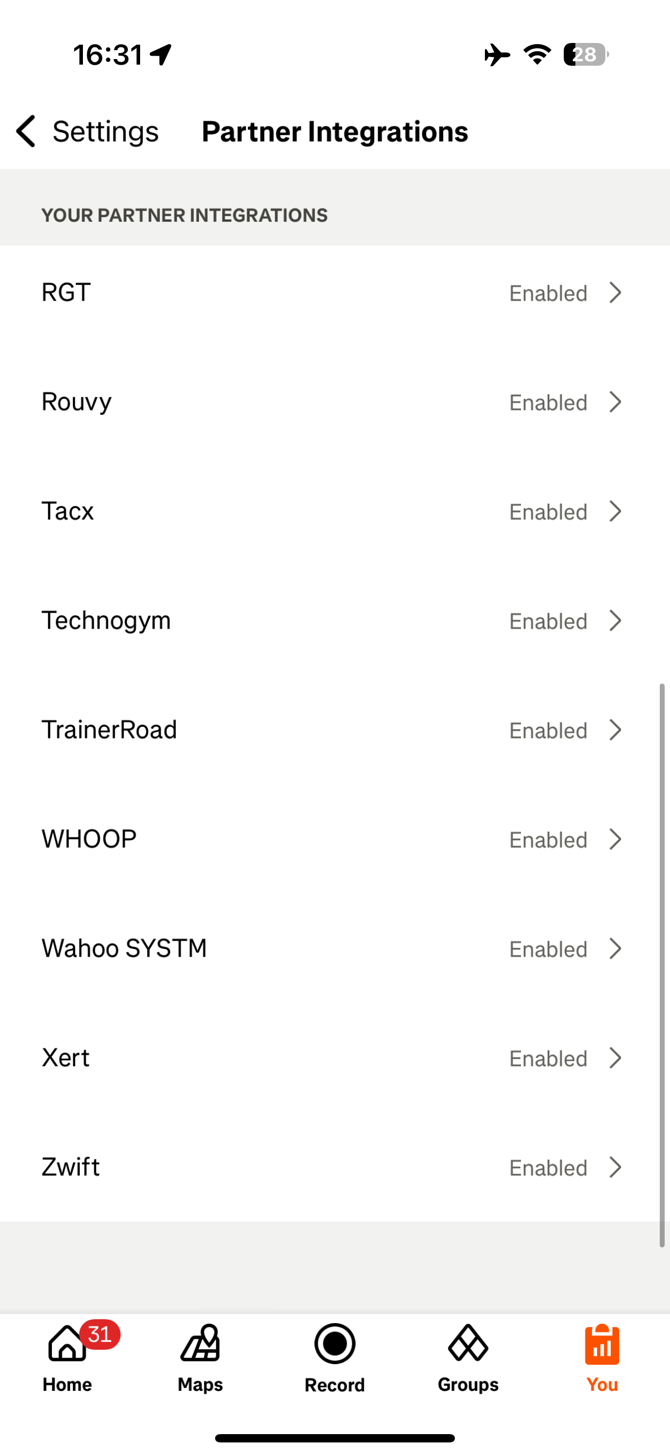
Next, for those geeks in the crowd, I was curious how this works. Not to hammer this point, but usually in these integrations, the platform (e.g. Peloton/TraineRoad/etc…) is pushing the imagery and details to Strava. But in this case, Apple isn’t setup that way. Instead, it’s merely Strava pulling from the larger Apple Health database on your device. Thus, my assumption is that Apple is writing an ID somewhere in there, that tells Strava which session number to pull imagery/details from a server somewhere.
So, I went and downloaded the original file from Strava to check it out. The original file is created by Strava, as a .FIT file, and then I uploaded it to FitFileViewer.com to look at in-depth:
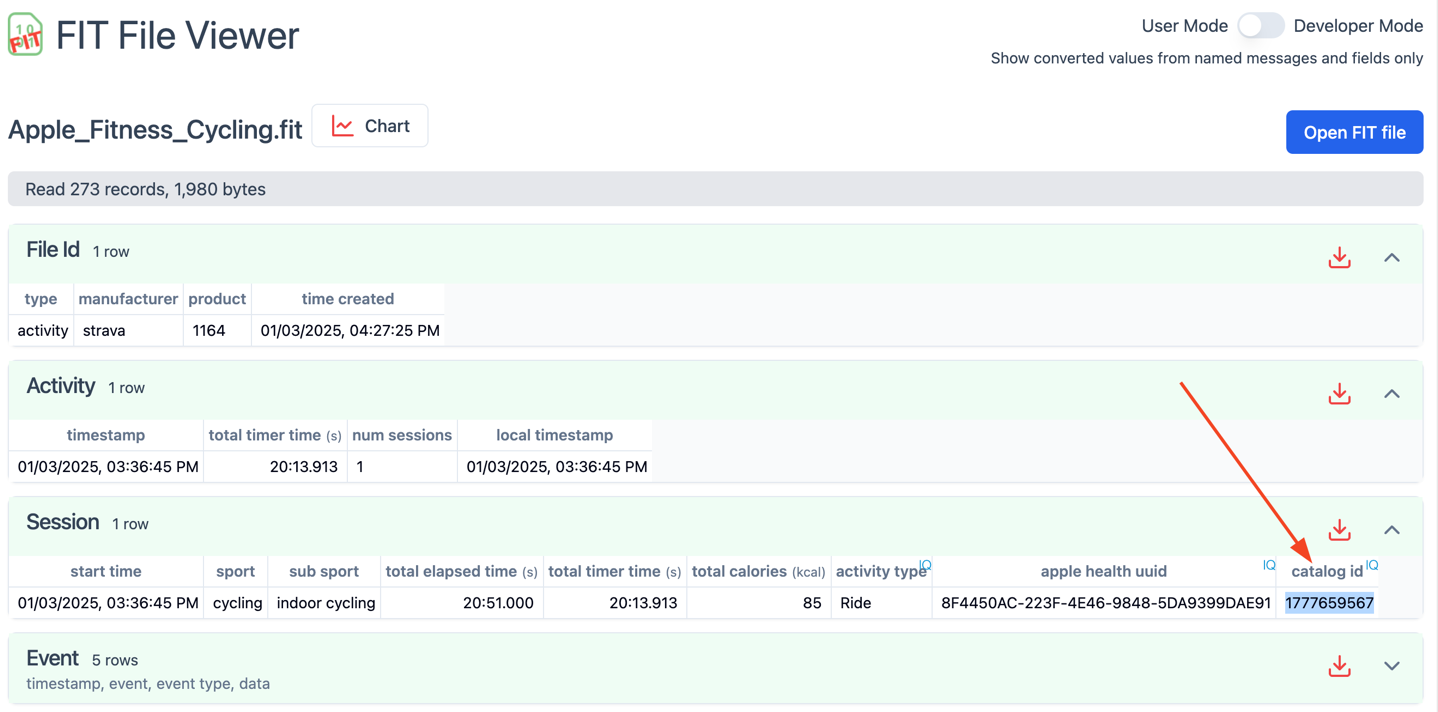
And sure enough, listed as a .FIT File developer field (hence the Garmin Connect IQ listing) it shows the Apple Catalogue ID. Then, I simply enter that into catalogue ID (1777659567) into the online site that lists all Apple Fitness+ works, note the URL at the top.
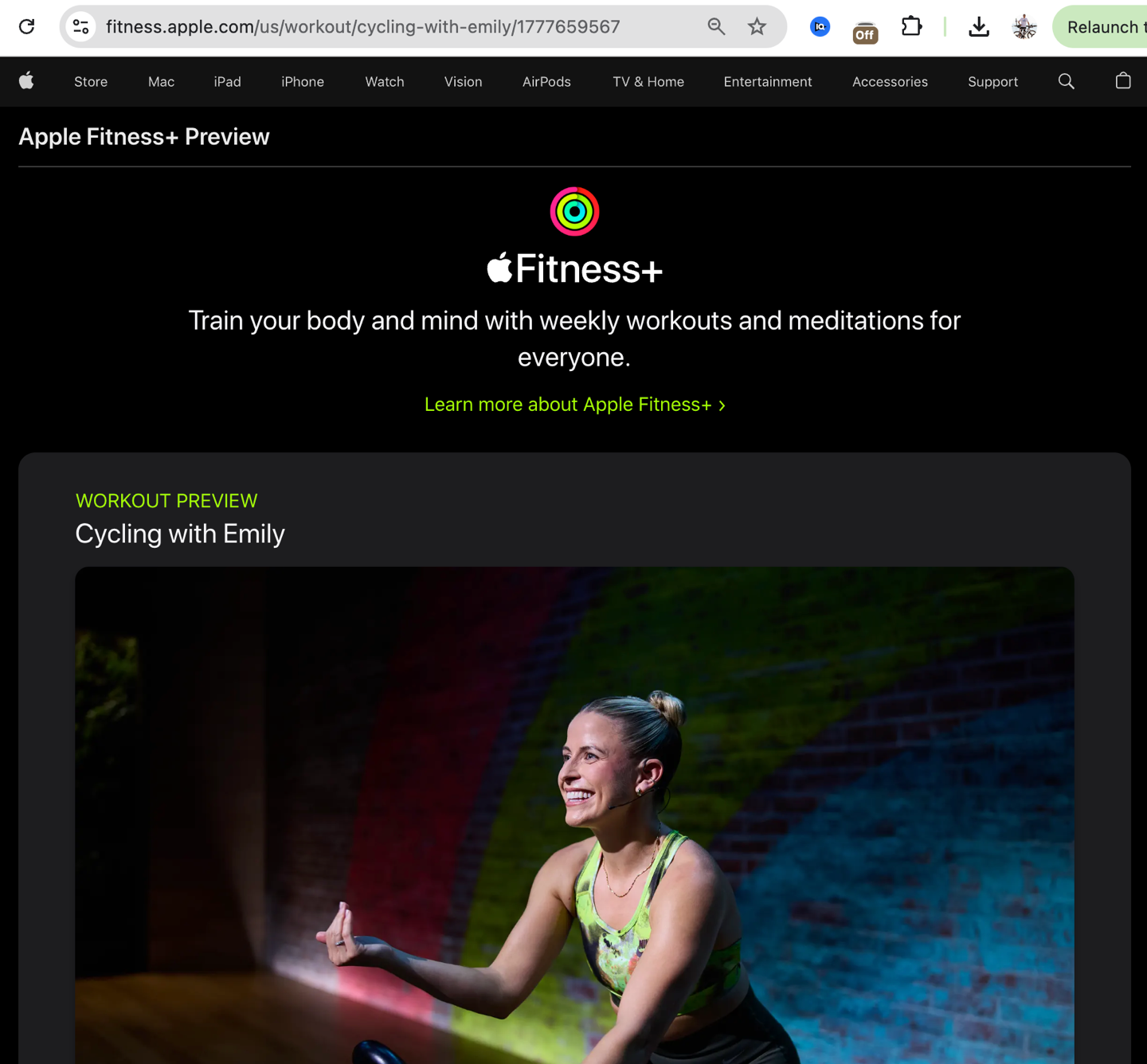
And then of course, just below that image, are all the same descriptive details:
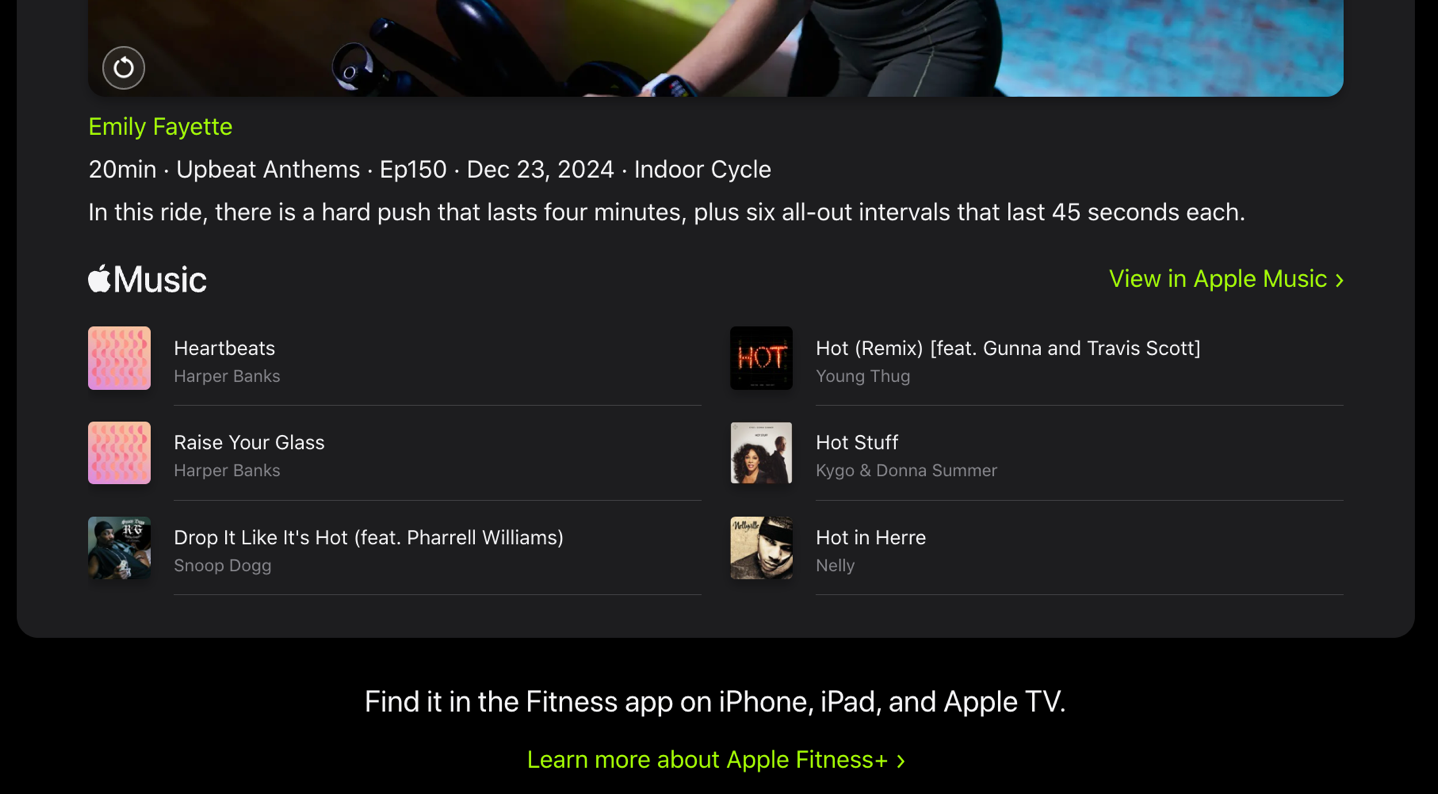
Undoubtedly Strava pulls this from a separate API into a database, but functionally it’s all tied behind the scenes. And most notably, very different than how they handle every other company.
And this doesn’t seem to be the end of things. In an interview Victoria Song from The Verge, where she asked if other integrations were in the works, Apple’s Fitness+ executive Jay Blahnik noted that “have bold ambitions for what [they] might be able to do down the road in terms of sharing.” Hopefully, that’ll include an API for routes as part of WatchOS12 (or ideally, sooner to support summer activities). Strava would obviously be the biggest fish candidate there, next to Komoot.
Lastly, Strava and Apple has announced that all Strava Premium members get 3 months free of Apple Fitness+. That’s somewhat useful, though, anyone who buys a new Apple device also gets 3 months free of Fitness+. Still, this is mostly about converting people who may have overlooked Fitness+ in the past, into new users now.
All that said, one does have to wonder if there’s any connection between all of this news, and last months’ bizarre error in the Strava Year in Sport ‘most used devices’ where they combined all Apple Watch’s ever made except Ultra/SE (e.g. Apple Watch 1/2/3/4/5/6/7/8/9/10), yet for other brands they selected singular models. While it’d be easy to assume there was Apple pressure here, I actually doubt it. The reason is Strava made a variant of that error the prior year with Wahoo devices. The only difference being that in that case, it was an easy technical error to make as Strava wasn’t listing BOLT V1 vs V2. Versus in this case, someone had to purposefully combine unit/model numbers together, since Strava stores/lists each Apple Watch model individually. Sigh.
In any case, the integration is cool – and it’ll be interesting to see if Strava will shift other companies towards the same, or if they prefer that it’s all just pushed to Strava as images/details. And of course, here’s to hoping we get Strava (and Komoot) routes pushed into the Apple Watch ecosystem natively.
With that – thanks for reading!

0 Commentaires