Last week Samsung touted a pretty bold claim in the middle of their keynote for their newest smartwatch: They could determine your cycling FTP (functional threshold power, the max power you can maintain for roughly an hour). To do this, you’d need a cycling power meter, 4 minutes, and…well…that’s it.
Thus, I decided to give this a whirl. Turns out, the fine print is pretty important here.
Doing The Test:
I’m going to save you many hours of troubleshooting, searching, and otherwise trying to figure out how on earth to do this test. Despite this being one of a handful of new features highlighted for the new watch in their keynote, there’s virtually no documentation on it. And by ‘virtually’, I mean ‘absolutely none at all’. The core of my challenge was figuring out first how to pair a power meter to the watch, and then second, how to trigger an FTP test.
But I went back and carefully watched the keynote over and over again, and read the ultra-small text at the bottom, along with some key tidbits in the keynote. While the screens behind the man showed a 4-minute timer, in reality, he mentioned we don’t pair our power meter to our watch, but rather, a Samsung Galaxy phone.

And sure enough, after poking around in the Samsung Health app settings, you can do exactly that (to seemingly every Bluetooth power meter/trainer I had nearby), via Samsung Health > Bike > … in upper corner > Accessories > Scan:
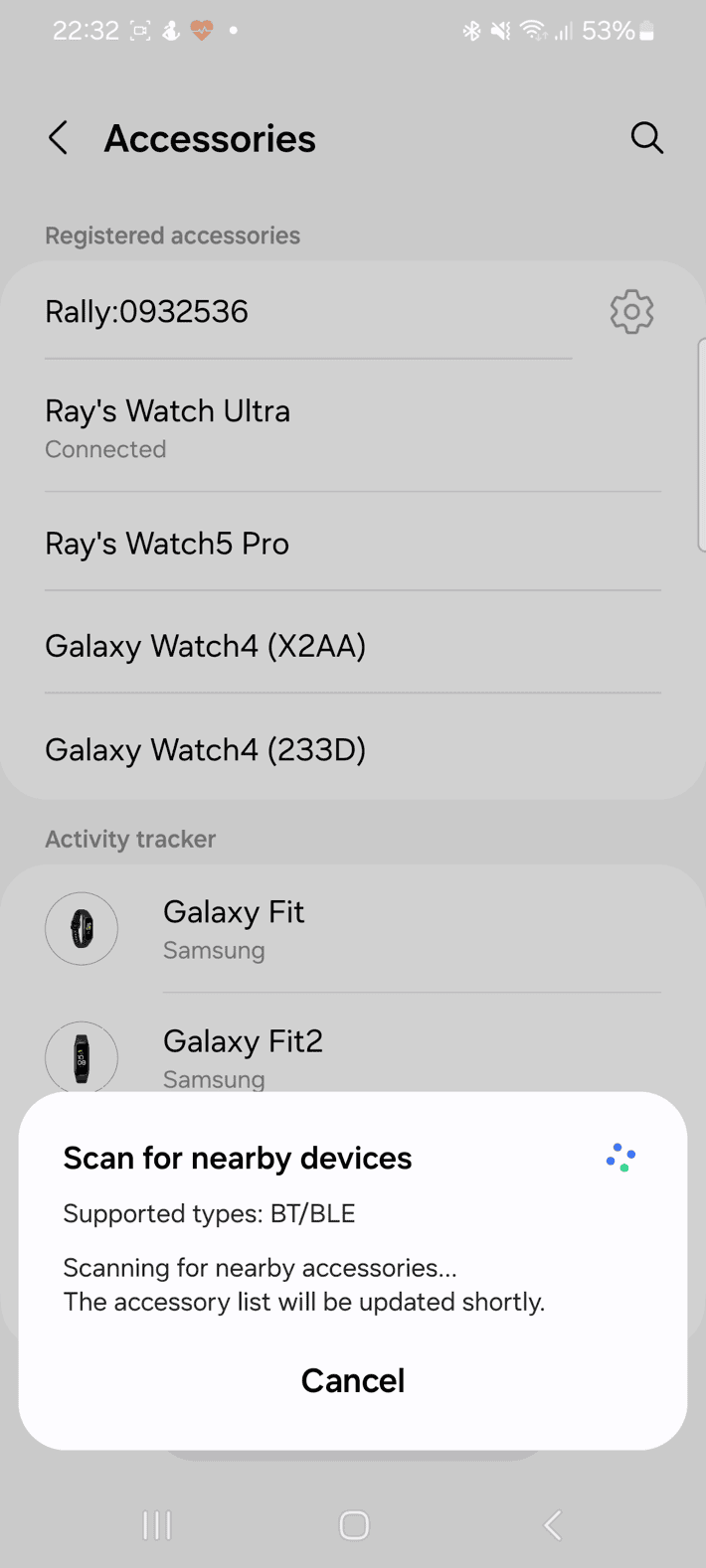
It seemed as though I was on the right track, and with the power meter paired to my phone, the next bit of trickiness though was figuring out how to trigger an FTP test. It seemed in the video that it was more of a post-ride scenario. Not really sure what to do, I went ahead and started a ride on my phone, another on my watch, and then did a hard 4-minute effort. Again, there’s absolutely *ZERO* guidance on this. So I was just making stuff up on the fly trying to figure it out.
And frankly, if I can’t figure it out (someone who literally tests this stuff for a living), everyone else is hosed. In any event, I got everything on the phone app ready, and pressed start on the watch.

[Fun Things I Learned #1: You cannot re-search for new power meters or any Bluetooth fitness accessories without cellular coverage/signal. Literally, the page won’t enumerate. Ensure you do this before you leave cell service.]
Turns out, pressing start on the watch was the wrong thing to do. That’s because you instead press start on the phone, and then it takes over the watch (ending the watch session). Ok, fine – phone wins. I then tapped to close/lock the phone to stick in my back pocket. That was also the wrong thing to do, it immediately paused the session. Thus, I resumed the session from the watch (handy). Seriously folks, I can’t make up this stuff.
Also, you’ll note below it shows ‘POW’ in the upper left corner, indicating power meter connected, along with “HRM”, which is the Samsung Galaxy Ultra watch. It’s unclear to me if the GPS here is coming from the app or the watch in this scenario.

Now, for realz, off I went.

With zero instructions, I simply went balls to the wall down the rowing basin bike path. Unfortunately, being the first of two summer days in The Netherlands (yes, I know, it’s July 18th), there was a bunch of human and goose furniture at the start. Nonetheless, I quickly got up to speed and held a reasonably constant power of about 350-360w, save occasional goose dodging. After 4-mins 30 seconds, I stopped, got the phone out, and stopped & saved the session.
Astoundingly, it immediately gave me an FTP value. Said value was 272w:

I say ‘astoundingly’, because in that crazy-ass fine print up above, it technically said I needed one night’s sleep with the phone/watch combo, as well as some other unicorn dust (Samsung Health AI). I had neither. I hadn’t had bedtime relations with this watch yet, though, I had slept with its sisters in the past. Maybe that did the trick.
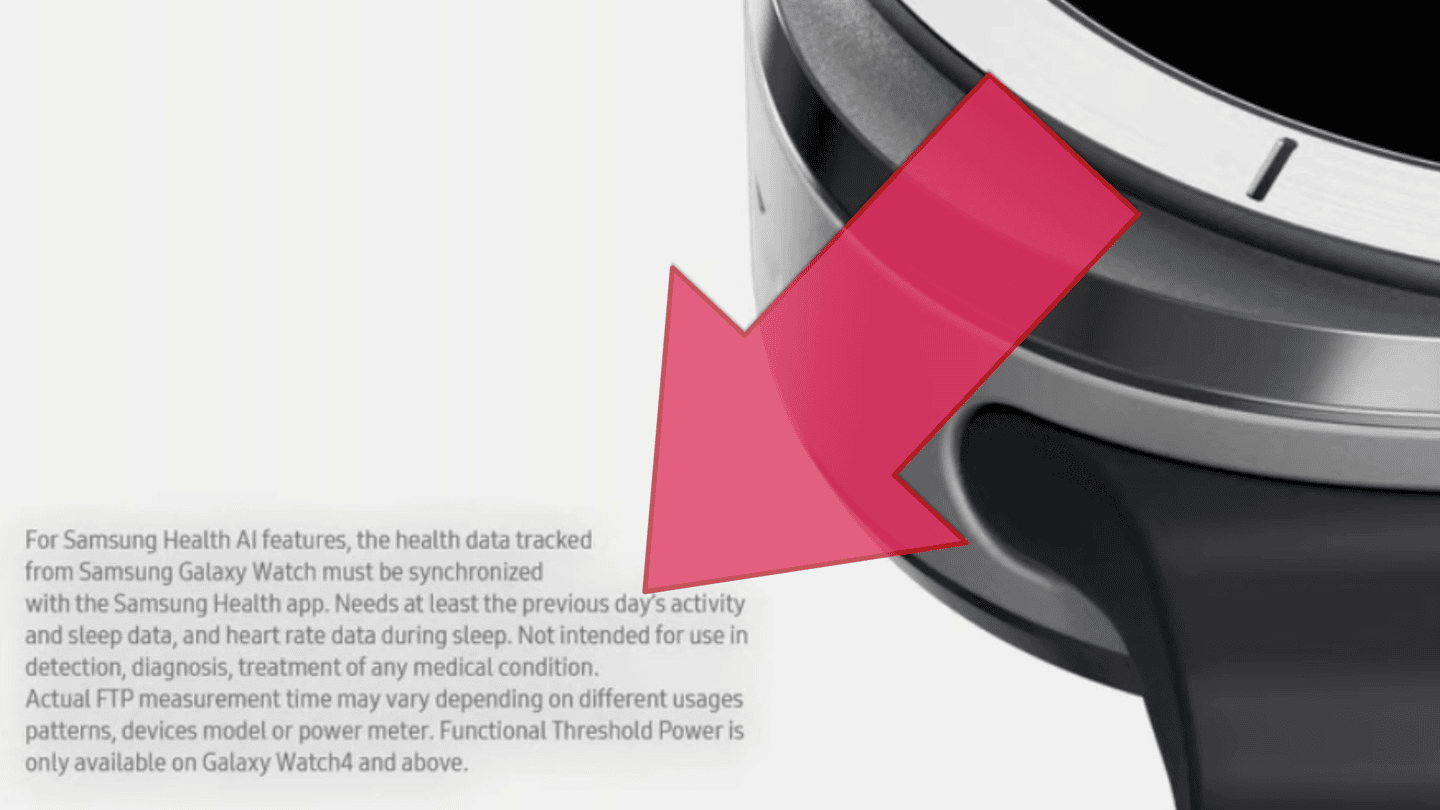
The second part of ‘astoundingly’, is that this wasn’t actually that far off of a value. My ‘real’ FTP floats between 290 and 310w, depending on the season/training/etc… Right now, Xert puts it at 308w (though, it would show 300w the next day). TrainerRoad at 302w, and Garmin also at 308w. I’ve generally found Xert & TrainerRoad to be within 10w of each other, and have proven to be historically pretty darn accurate to actual FTP tests I do when I’m super bored.
Yet, my day today was pretty busy:
1) Two hour photoshoot on the bike (not really a hard ride, just a lot of stop/go/hard/stop/go/hard/etc in the sun…)
2) A 30-minute interval run
3) Another 10-15 minute power meter calibration/bedding test (unrelated to the Samsung one).
4) Finally, this FTP ride.
In other words, I’d have guessed it would predict low, and indeed – it did.
So, let’s go sleep with the watch, and give it another whirl tomorrow – this time on super clean uninterrupted roads, with a good night’s sleep.
[Fast Forward to The Next Day]
Doing the Test Again:
The next day, with some good sleep behind me, I was ready to tackle it again. Albeit, still a bit fatigued from a busy week – but hey, the internet can’t wait. Once again I went out, and the Samsung app failed to connect to the power meter. I futzed with it for a while, probably 30 mins all in, before it finally found it again. At this point, out I went:

This time I had less geese, less people, and a bit more power to my name. My route wasn’t quite perfect for this, as I was ending up slightly short on super-clean distance each time. Nonetheless, I kept it at 4min 30sec, including the time spent starting/stopping the app.
At this point, it bumped up my FTP estimate from 272w to 279w. Unquestionably I left a little bit in the tank, given the imperfect course (and my ability to properly pace a 4-minute all-out effort). Still, approximately ~280w isn’t that far removed from the lower 300w estimate from Xert, especially accounting for a week of fatigue (which would take Xert longer to account for).

However, and most critically, Samsung actually says you don’t need to do an all-out effort. They say a mid to high effort is apparently good enough. Of course, you’ll only see this text *AFTER* you’ve completed a power-meter equipped ride, and then tapped on an FTP estimate. Further, it says to just keep riding with it, to improve estimates (like most other units). So I decided to go out for a more reasonable 40-minute ride, with perhaps one Strava segment tossed in for funsies.

Upon finishing my ride…I found that the power meter connectivity had apparently failed about 2-minutes into the ride and never resumed. Because you can’t see the power meter data on the watch itself, you don’t know till post ride. Thus, this entire ride was a waste of time (save two windmill sightings).
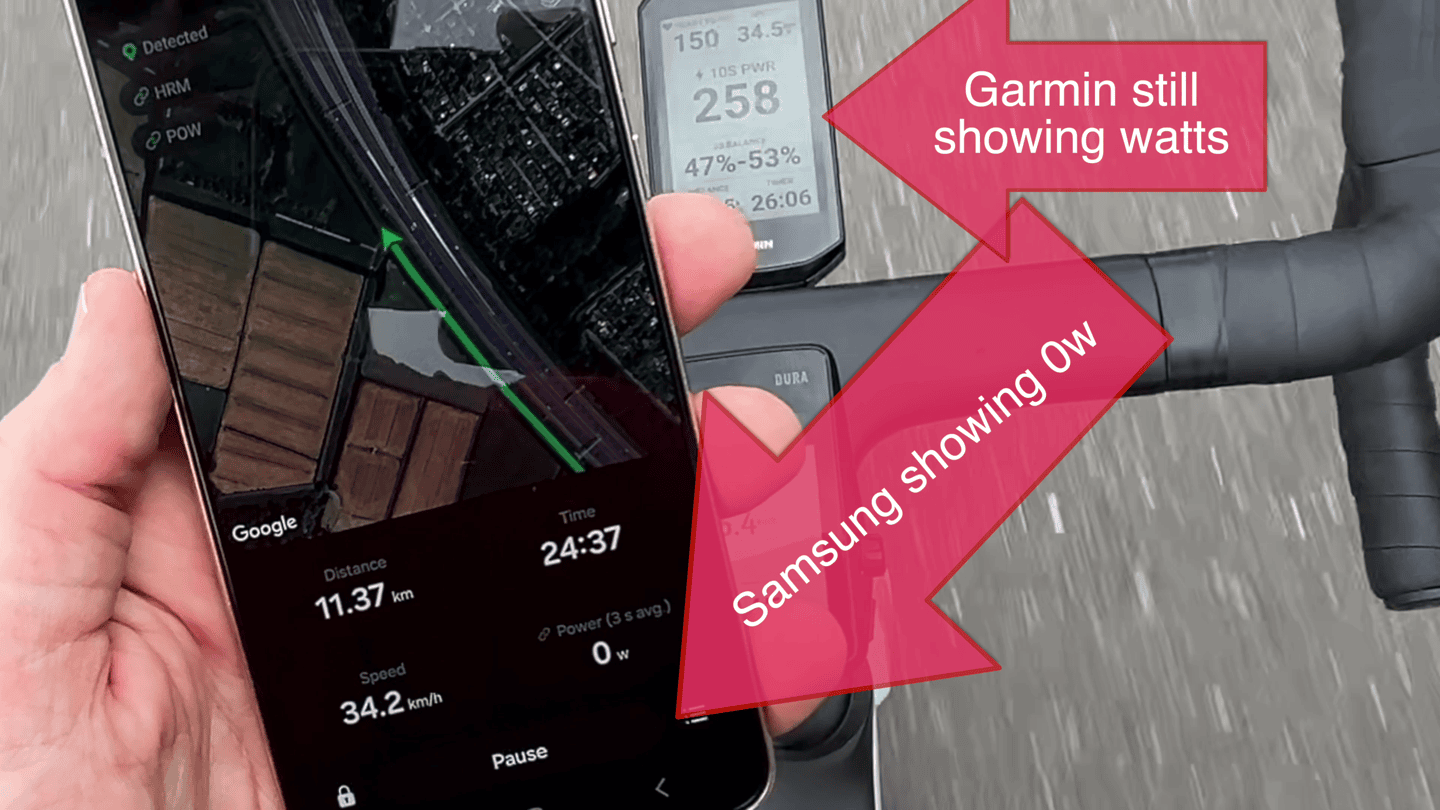
But wait, there’s more. You see, even in cases where the power meter data does record, Samsung doesn’t send that data to Strava or seemingly any other platform. I had linked up my rides to Strava, and none of them show power meter sensor data.
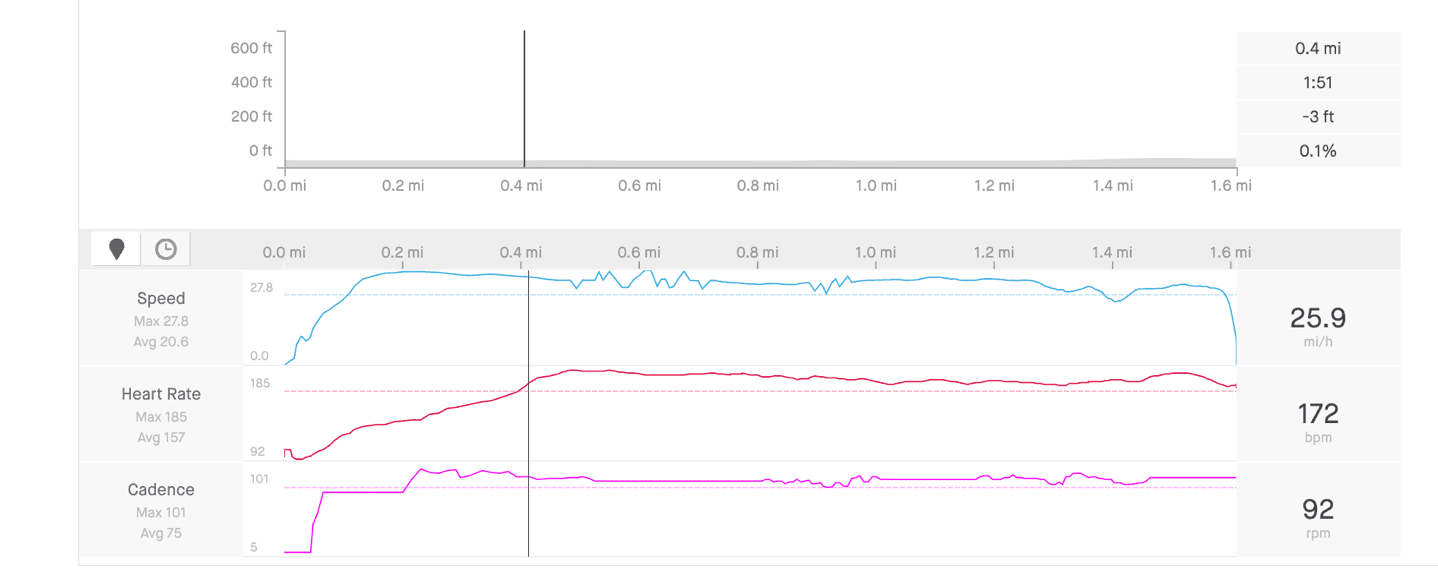
[Note: This is different than how Strava handles the Apple Watch power meter data. In the Samsung case, Samsung is delivering the completed file to Strava as-is. Strava just processes it like any other data. Whereas for the Apple Watch, Strava themselves accesses the Apple Health data on your phone, and then decides not to pull the power meter data Apple added last summer…because…I don’t know why. TLDR: Samsung screws up their own power data, whereas Strava screws up Apple’s. In the case of Apple/Strava, you can use HealthFit to get that data in there properly.]
And while the Samsung Health App does show the power data, it seems highly smoothed (or outright blocky), so it’s a bit challenging of make use of that – at least in it’s current form.
Wrap-Up:

I’m genuinely surprised here on so many fronts. First, I’m actually kinda surprised that Samsung seems to get the final number in the right ballpark. It’s most recent estimate (280w), seems like it’s probably aligned to a more fatigue-driven week I’ve had than my normal FTP that floats in the 290w-310w range. So, I’ll actually give it a pass on that.
However – and this is a massive ‘however’ – every other aspect of the Samsung cycling power meter implementation is totally dumpster fire status. Let’s just summarize:
A) There’s zero documentation on how to do any of this, in any way.
B) You don’t actually pair to the watch, you pair to your Samsung Health phone app
C) Samsung won’t work with Power meters if you lose cellular coverage
D) You can’t see the power meter data/metrics on your watch
E) The phone app will likely fail at some point to record your power meter data
F) The power meter data isn’t sent to any 3rd parties, including Strava
G) It does however, seemingly get a ballpark-ish correct FTP via the app
I guess I continue to be perplexed by Samsung’s health/fitness efforts. Someone, and some team, spent a lot of time on designing this feature. Heck, you can even export out a post-workout image from Samsung Health with your FTP overlaid on it (serious). But you can’t export out the power meter data, or, see it on your watch. So close, yet so far away.
With that, stay tuned for my full in-depth review of the Samsung Galaxy Watch Ultra’s optical HR sensor, GPS accuracy, and more. Same goes for the Galaxy Watch 7, and Galaxy Ring. Hopefully, it’ll be better.
Thanks for reading!

0 Commentaires