Garmin’s newest heart rate strap is one designed specifically for women, which essentially takes the features of Garmin’s high-end HRM-PRO Plus, but molds it into a strap that snaps onto your existing sports bra. The design aims to increase comfort compared to traditional chest strap bands (which go all the way around the chest and tend to be restricting), while still maintaining chest-strap accuracy.
Given the unit’s lineage with existing Garmin HRM-PRO series straps, that means it maintains features like advanced running metrics, offline data caching, indoor run/treadmill running pace data transmission, as well as tracking steps/calories/intensity minutes even when a watch isn’t worn. However, all of this comes at a significant price bump, bringing the price to an eye-watering $149USD.
Now, this is one of the few products I can’t actually test directly. So instead, my Ironman triathlete wife has been putting it through its paces, as well as another (female) family friend, thus providing multiple viewpoints on the HRM-FIT. This includes both comfort/fit thoughts, as well as data accuracy notables. While it may seem like it should work just like the HRM-PRO series in terms of accuracy, one of the chief components here is ensuring snug fig so that it doesn’t move around (which would reduce accuracy).
So with that, let’s dive into it.
In the Box:

This section will not take long, it’s very efficient. Above is the box, below is what’s inside the box. You’ve got the strap itself in some paper, a quick start user guide of sorts, and then a warning sheet with the usual disclaimers.
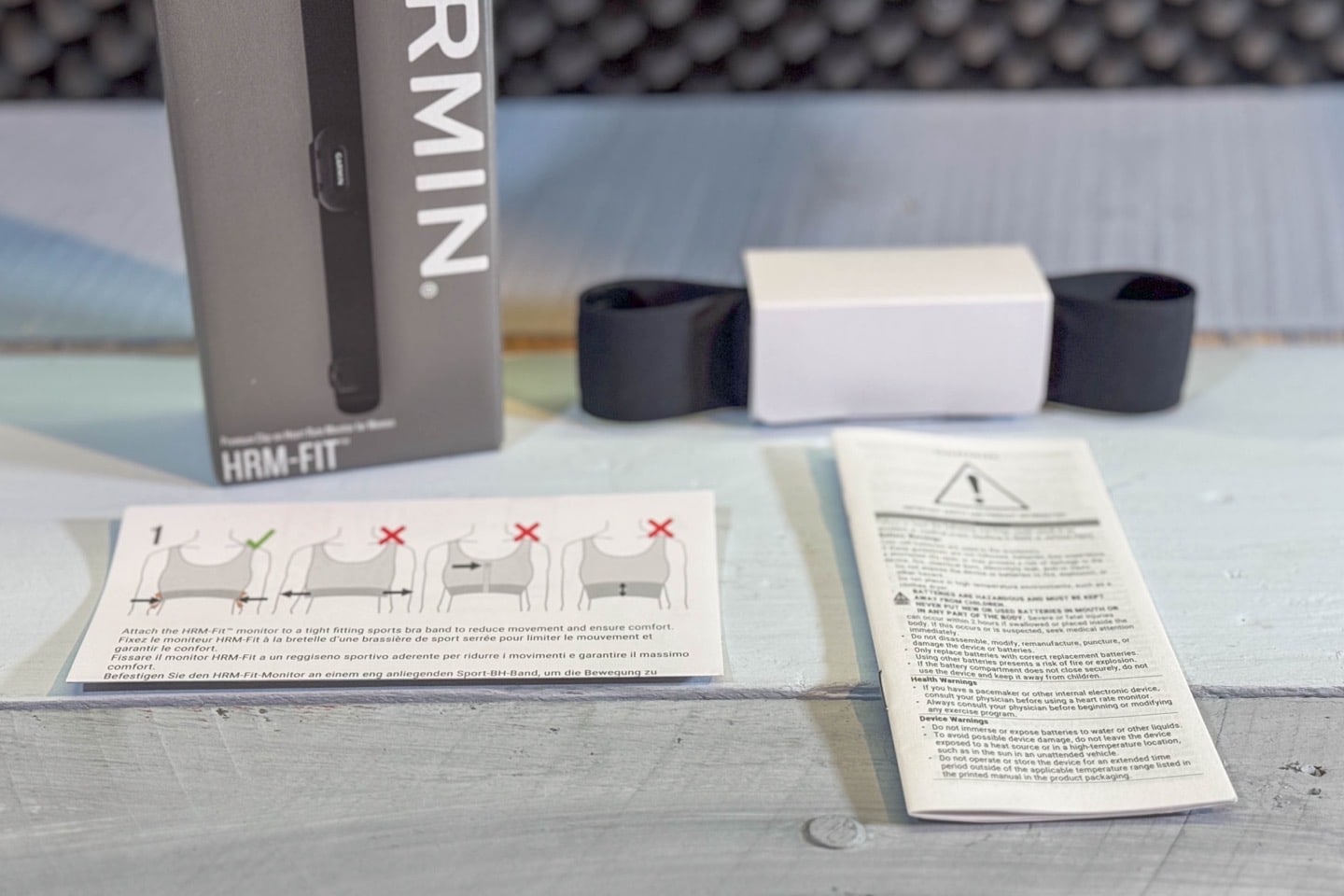
Here’s what happens when you free the HRM-FIT of it’s paper wrapper:

And then here’s a closer look at the strap on the front right:

Followed by front left:

And then the inside/back of the strap, where the actual sensors are:

For comparison on weight, the HRM-FIT weighs 54g, while a the HRM-PRO Plus weighs 53g.
So let’s get it fitted and start working out.
Setup & Fit:

The first order of business is getting the strap connected to your existing sports bra. Garmin states (rather specifically) that this should primarily be used on medium and high-support sports bras. This is mainly to ensure that things stay put, namely with the strap. For those not versed in sports bra support, low-support sports bras are more ideal for low-impact activities like yoga, whereas the more you move, the more support you tend to want/need. Thus moving up to medium and high support sports bras.
In the same way that the goal of a sports bra is generally to minimize movement of your chest, that’s also true for the HRM-FIT too. With heart rate monitors, movement is bad (be it chest straps or optical sensors/bands). When things move, algorithms might mistake that movement for a different heart rate level.
That said, first up is actually snapping it onto the sports bra. There are three snaps on the HRM-FIT to accomplish that: Two outer ones, and then a center one over the pod. The strap is itself is actually up against your skin, whereas the snaps are on the outer layer. Here’s a close look at those snaps:

These clips then snap onto the sports bra, rather snugly using small teeth. These don’t appear enough to rip the fabric, unless you try and rip the strap off your chest Justin Timberlake style…but to each their own.

In watching both my wife and our friend try installing these for the first time, there’s a little bit of play in ensuring that the length of the HRM-FIT is taunt/snug along the sports bra. In other words, you don’t want rippling or such in the HRM-FIT, as then it won’t be accurate.

I’d recommend doing the installation with the sports bra on yourself, rather than trying to install it before you put it on. This is because the sports bra will stretch as you put it on, and thus if you install the HRM-FIT prior to that, it’ll likely be all wonky.

Closing up the snaps is simply shutting each one, quick and easy at that point.

Easy peasy, done:

Now, before we get into data connectivity bits, just a quick note about the battery compartment. The design here follows a simple coin-cell battery compartment that can be unlocked with a coin or flat-blade screwdriver (or…a butter knife):

Garmin claims about a year of battery life. Notably though this is actually the first time we’ve seen this specific design on a Garmin heart rate strap.

Prior to the HRM-PRO Plus, they used screws for their straps, which led to higher failure rates when they weren’t absolutely perfectly put back in place. Then with the HRM-PRO Plus in 2022, they switched to a design sorta like the HRM-FIT design above, but with a wider turning portion, seen below:

Garmin says all of these designs are suited for water immersion during a triathlon/swimming.
Usage and Test Feedback:

The first thing to know about the HRM-FIT is that yes, it’s got the foundations of a regular chest strap in terms of connectivity. That means it’s going to transmit on both ANT+ & Bluetooth Smart, just like a $50-$70 strap. But beyond that, it’s got all the fancy features seen on other higher-end Garmin chest straps too. We’ll talk about all those in a second.
To pair it to any Garmin watch or app, you’ll search in the sensors menu for sensors. If on a Garmin watch, like this Forerunner 965, you’ll see it listed under the sensors pairing menu, as a chest strap:


Whereas for an app like Strava, you’ll see it listed in the Strava sensors menu:
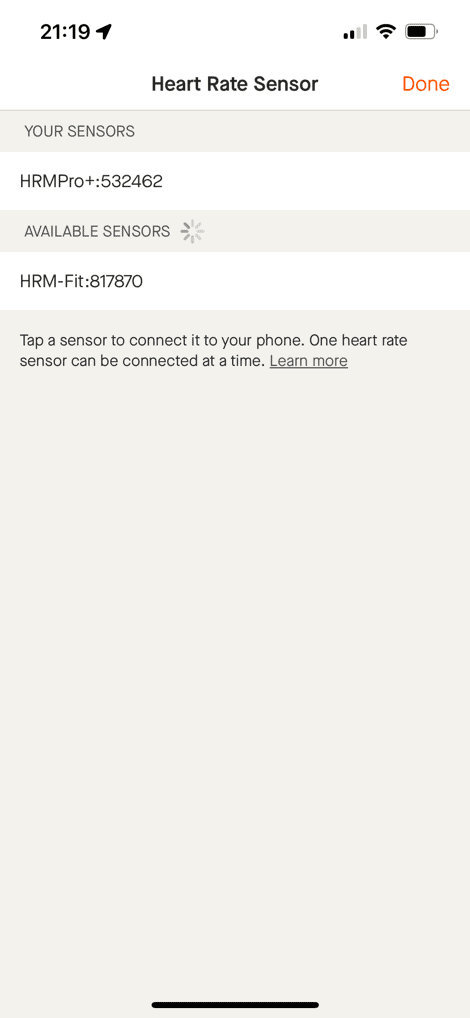
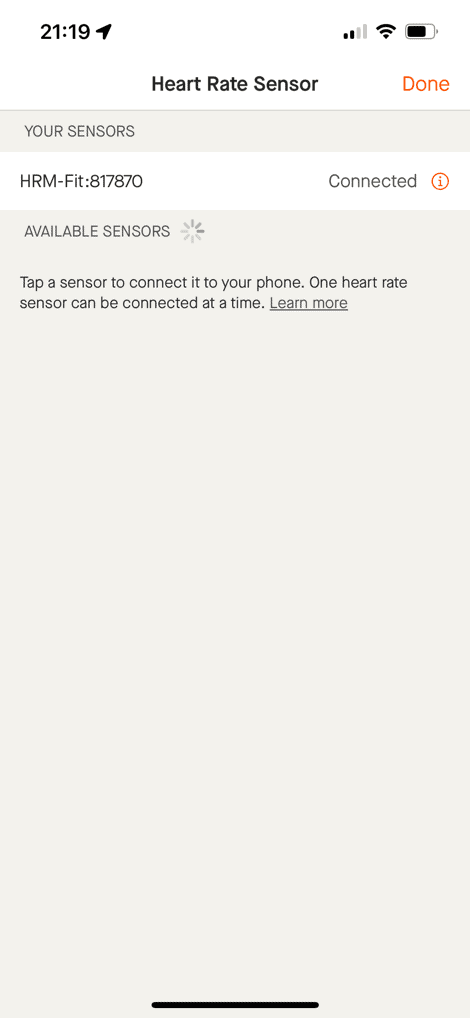
And for something like a Peloton Bike/Treadmill/App, you’ll see it listed there too when you tap to search for heart rate monitors:
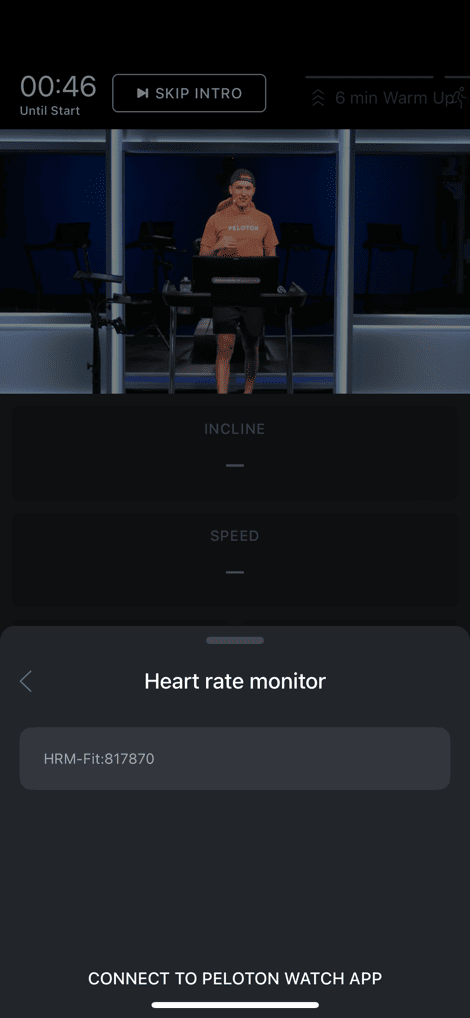
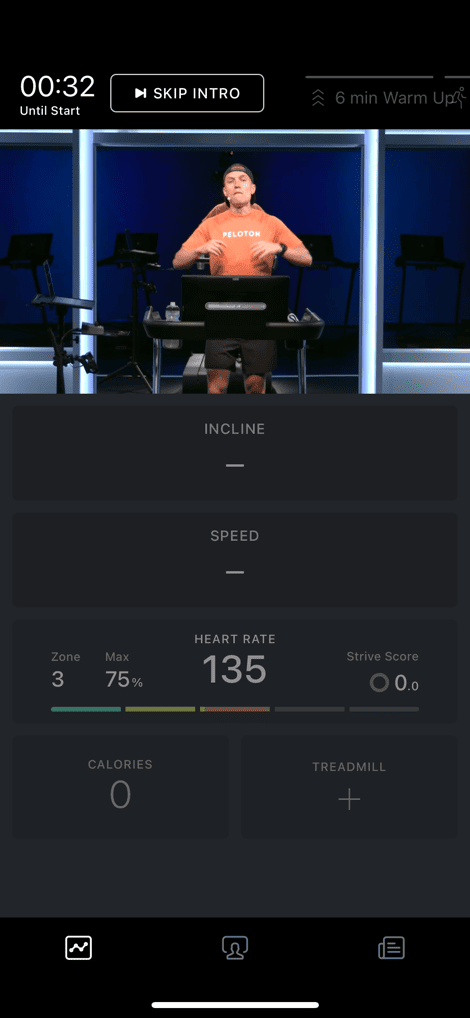
Then, once paired, you’ll see your heart rate on the device/app. Heart rate zones aren’t defined on the HRM-FIT specifically, but rather, by whatever app/device you’re using. The HRM-FIT itself is unaware of any zones you have, it’s just focused on sending the base heart rate value (BPM), plus a bunch of other metrics we’ll talk about in two seconds.
All of this data is of course available on the watch/app in real-time, and then depending on which device/platform/app you’re using, you can see it afterwards recorded. For example, on a Garmin watch, you can see the heart rate data, like shown here:
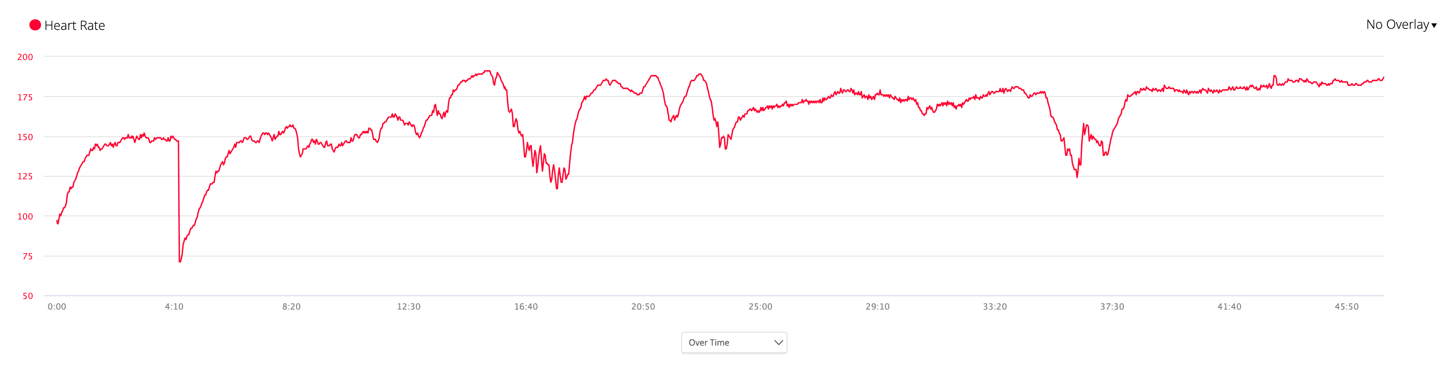
So, tech bits aside, the main benefit of this strap is that it’s less restrictive feeling than a traditional chest strap. A few minutes into my wife’s first run, I asked her what she thought about it. Her initial thoughts was that it felt like it was going to fall-off, but of course, she noted that was purely a metal thing – since clearly it wasn’t going anywhere. She continued that the feeling was largely because when she normally wears a chest strap, she puts it on pretty tight, so that there’s no movement/sliding. By the end of her workout, including a slate of high-speed/high-intensity intervals…the strap had gone exactly nowhere.

Post-run, what’d she think about it? By the end of the run, she no longer had the feeling that it was going to fall off, as she got used to it. But, she pointed out that you definitely do need a snug-fitting sports bra (which mirrors what Garmin also recommends).
Now, fast forward a few more rides/runs later, what’s her thoughts on it, as compared to a traditional strap? While she’s gotten used to wearing it, she’s a bit perplexed as to the point of the product. From a female perspective, she noted it doesn’t really seem to solve any of her main chest strap problems. She said that while it gets rid of the constricting feeling of a chest strap, the reality is, you’re sports bra will almost always be equally if not more constricting compared to the band of a chest strap. Secondly, while she didn’t get any chaffing on it (like she sometimes does on other chest straps), it wasn’t quite hot enough with long enough workouts she usually gets that anyway (summer, 2hr+ runs). Next, she noted the extra bumps of the design will stick-out through thin shirts, or even just be these odd extra bits if only wearing a sports bra itself. Finally, she found the act of snapping it on kinda fiddly, but more than anything, trying to unsnap the clasps were a recipe for breaking nails.
In summary, she doesn’t have anything against it, but just doesn’t see why she’d spend 50% more for the extra hassle with no obvious benefit for her. She noted that maybe someone else is trying to solve a different problem that it somehow addresses though.

Next, we’ve got a friend who is a runner (road/trail), that also does Peloton Bike workouts. She used it for a treadmill workout, including some higher-intensity sections:

She wore it for less workouts, and we made a point to not provide any opinions positive or negative about it, till she gave her thoughts. She said: “That was kinda annoying to wear though. The one on my arm [Polar Verity Sense], seemed a lot better.” Continued discussion roughly mirrored that of my wife, she just didn’t see what it added to the picture. She normally wears an Apple Watch, though has certainly worn chest straps here and there in the past. But for her, she was much more inclined to look at an optical arm band HR sensor than either the HRM-FIT or other chest strap.
From my (non-female) perspective, but one who hears a TON of feedback daily from boatloads of runners, I’d tend to agree with both of these opinions. I struggle a bit to see who this is targeting. The (maybe) singular area I can see over a traditional chest strap is potentially minimizing the chance it’ll slide down your chest, but I don’t hear that comment/concern frequently.
In asking Garmin about who the target market is, as well as the feedback they had received in terms of added bulk to the sports bra via the whole clip/etc system, they said (I also asked about the women on the patent, more on that in a second):
“The HRM-Fit is designed for most body sizes and shapes. We had several hundred testers ranging from 32-42 chest size and AA-G bust size. The feedback we received was more related to a good bra fit and not body size, that’s why we recommend wearing a medium- and high-support sport bra to maximize comfort. Of the women on the patent, we also range in size, shape, and types of activities we do. While we believe the HRM-Fit currently is an improved experience for women, similar to our other products, we’re always looking to engineer a more streamlined, minimal design for future iteration, which for this product includes smaller strap length and clip profile.”
Now, you’ll see Garmin referenced the women on the patent. One notable item here is that Garmin actually filed a patent for this unique design some while back. News of it was picked up by various rumor/leak sites. In that patent, five out of six of the Garmin individuals named are actually women. That’s what Garmin is referencing above. Still, it’s cool to see, and also referenced above is ways they could perhaps make the product more minimalist in the future.
Advanced Metrics & Data:

At this juncture, if you don’t need/care about the fanciness of the HRM-FIT connecting to the sports bra in a more comfortable way, then obviously, you can spend considerably less for the exact same Garmin features (e.g. HRM-PRO Plus, usually around $100), or, even less for just a general chest strap from Garmin, Polar, and others (usually around $50-$70).
The Garmin HRM-FIT supports 3 concurrent Bluetooth connections, and unlimited ANT+ connections. Generally speaking, it’s best to connect the HRM-FIT via ANT+ if connecting to a Garmin device, since it’ll support more advanced data that isn’t shown when connecting via Bluetooth.
Now, from a data standpoint, the bulk of the fancier features on the HRM-FIT (like the HRM-PRO series before it), are extended data metrics. Specifically, the following items, which are basically only useful for Garmin watch users:
– Garmin Running Dynamics data transmission (with compatible Garmin watches)
– Indoor pace/distance when paired (with compatible Garmin watches)
– Garmin Running power using Connect IQ app (older watches), or native integration on most of Garmin’s 2022-2024 watches
– Cross Country (XC) Skiing Power Support as of October 2020, only available in the HRM-PRO/HRM-PRO Plus
– Offline workout support for swimming (or really any other sport) with a compatible Garmin watch
– Capturing of Intensity, Steps, Calories, and Heart Rate when watch isn’t worn (via smartphone app)
– You’ll see battery status of the strap within your Garmin Connect workout summary data (right side on website for each activity)
– Concurrent Bluetooth & ANT+ Connectivity (with three Bluetooth connections, and unlimited ANT+ connections)
The general trend of what you see there is that these are extra features with extra data that largely only work with Garmin watches. However, some of those features no longer require a chest strap to work. For example, running power on newer Garmin watches no longer requires a chest strap like it used to. Older ones do still require it though, where this could be useful. Similarly, most of the Running Dynamics metrics no longer require a strap either – those too are calculated internally to the watch now.
But features like offline caching of workouts (if you don’t wear a watch), or calculating steps/calories/intensity minutes are still valuable – but again, do require a Garmin watch. You can’t simply download full workouts from the HRM-FIT to your phone and then up to Strava. You’ll need a watch to sync those full workouts from HRM-FIT to watch, then to Strava.
Taking a quick look at what those advanced Running Dynamics metrics look like, you can see them both on your watch (Garmin watches only) as well as afterwards on Garmin Connect, such as these:
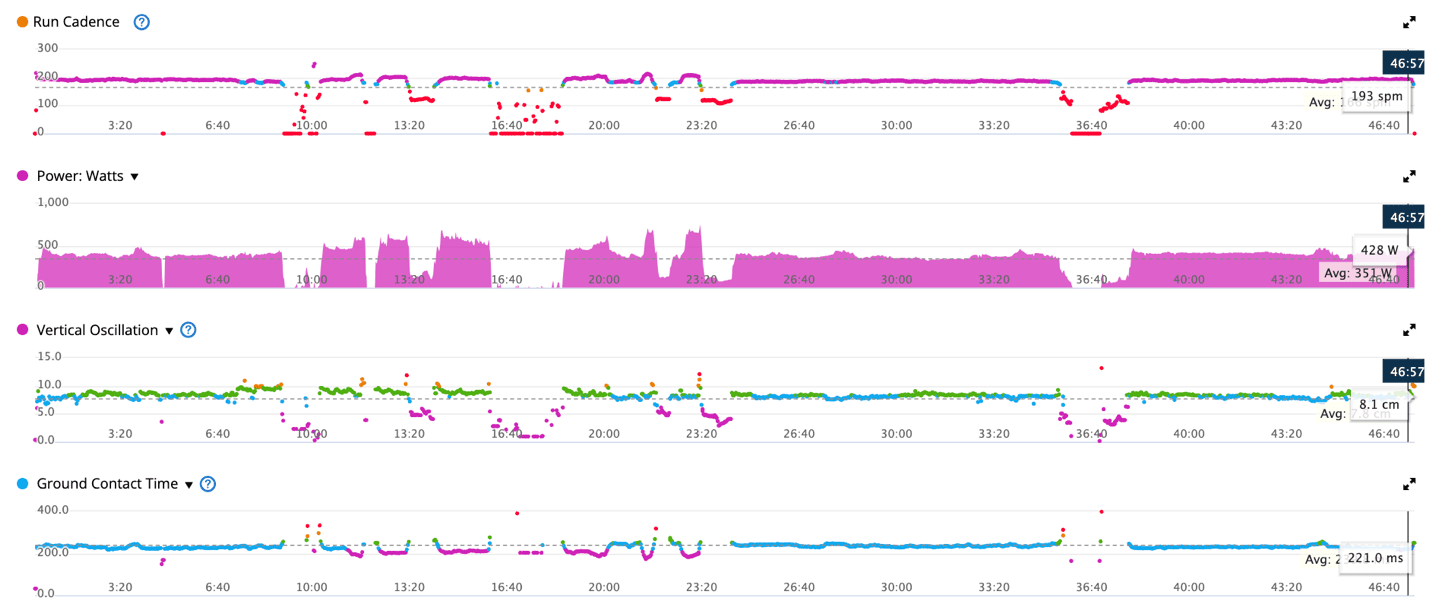
Both the above/below charts were collected from the HRM-FIT during one of my wife’s runs, connected to a Garmin Forerunner 955.
And here’s a bit further down with more summary data:
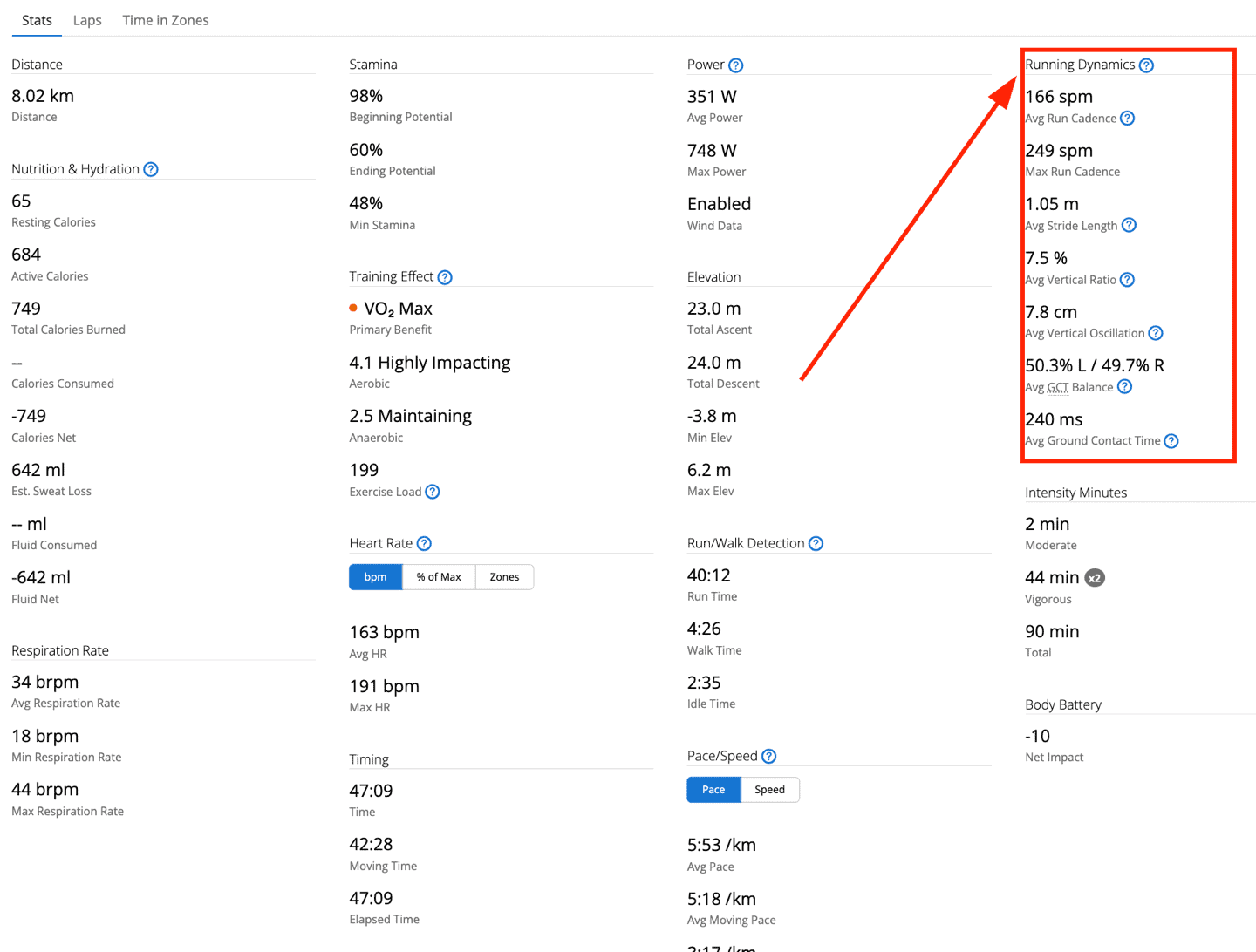
Again, keep in mind that most of Garmin’s 2022-2024 watches now support these without the need of a strap, thus, this is really more valuable for older Garmin watches.
Whether or not you find value in the Running Dynamics metrics is up to you. Personally, I don’t find much value there at this point. It has been on the scene for years, and I’m still not super clear on what to do with the data. My coach does find some value in a handful of the metrics in terms of seeing some impacts of fatigue in longer runs. Note that the definition of Running Dynamics metrics, in this case, is specifically Stride Length, Vertical Ratio, Ground Contact Time, Ground Contact Time Balance, and Vertical Oscillation. Note that the Vertical Oscillation/Ratio chart has a toggle, as does the Ground Contact Time/Balance chart.
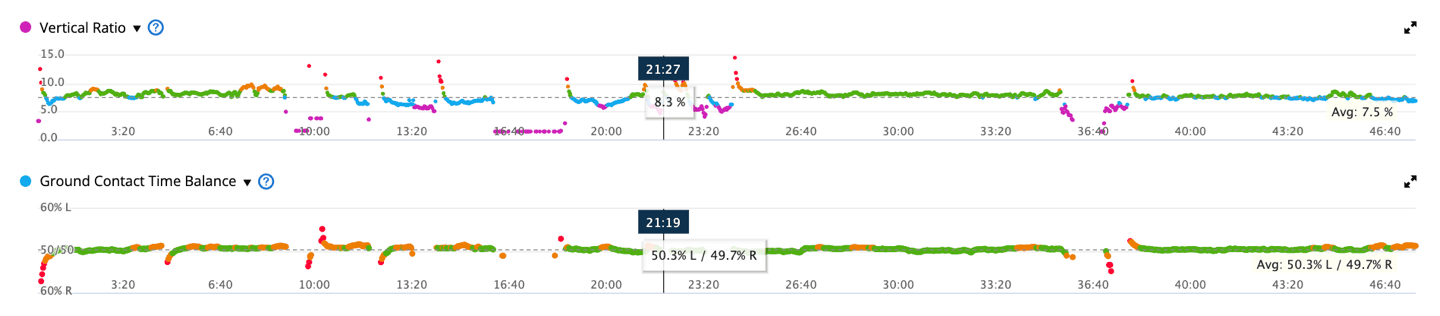
While the strap also includes the cadence data, that actually comes from your watch anyway (or a footpod, if you have one of those). So while Garmin sometimes groups that under the Running Dynamics banner in marketing blurbs over the years, that’s not actually the case and is recorded already on every Garmin wearable.
Next, you’ll see Running Power data. However again, that depends on which watch you have, and most newer Garmin watches just do it without the need for a strap. Still, if you’ve got an older Garmin watch (e.g. a Fenix 6 or Forerunner 945), then this is certainly useful. The end-state chart is very similar no matter which watch you have, so for the moment here’s an example with a Forerunner 955:
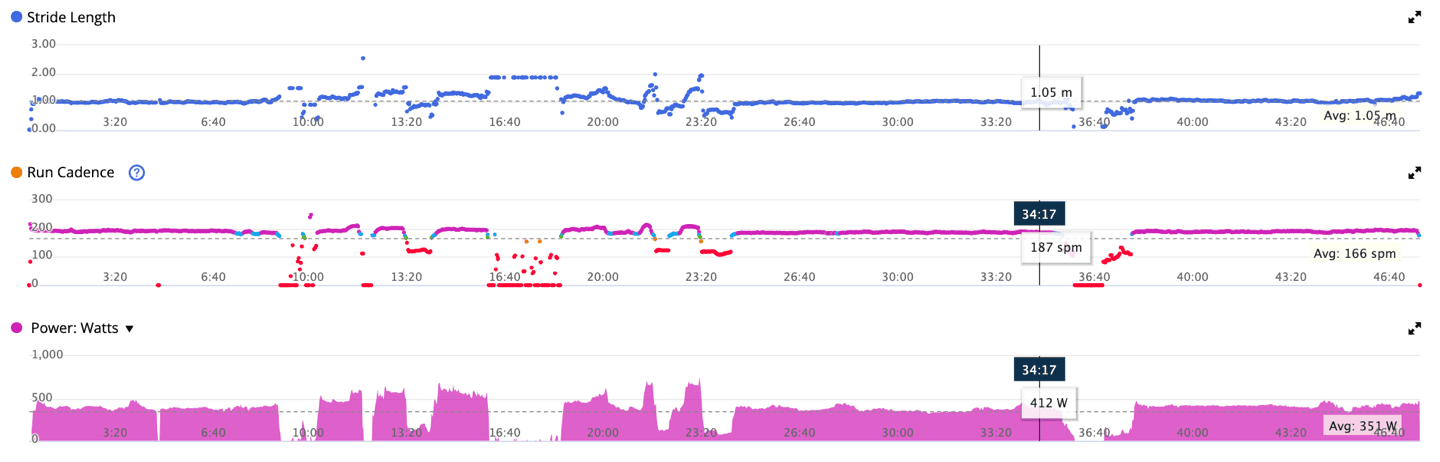
Next, there’s the ability to get pace/distance data from the strap, mainly for treadmill running (or any other indoor run), though, it can also be used outdoors if you really wanted to. By default, Garmin watches will leverage the data just for indoor run workouts (non-GPS), but, you an toggle that in the watch settings if you want:

This tends to lead to more accurate pace/distance data indoors, compared to some wrist-based estimations. Here’s an example of the indoor pace/distance data from a run yesterday my wife did on the treadmill, where the watch was sitting on the treadmill, but connected to the HRM-FIT as the singular source of pace/distance/cadence/heart rate/etc:
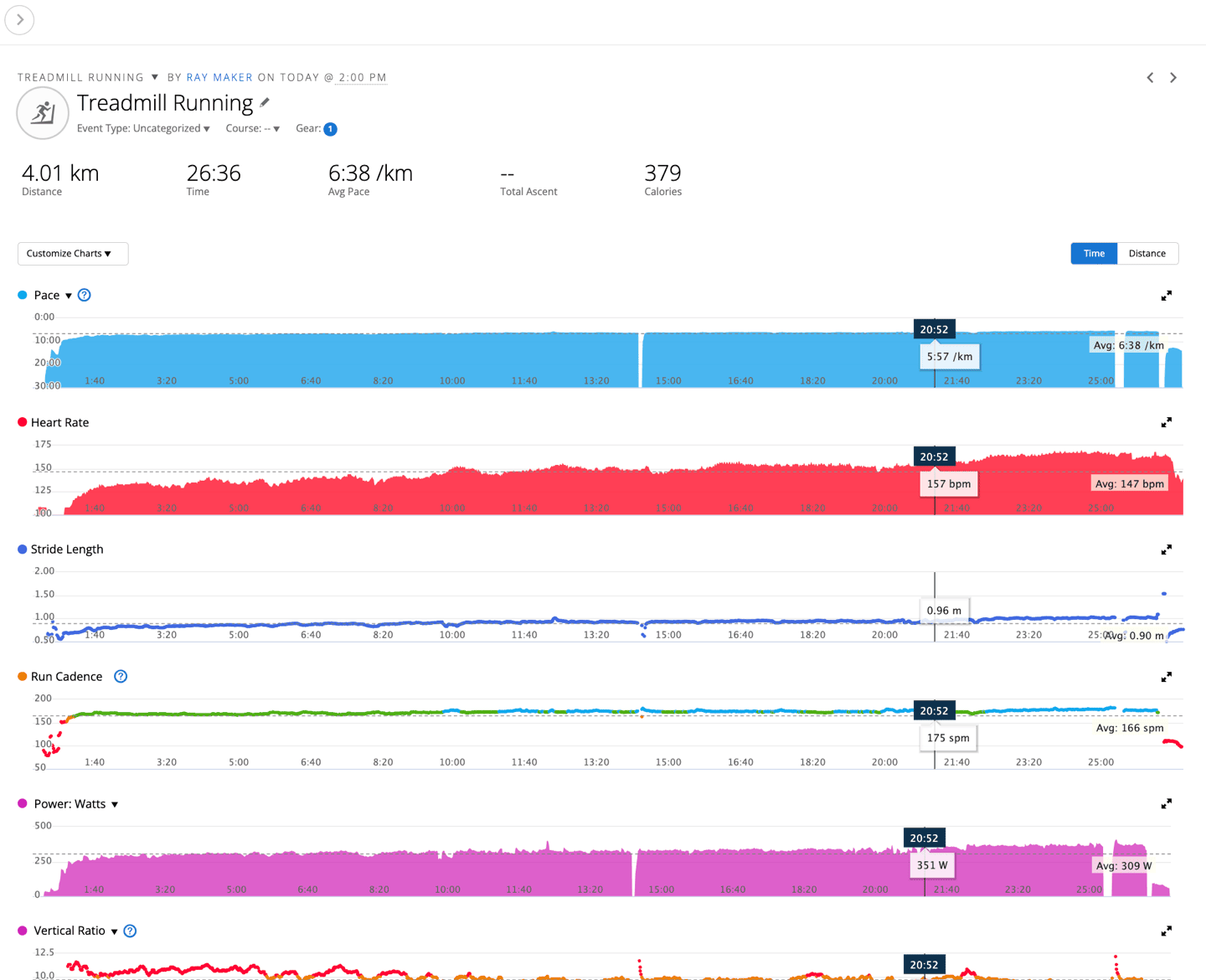
Finally, when used in conjunction with a Garmin watch, you can record workout heart rate data to offload after the workout is complete. This is useful when swimming (since digital transmissions can’t penetrate more than a few centimeters through water), or in sports like football/soccer or others that don’t permit a watch to be worn. In those cases, the usage is the same: Start the sport with the strap paired, and then go do the sport. If it’s swimming, obviously, wear your watch. If it’s football, just leave the watch in a bag, recording. Once done, save the activity on the watch. It’ll ask if you’d like to download that heart rate data from the strap:


Note that most recent Garmin watches do record heart rate data during a swim, however, the accuracy of optical heart rate data during a swim is hit or miss (from any vendor), due to the fact that water sits in between your wrist and the sensor, making it iffy at best. So this helps to sidestep that.
The download process usually takes 5-10 seconds to complete, and if it can’t see/find the strap for some reason, it’ll ask if you want to search again (perhaps you took off the strap and forgot, so it went into standby – or perhaps the strap is still underwater). Once done, it’ll merge the data sets together, and you can get the full and clean data from the strap, as opposed to the watch’s wrist data.
And again, this offloading capability is only applicable when triggered by a Garmin watch, and isn’t something you can just do with the Garmin Connect Mobile app (or 3rd party apps).
Accuracy:

In this section, for almost all heart rate sensors I do testing of, I typically compare it against a chest strap (usually multiple straps from multiple vendors over multiple workouts). Further, I use optical HR sensors (usually upper arm bands) as well as various watches (usually well-known good ones).
But, with chest straps it tends to get a little bit trickier, due to having two straps. Still, even with chest straps I can usually pretty easily wear two straps – one on the upper chest and one on the lower chest. But me doing that as a male is pretty easy. It’s virtually impossible for most women.
Thus in the case of the HRM-FIT, I used a blend of upper arm optical heart rate sensors (including the best one, the Polar Verity Sense), then each person was fitted with one or two watches, thus giving me at least three comparative sensors each time.
First up, let’s start with an indoor cycling workout, which should be relatively straight forward, as it lacks much in the way of bounce/movement. Here’s that data (the HRM-FIT) compared to the Polar Verity Sense (optical band), and Garmin Fenix 7S Pro (wrist optical HR sensor):
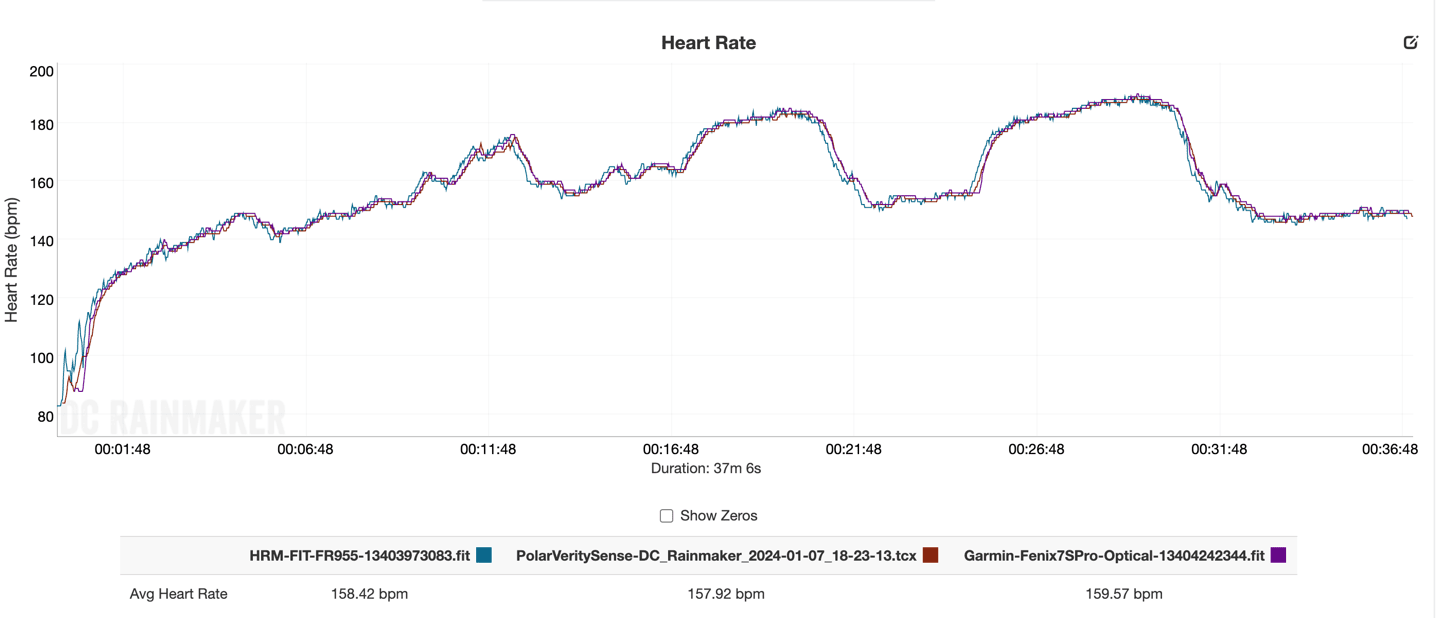
Here you can see it’s virtually identical to the other sensors. Even through some high-intensity intervals, it tracks well, without issue. In this case, it’s worn on a lower-support sports bra, because she’s on the bike without any meaningful movement. There’s no reason to belabor this particular set any further, it’s perfect.
Next, let’s shift to an indoor treadmill run. This was done in the heat acclimation chamber, albeit not in full blowtorch mode, so while it was warm/sweaty, it wasn’t crazy dripping sweat. Here’s that compared to the Polar Verity Sense, Garmin Fenix 7S Pro, and Garmin Lily 2:
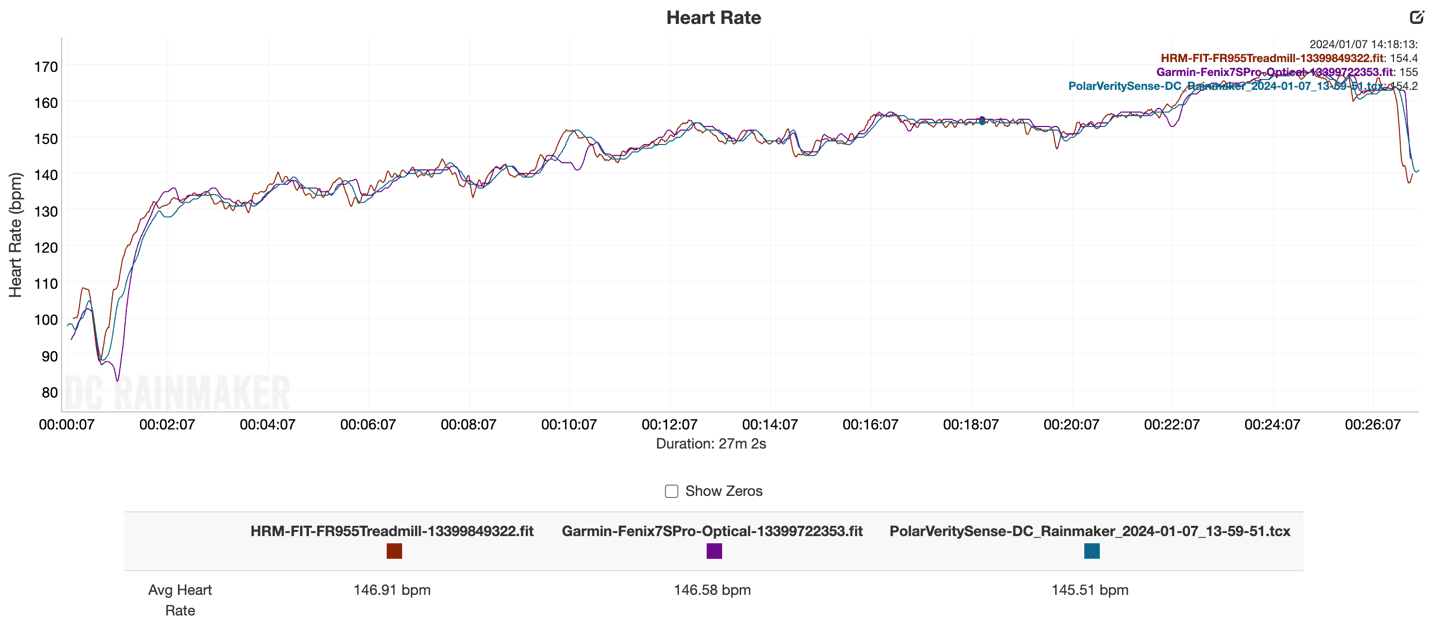
Here we see pretty solid agreement as well, without any real issues. As always your’e going to see slight differences/delays between different straps, but these are essentially a wash across the board.
Next, let’s head outside. This time, it was cold AF, just a degree or two above freezing. About the first half of my wife’s run was with just the sports bra, and the other half a light running shirt over it. That’s compared to the Garmin Fenix 7S Pro and Garmin Lily 2 (sadly the Polar Verity Sense battery had somehow been left on overnight), here’s the data:
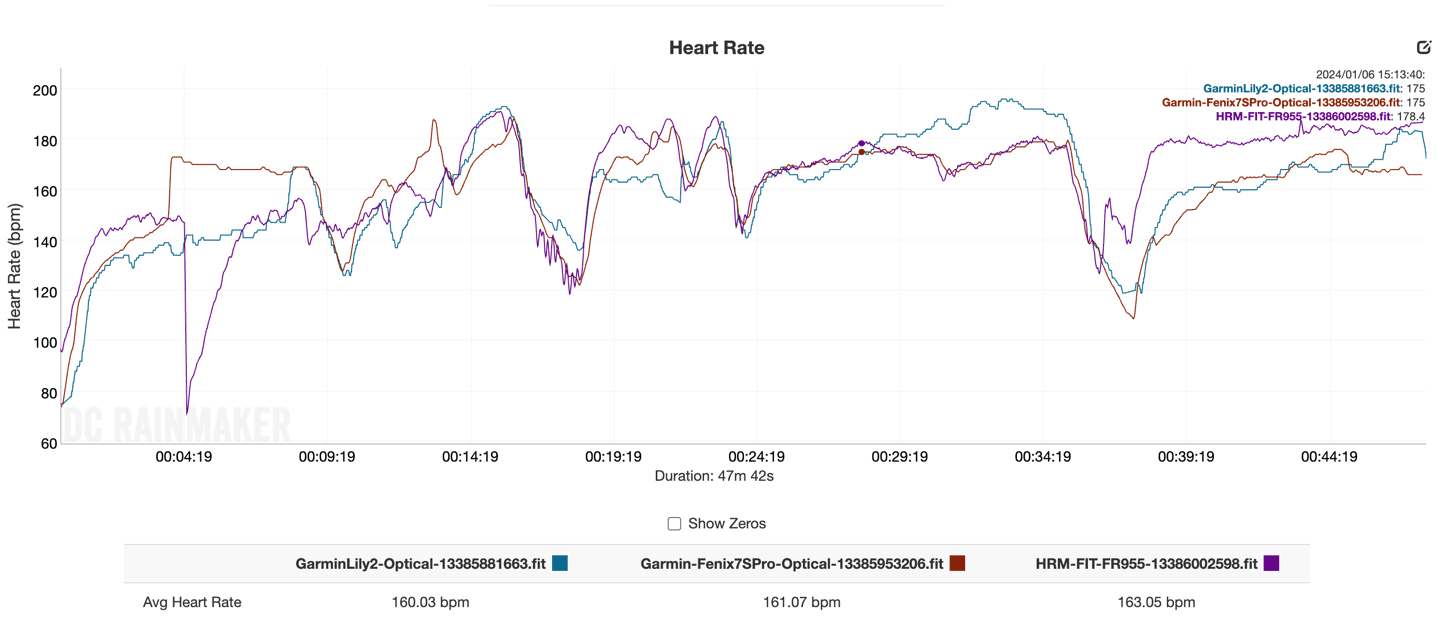
Well then, that’s a proper mess. You can see certainly in the first half, everyone is having issues across the board. You can sus out that the HRM-FIT is slightly more stable in that dumpster fire, but only just barely. However, once she adds the warmer clothing, things settle down for the second half of the run.
This actually makes perfect sense, and is exactly what you’d expect to see on any chest strap from any company in very cool/dry weather without much sweat/moisture production going on. These paces weren’t hard enough in warm enough weather to have my wife sweat at all, thus, the strap quickly dried out resulting in issues.
Next, in order to validate the issues were related to getting dried out, I sent her back out with normal winter running clothes (which she was much happier about), and you can see, it was a mixed bag:
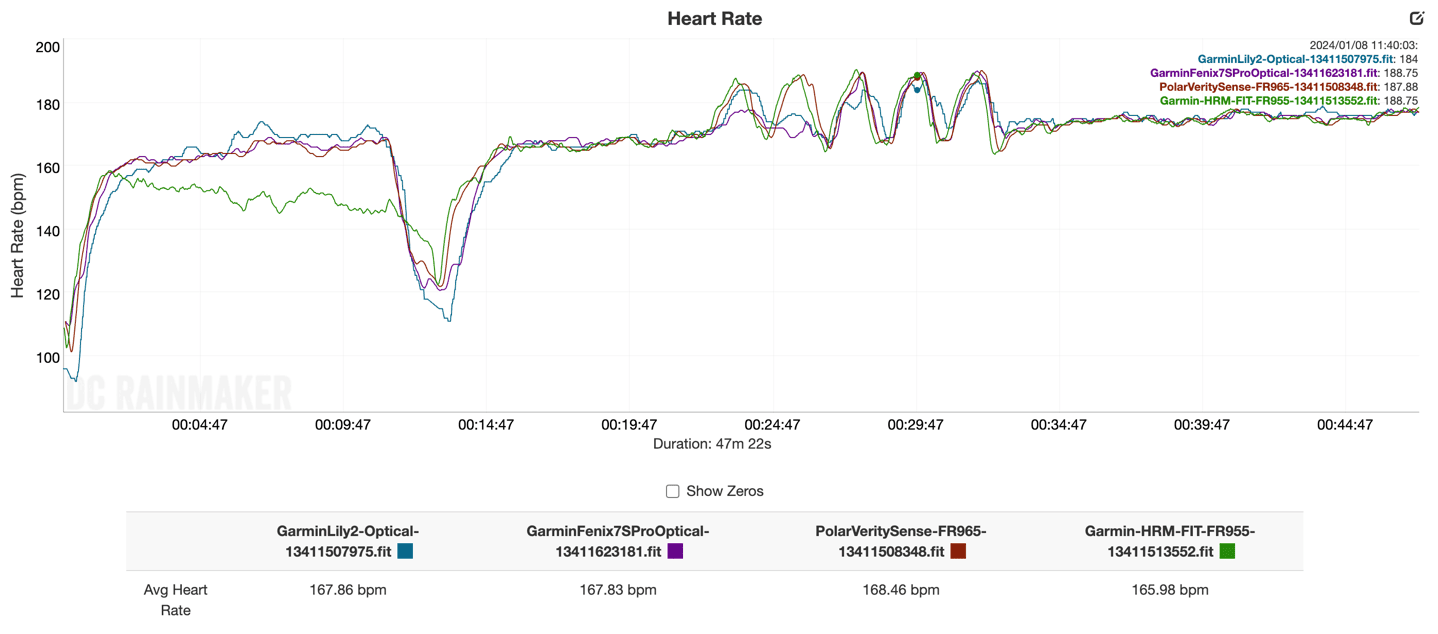
Despite being hyper-aware about moisture on this run, for the first 10-minutes, it really struggled (again, she was wearing a full set of winter running clothes, with the temps now below freezing point). At the 10ish minute marker, she stopped for a second, added more moisture (spit) to the strap, and then things seemed fine for the rest of the run. You can see that the HRM-FIT & Polar Verity Sense match each other, whereas the two wrist-based sensors (Fenix 7S Pro & Garmin Lily 2) struggled on the intervals in some cases. Again, somewhat expected in cold temps on the wrists.
Finally, we’ve got our friend who tried it out on a treadmill run, and here it’s compared to an Apple Watch Series 8, and Polar Verity Sense:
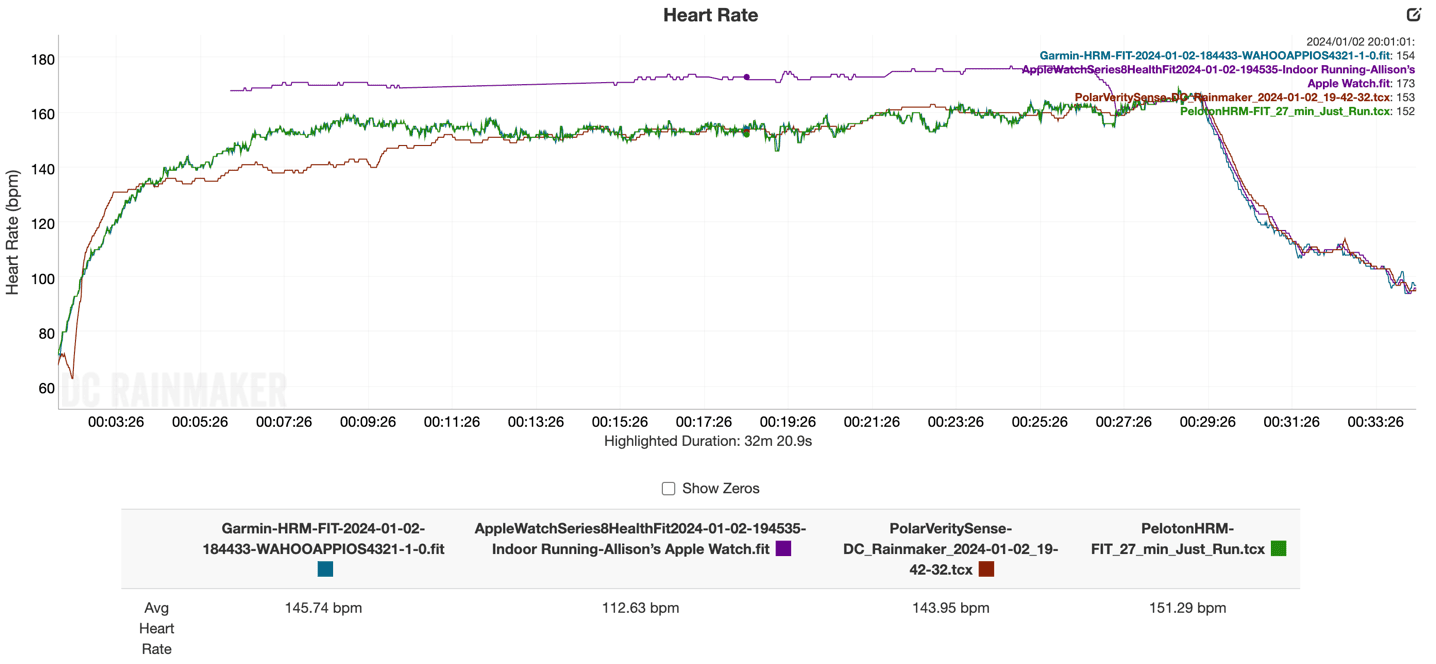
Obviously, the Apple Watch Series 8 was significantly struggling with life here. I found out afterwards her watch has been really having a tough go of it with it frequently dropping HR for no obvious reasons. Meanwhile, on the HRM-FIT and Polar Verity Sense, they disagreed for the first 10 minutes. Knowing her paces/intensity, I’d pretty easily say the HRM-FIT was the correct one here. You can see later in the run around the 27-minute marker, the Apple Watch Series 8 randomly snaps back to reality. It was worn nice and snug, so given this issue and other recent issues, she’ll probably want to get that thing swapped out. Something is definitely wrong with it. But, once it did come back to reality, all three units were in agreement.
Ultimately, from an accuracy standpoint, outside of the one wonky outside run where it was super cold and exposed skin (and likely very dry pretty quickly, thus typical chest strap failure conditions), the others all were what I expected from what is otherwise a chest strap heart rate monitor. I don’t see any issues with movement or such in the HRM-FIT and the clip-attachment system that would impact accuracy, thus everything appears essentially identical to the existing HRM-PRO series of straps from an accuracy standpoint.
(Note: All of the charts in these accuracy portions were created using the DCR Analyzer tool. It allows you to compare power meters/trainers, heart rate, cadence, speed/pace, GPS tracks, and plenty more. You can use it as well for your own gadget comparisons, more details here.)
Wrap-Up:

Ultimately, there are two sides to the HRM-FIT. Starting with the technical side of things, everything worked well here. From the ANT+ & Bluetooth Smart connectivity, to the more advanced download/caching, to the Running Dynamics and Running power metrics pulled from it, as well as equivalent chest strap performance to what I’d normally see on an HRM-PRO Plus series strap. All of that was as expected and without issue.
Likewise, for areas of build quality and whether or not there’s any movement in the strap – that too was spot on. Even in areas like the comfort of the strap, neither of my testers had any issues with it once it was actually clipped on.
However, the bulk of the annoyances with the HRM-FIT were mostly around taking it on/off, in that it seemed like simply unnecessary extra steps/things to do, without any real tangible benefit over either a traditional chest strap, or even an optical armband (which tend to have higher accuracy levels than wrist-based optical HR sensors). Both my wife and my friend said that the HRM-FIT simply didn’t solve any actual problems for them. Instead, it just added more things to deal with, and at a higher cost. However, both noted that there is undoubtedly some other women/use case where it fits the bill for better.
Thus, the good news is that while it didn’t seem to fit either of my small sample size of two testers, if it fits your use case, then go forth – the strap and build quality is solid, as well as all the data connectivity bits you’d normally expect from one of Garmin’s higher-end straps.
With that – thanks for reading!


0 Commentaires