Strava’s got a new update that allows you to automatically assign gear based on sport type. Meaning, now your mountain bike rides will automatically assign your mountain bike, your gravel rides your gravel bike, and your trail runs your trail running shoes. Heck, even my Cargo Bike races can automatically assign my Urban Arrow cargo bike.
Shane Miller of GPLAMA has a video above, showing how it works in both desktop and mobile. But, I’ll quickly run through the mobile side below.
To begin, there are a few minor notables:
A) Your watch/bike computer needs to correctly set the activity type (most do)
B) This works for BOTH free and paid Strava subscribers
C) That’s about it
For this, I’ll use examples of bikes, but this works the same way for running/hiking sport sub-types. In your app (on mobile or desktop, but I’ll show mobile), go to ‘You’ (on the bottom), and then ‘Profile’ up top, then scoll down to ‘Gear’, and you’ll be given a list of any gear you’ve created. Obviously, you can see I’m pretty horrible at remembering to tag bikes in Strava uploads.
Next, choose a bike. In my case I’m going to choose my mountain bike (Canyon Exceed CF SL 5.0) – for which you can see I rarely remember to actually tag the correct bike. Then choose ‘Edit Bike’, then at the top choose ‘Default Sports’, and select the sports you want. In my case I’m selecting Mountain Bike Ride and Gravel Ride. I don’t have a dedicated Gravel Bike, so if I am riding gravel, it’s probably gonna be this one. At the top you’ll notice it’ll have updated the ‘Default Sports’ section. Then tap save. You’re done!
You can rinse and repeat this for other types. For example, here I’ve got my Indoor Smart Bikes collection, tagged for Virtual Rides (Zwift/Rouvy/etc…), and my cargo bike (Urban Arrow), tagged for E-Bike rides.
And again, you can do this same thing again for shoes. In that case, the sub-categories offered are:
– Run
– Hike
– Walk
– Virtual Run
– Trail Run
Bikes and Shoes are the only two Gear categories that Strava currently offers. So if you’ve got other categories like skiing or such, you can’t separate those out onto different skis. Further, this will *NOT* impact existing/older activities. This is only for newer ones. And finally, you can always change this on a per-activity basis from new activities. For example, if I ride on the Peloton Bike (for which I have a separate gear listing for), then I’d manually change it to ‘Peloton Bike’ as the bike name. Same goes for if I do a gravel bike on something other than my mountain bike, in which case I’d update that.
Note that if you have slightly more complex gear association needs, you’d want to look at automated Strava solutions/apps ActivityFix or Strautomator, which can utilize other data bits to make more customized changes automatically.
Either way, cool stuff.
With that – thanks for reading!
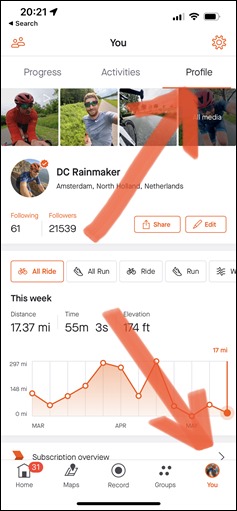
![clip_image001[6] clip_image001[6]](https://media.dcrainmaker.com/images/2023/05/clip_image0016_thumb-2.jpg)
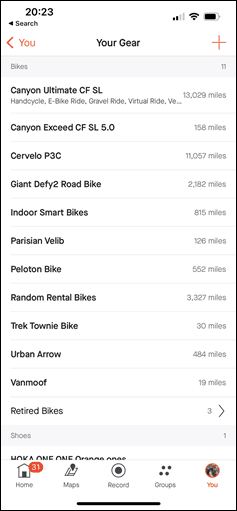
![clip_image001[6] clip_image001[6]](https://media.dcrainmaker.com/images/2023/05/clip_image0016_thumb.png)
![clip_image001[8] clip_image001[8]](https://media.dcrainmaker.com/images/2023/05/clip_image0018_thumb-1.png)
![clip_image001[10] clip_image001[10]](https://media.dcrainmaker.com/images/2023/05/clip_image00110_thumb-1.png)
![clip_image001[12] clip_image001[12]](https://media.dcrainmaker.com/images/2023/05/clip_image00112_thumb-1.png)
![clip_image001[14] clip_image001[14]](https://media.dcrainmaker.com/images/2023/05/clip_image00114_thumb-1.png)
![clip_image001[16] clip_image001[16]](https://media.dcrainmaker.com/images/2023/05/clip_image00116_thumb-1.png)

0 Commentaires