COROS appears to be coming out of their winter hibernation with a bang for existing customers. While COROS had gotten themselves into a loose monthly-ish firmware update cycle most of the last few years, things got pretty quite since December. However, they’re now making up for that with a slate of sweeping changes across app, firmware, pricing, and more. These changes clearly aim to increase the competitiveness in the market. I’ll dive into a number of them, but here’s the quick-hit list of what’s changing:
– COROS Pace 2 gets firmware update enabling navigation
– COROS Vertix 2 & Apex 2/Apex 2 Pro can manage maps via WiFi/app
– COROS Vertix 2 & Apex 2/Apex 2 Pro can store 30 routes instead of 10
– Navigation & Mapping in the COROS app no longer sucks, and is actually good now
– COROS Smartphone App Gets User Interface Overhaul
– EvoLab gets upgraded to 2.0 version with more tests/scores
– COROS APEX 2/APEX 2 Pro get $50/80EUR price drop
– Existing COROS APEX 2/APEX 2 Pro users get a $50/80EUR COROS.com credit
– COROS adds support for Google Health Connect, HRV4Training, Fourth Frontier, Intervals.icu, and Dangelo
These features roll-out starting May 5th, 2023, however the public beta period starts today, April 20th, 2023.
Navigation & Explore Feature:
First up is COROS’s new navigation & mapping area called ‘Explore’. This allows you to now create routes within the COROS app directly. Previously, you had to go elsewhere, do a big dance of importing, and then even worse if you wanted to add waypoints. Now you can just tapity-tap your way to creating a route, including adding Waypoints (complete with unique icons/labels).
With that, is the ability to easily find routes, as well as apply a ton of search filters to finding routes (including even by source such as Strava or Komoot). This is by far the best filtering implementation I’ve seen to date – and other companies should look at this as an example for how to make the ever-growing task of route collections easier to manage.
Now, once you’ve created a route, you can go ahead and send it to your watch. With this change, the VERTIX 2 & APEX 2 series watches see the in-watch route memory increase from 10 routes to 30 routes, which is appreciated. You still will have to send these manually though by choosing the watch you want to send it to. I like that this is now managed centrally, and then you choose which watch to send it to, rather than before it was buried on a per-watch basis.
Still, COROS really needs to implement automatic sync for routes from Strava/Komoot to their devices. Of course, with the even-new 30-route limit being so low, that’s probably a factor. Nonetheless, I shouldn’t need yet more steps.
Anyways, with that set, you can now send routes to the COROS Pace 2. This is a huge upgrade for this sub-$200 watch, which never supported routing/navigation previously. Now it does, via breadcrumb-trail style routes. You’ll choose the sport, and then go into settings and load up the route you want. You can see an elevation profile, change whether to run the course normal or in reverse, as well as change the map orientation.
Once you start the course, you’ll see the planned route, and get any course deviation alerts accordingly. Additionally, if on other data pages, you’ll get a heading/route indicator so you know which way to go.
Both the map page and the elevation page are zoomable using the little digital crown:
This all works basically the same as the COROS Vertix 2 or APEX series does. The key difference though being that on the higher end watches you’ll also have underlying maps, like those seen below:
Which, is a great segue to the new WiFi Map Manager feature.
Map Manager:
Previously, downloading maps on the COROS Vertix 2 was a pain in the butt, but now it’s easy to do with WiFi and the COROS app. For watches that support maps, you can now download maps directly, quickly and easily. On the app you’ll choose your device, then choose map manager.
From there you can pick any of the map tiles to download. They seem to be pretty small storage-wise, with this one for the Netherlands-ish area taking up only 18MB. Of course, COROS’s maps don’t have all the extra data of other map sets, thus they can save a ton of space that way.
It’ll then ask for WiFi to connect and download the map, and you can choose a WiFi network for the watch to use:
At that point, off it goes download the tiles you selected:
This is so much better than in the past. This is, again, a rough model for what I think Garmin should do for their maps. Right now, you basically choose an entire continent/region. And while that’s handy to know ‘you’ve got it all’, it’s also a pain in the butt when you travel and really only need a very small slice of things. The ability to select some tiles makes this a heck of a lot easier. Alternatively, other companies sometimes do per-country or per-state sets, which is something that COROS could do as well to make it a bit faster/easier to get what you want. But that’s probably just personal preference.
App Interface Update:
Now as part of things they’ve revamped a bunch of the app UI, and it looks pretty darn good. It begins to transition away from per-watch things, and making it a bit more ‘global’ across your account. Previously a lot of tasks required you open up a specific watch and then do the task within that watch, which got messy if you had two watches, or more notably, if your watch wasn’t connected at the time.
Additionally, as noted earlier, they’ve added support for Google Health Connect, HRV4Training, Fourth Frontier, Intervals.icu, and Dangelo. Google Health Connect is notable, as it also opens up connectivity to Peloton, WeightWatchers, MyFitnessPal, and Google Fit.
EvoLab 2.0
Next, there are a slate of EvoLab updates. EvoLab is their physiological training load and recovery suite. These updates are ones I haven’t yet had time to go out and do some running tests, I was hoping to this morning, but I’m already running dangerously late for a flight.
Thus, here’s the long and the short of it: They’ve significantly changed the thresholds for ‘unlocking’ EvoLab, to being just a single 25 minute run outdoors with 60% of your max heart rate. This still does require a run, so if you’re a cyclist, that’s still unfortunate for you. In addition, as part of this they’ve added a new Running Fitness test and Resting Heart Rate test. The running fitness test looks properly painful, here’s the structure of it, from COROS:
“Warm-up: 5min (can be paused and/or skipped)
During the testing phases you cannot pause or skip any section
test 1: 25min
Estimated to be your marathon pace
Test 2: 3 min
Estimated to be your 10km race pace, or Lactate Threshold
Test 3: 3 min
Estimated to be your Lactate Threshold and higher, about 5km pace
Test 4: 3 min
Slightly faster pace than Test 3, if your heart rate has reached 90% of your heart rate reserve or higher during Test 3, Test 4 will not appear and the test will end early
Test 5: 3 min
Slightly faster pace than Test 4, if your heart rate has reached 90% of your heart rate reserve or higher during Test 4, Test 5 will not appear and the test will end early
Cooldown – 5 min (can be paused and/or skipped)”
In this test you’ll initially input your best recent 10KM time, merely so they can estimate your other times.
As you can see, it’ll guide you through that test, giving you threshold pace/heart rate/and your Max HR. Looks painful enough, and in the ballpark of what other companies do for running tests.
Meanwhile, the Resting HR ‘test’, is merely just sitting for 30 seconds and getting a RHR reading. That’s…uhh…kinda it. It then saves it into the app. This is opposed to doing background RHR calculations.
Now, back on the EvoLab 2.0 unlocking and longer term data bit, this drives calculations for your fitness indicator, or basically, what it thinks you’re capable of from a prediction standpoint. I just want to take a moment and include a giant swath of data from their beta guide. Partially to show you that they’ve put some thought behind this (something many of us argued seemed lacking in 1.0), and perhaps more importantly to show you the depth of their beta guides. This is really comprehensive stuff:
///// Start Snippet /////
Evolab 2.0 Improvements:
-
The new EvoLab analysis will build the estimations and predictions on a time-pace model using your best performance in different time duration.
-
Only the previous 90 days will be taken into consideration
-
To unlock EvoLab data, a user must first record an outdoor run of 25 minutes or longer at 60% of Max Heart Rate or higher
-
Any further Run activity recorded longer than 30 seconds will impact your predicated benchmark data, there is no upper limit. The core principle in this new model considers your “Best performance in the last 90 days” to be the best indicator of current fitness
-
The data is not based on absolute pace values, but rather is converted into the Effort Pace equivalent, which considers slope and historical heart rate data to make predictions.
-
If you do not record a run for 90 days or more, the model will be rebuilt once a new activity is recorded.
-
X-axis is measured in seconds, Y-axis in m/s
-
Time-pace model construction method adopts three-parameter model
The three key parameters are:
-
Pmax (1s maximum speed)
-
W’ (anaerobic work, about 1 min can run the longest distance)
-
CP (lactate threshold)
Through daily running data, the above three parameters will be recorded to build a predictive model.
//// END SNIPPET ////
Now, there’s tons more data in their beta guide, but the end resultant is a revamped page that shows this Running Fitness breakdown graph (this is a sample one from the guide):
Again, I’m looking forward to doing a bit of testing with this, and see how it fairs compared to others.
Pricing Update:
Now, last but not least, let’s talking pricing. Actually, I lied, this is least. It’s the least exciting, which is why I stuck it at the end. And honestly, it’s also the least motivating.
COROS is dropping the price of their APEX 2 and APEX 2 Pro watches. As you might remember, when they launched last fall I said they were simply overpriced, and many other reviewers (and customers) noted roughly similar pricing thoughts. COROS’s challenge was exceptionally simple: The far-more-full-featured Garmin Forerunner 955 was priced at $499. The singular thing the FR955 didn’t have was a titanium top bezel plate that the COROS APEX 2 PRO did, but it made up for it with a million other features, not the least of which quite a bit better GPS accuracy.
Fast forward to now, and COROS is reducing their pricing for the two models:
Existing buyers will get a COROS.com credit for that amount, good till the end of the year. I’ll give COROS credit here, nobody else gives their customers a ‘credit’ for a price reduction 6 months later. That’s good pro-consumer stuff.
That said, I still don’t think it’s quite low enough. With their competitors have launched even more watches in that price ballpark, it makes the APEX 2 and 2 Pro even more tricky at these price points. There are no good options here for any company in this price ballpark. The competition in the last 3-5 yeas, squeezed by both Apple and Samsung in the more mainstream realm, and Garmin in the sports realm, has made this $300-$500 price bucket incredibly hard to compete in.
Wrap-Up:
Overall this is a very impressive suite of new features, both firmware updates for watches, but also the app side is getting quite a bit better. And it’s getting better not just in a ‘new features’ way, but also in a usability way. The revamped UI is becoming more modern looking, while also making it better for users that have multiple devices or want to manage things in a more central way.
The fact that they’re adding navigation to the sub-$200 COROS pace is super impressive, and will undoubtedly nudge their competitors to lower the course threshold on some units as well. As I’ve often remarked about COROS – they are most deadly when they focus on value rather than trying to compete at the top-end. That top end is incredibly difficult to compete in, versus COROS’s ability to quickly roll out features and do so at very competitive price points lower down the watch range, is what got them to where they are today.
So overall, kudos to COROS on this update – it’s well done.
Found This Post Useful? Support The Site!
Hopefully you found this review useful. At the end of the day, I’m an athlete just like you looking for the most detail possible on a new purchase – so my review is written from the standpoint of how I used the device. The reviews generally take a lot of hours to put together, so it’s a fair bit of work (and labor of love). As you probably noticed by looking below, I also take time to answer all the questions posted in the comments – and there’s quite a bit of detail in there as well.
If you're shopping for the COROS Pace 2, COROS APEX 2 Pro or COROS Vertix 2 or any other accessory items, please consider using the affiliate links below! As an Amazon Associate I earn from qualifying purchases. It doesn’t cost you anything extra, but your purchases help support this website a lot. Even more, if you use Backcountry.com or Competitive Cyclist with coupon code DCRAINMAKER, first time users save 15% on applicable products!
And finally, here’s a handy list of accessories that work well with this unit (and some that I showed in the review). Given the unit pairs with ANT+ & Bluetooth Smart sensors, you can use just about anything though.
And of course – you can always sign-up to be a DCR Supporter! That gets you an ad-free DCR, access to the DCR Quarantine Corner video series packed with behind the scenes tidbits...and it also makes you awesome. And being awesome is what it’s all about!
Thanks for reading! And as always, feel free to post comments or questions in the comments section below, I’ll be happy to try and answer them as quickly as possible. And lastly, if you felt this review was useful – I always appreciate feedback in the comments below. Thanks!

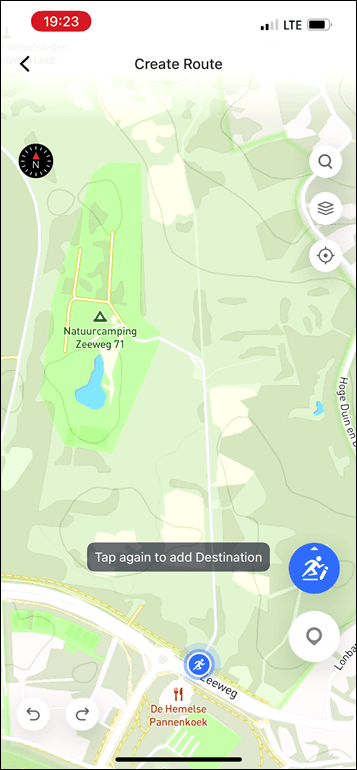
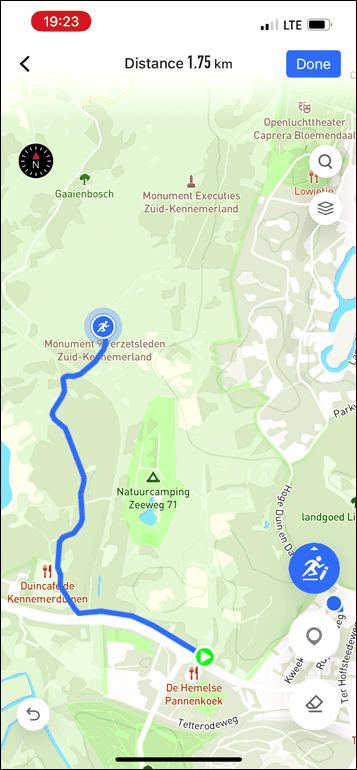
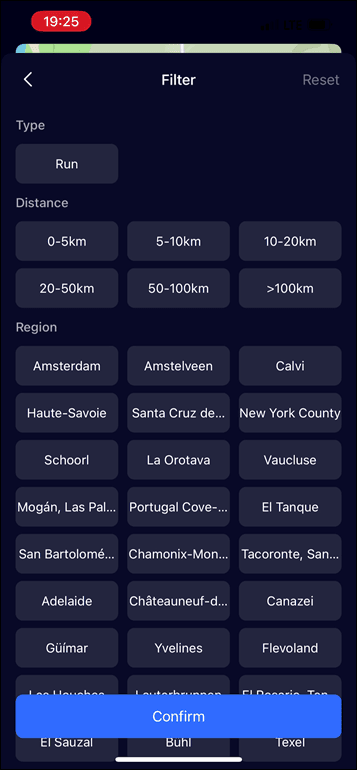
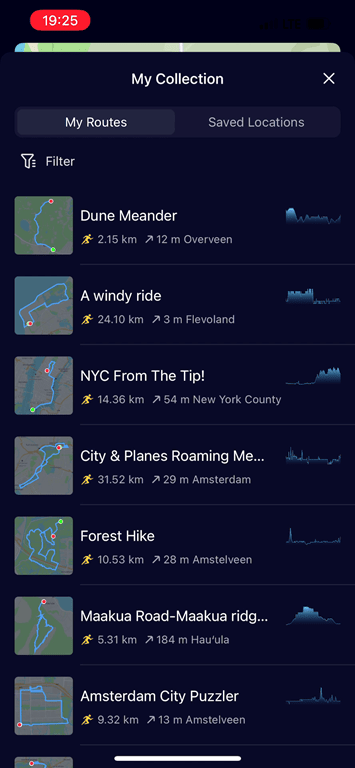
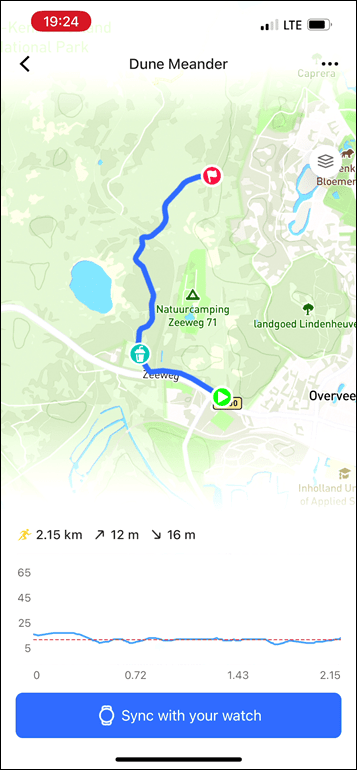
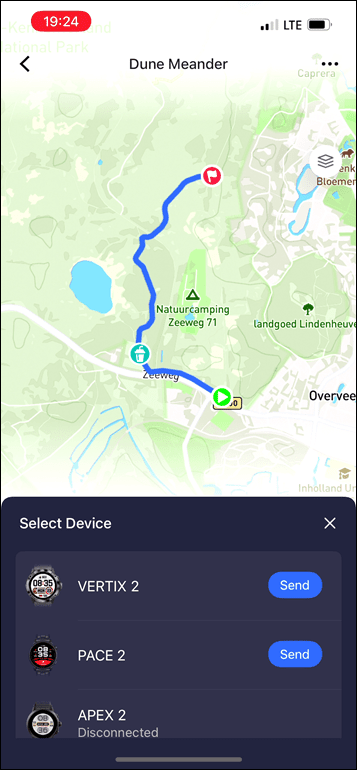




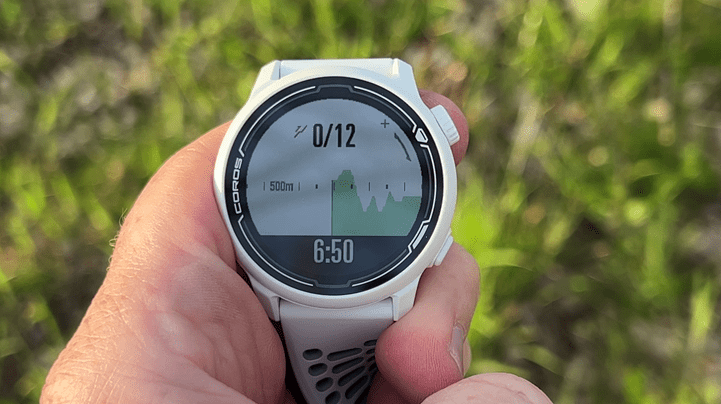
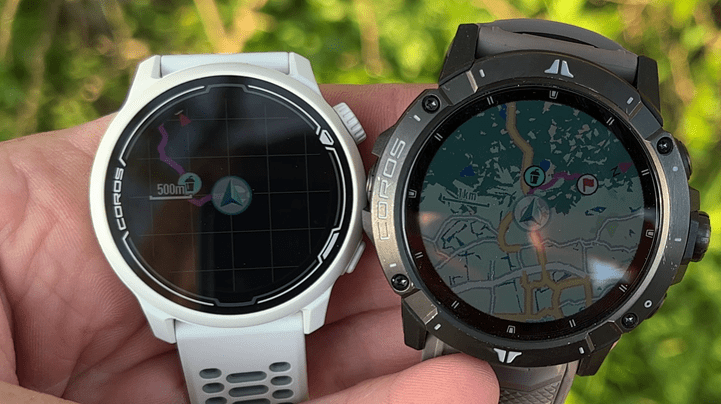
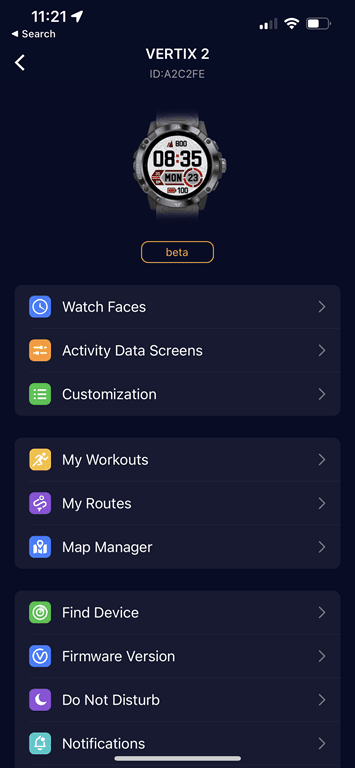
![clip_image001[6] clip_image001[6]](https://media.dcrainmaker.com/images/2023/04/clip_image0016_thumb-2.png)
![clip_image001[8] clip_image001[8]](https://media.dcrainmaker.com/images/2023/04/clip_image0018_thumb-2.png)
![clip_image001[12] clip_image001[12]](https://media.dcrainmaker.com/images/2023/04/clip_image00112_thumb-2.png)
![clip_image001[14] clip_image001[14]](https://media.dcrainmaker.com/images/2023/04/clip_image00114_thumb-3.png)

![clip_image001[16] clip_image001[16]](https://media.dcrainmaker.com/images/2023/04/clip_image00116_thumb-2.png)
![clip_image001[18] clip_image001[18]](https://media.dcrainmaker.com/images/2023/04/clip_image00118_thumb-2.png)
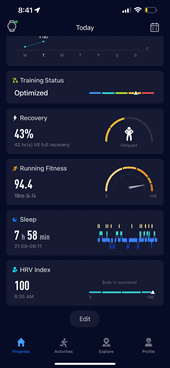

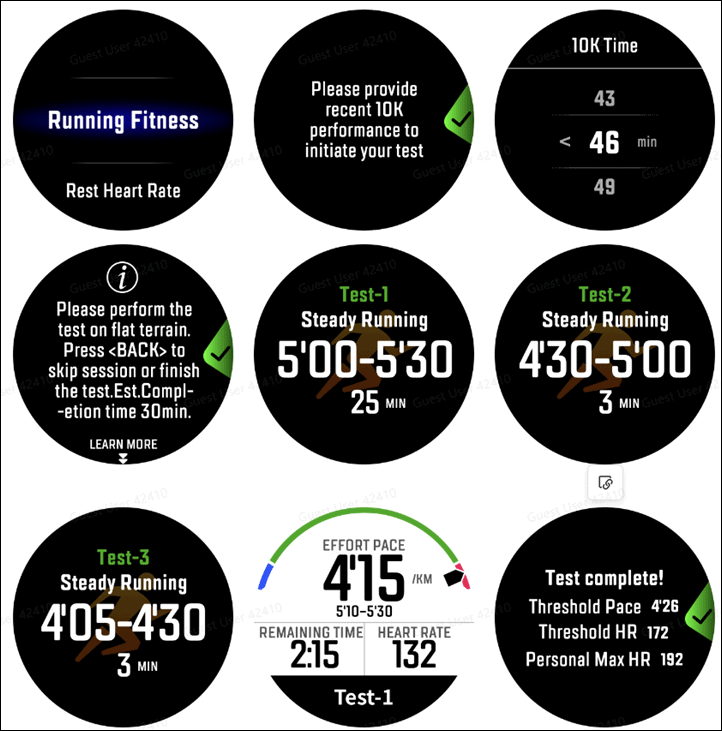
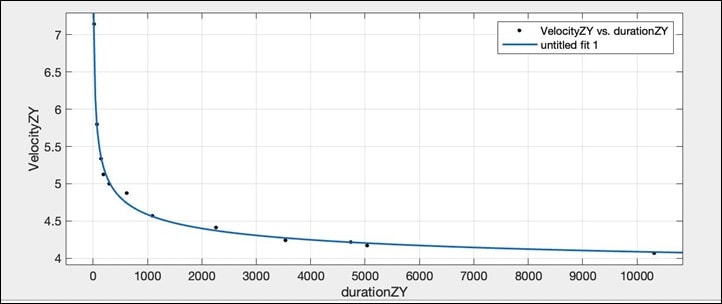
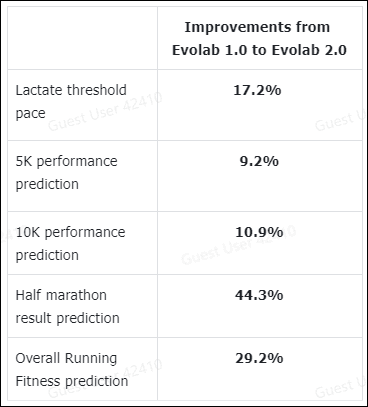
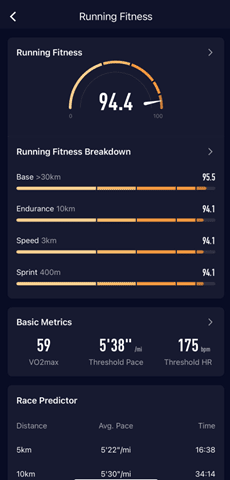
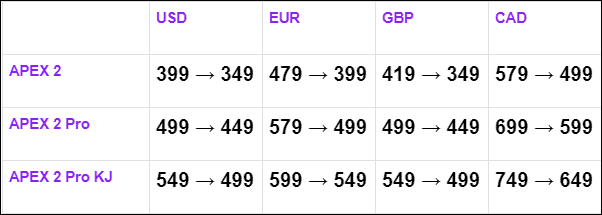








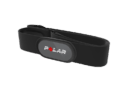


0 Commentaires