Two weeks ago Apple announced a slate of huge sports-focused updates to the Apple Watch platform (called Watch OS). That platform will not only end up on current watches, but far more importantly on whatever watches Apple will likely release this fall. While we only know a portion of what that software looks like (and nothing about the hardware), it’s clear Apple is pivoting directly towards sports in a big way.
With this update, there’s a few key things:
A) The addition of running power
B) Full custom structured workouts with targets and more
C) The addition of running efficiency metrics (vertical oscillation & ground contact time)
D) A full triathlon mode that even automatically transitions for you between sports
Beyond that, there are hints of training load and readiness bits buried in there too. But more on that a different day. Also, while many people keep shouting ‘But battery!’, remember this is a watch that’s fully capable of completing a 70.3 iron-distance triathlon today (people have done so for years). Any future hardware may well finally focus on battery life, especially if long-held rumors about a sports/endurance edition come true. Point being, there’s plenty of other far more important issues ahead for Apple to enter the hardcore sports realm, such as touchscreen viability on super sweaty days (like my summer runs here in Greece), or glove support. Albeit again, those too can be solved with a different sports-focused hardware version of the Apple Watch.
In any case, let’s keep this post focused on running power (with maybe a touch of custom workouts tossed in for good measure)!
Oh – and as a reminder: This is still in beta. Thus, expect things to change, ideally for the better.
Apple Running Power Basics:
Apple’s rendition of running power requires nothing more than you wear the watch to gather running power data. Essentially, it’s just like what Polar and then COROS introduced years ago (and unlike Garmin’s requirement for an accessory, or Stryd’s own running footpod). So basically, you just start running.
But, before you do that, you may want to configure your data fields. This is done on the watch, which, is very old-school. Especially since you have to do this in different spots for custom workouts versus regular workouts. Nonetheless, there are basically three running power data fields you can select when you customize your fields (which, importantly, is the first time you can truly customize these fields). They are:
A) Running Power (Current)
B) Running Power (Run Average)
In addition, there’s also a dedicated running power page, which shows your current running power in a nifty chart, showing the last 10-minutes worth:
So, out on the road, here’s how the instant ones look:
Here’s another example of it a bit later, a bit into a recovery interval (shown by the ‘R’ in the upper left corner):
My only quibble here is that you can’t set a lap (split) power option, nor one tied to workouts. Meaning, that I’m stuck with either instant-ish, or whole workout average. Whole workout average is generally useless for stabilizing intervals (though fine for a long run). Also, if I may, while the 10-minute graph is fine, I found it a bit spotty in how it looks, such as below, which should be buttery-perfect looking intervals, but for some reason isn’t on this chart (check out the actual power recorded in the next section, this one is from my flatland intervals run):
In any case, I totally get that this is a beta. And as such, it’s incredibly likely to change. We won’t see this release to the public for likely more than 3 months. Here’s what you get power-wise post-run, in the summary screen:
Speaking of which, post-run, you’ll see all these familiar stats in the Apple Fitness app too. Here’s a quick gallery of them, with many having power (the ‘Intervals’ one also lets you slide left/right to see other columns):
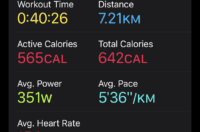
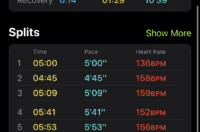
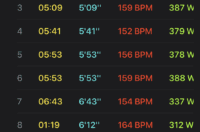
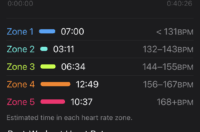
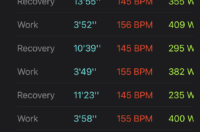



All of this works fairly well in terms of basic access to the workout data. The underlying data is written to Apple Health, so 3rd party apps can access it (assuming those apps are updated to account for the new data fields, which is precisely what this multi-month developer beta is for).
Running Power Data Comparison:
First, repeat after me: There is no standard in running power.
Wait, now, do it again: There is no agreed-upon scientific standard for running power.
There are many flavors of running power, from more than half a dozen companies. They include Stryd, RunScribe, Garmin, Polar, COROS, Apple, NURVV, Arron, and others that have been flashes in a pan. None are right, and none are wrong. Because, again, there is no standard.
The challenge with running power is that scientists disagree about what aspects should be included. Specifically, whether or not the elastic recoil effect should be included within the power figures. And thus, whether or how to account for it. The super-short oversimplified version is that Garmin and Polar include the elastic recoil/rebound output in their power numbers, whereas Stryd doesn’t (and it doesn’t appear Apple does either). There are pros and cons to both methods, and all these companies will show off results on a force-plate treadmill showing alignment and their righteousness. But again, they each differ on what they want to account for.
In my case, I was using the following units over the course of three different runs:
A) Apple Watch Series 7
B) Garmin Forerunner 255 with HRM-PRO
C) Stryd
D) Polar Pacer Pro
E) COROS Vertix 2
For this test, I was using the Stryd Gen 1 footpod, simply because in my mad-packing for my trip, I couldn’t actually find my Gen 2 unit following my last trip. That Gen 2 unit accounts for wind, but given there was virtually no wind on my runs (much to my chagrin), it’s a non-factor for today. Plus, unless you’re talking significantly windy days, the difference is almost negligible (as I showed previously in a wind tunnel).
In any case, these three runs were roughly as follows:
A) Easy 5KM shake-out run (just making sure everything was working)
B) Interval run with plenty of hills on a varying course
C) Interval run with no hills for the intervals, just back and forth along the flats
So, let’s get right into the interval workout with no elevation first, which was 8x400m and 90s rest. I simply did these intervals back and forth along a mostly straight and almost perfectly flat piece of roadway. Each one included 90-seconds of walking in between, and the pace for each interval was roughly 3:30-3:40/KM (~5:35-5:45/mile). Here’s the first data set, this one sans-COROS watch.
As you can see, all four units basically tracked the ups and downs the same, but at different levels. This is exactly what we’ve seen previously. Garmin tends to be the highest, and Stryd the lowest, and Polar historically in the middle. Apple here aligns more closely with Stryd. Again, this is specifically to do with what each company decides to include or not include from a running mechanics standpoint in their computation. Which gets back to that messy scientist thing.
A couple of observations. While running, it seems both responsive enough and stable enough to pace/run by. And if we look at the data on responsiveness of each interval, it looks pretty good. Like any normal endurance runner, I wasn’t starting each interval with an all-out sprint. I took a couple seconds to get up to full pace. But there’s no delay here from Apple:
However, inversely, what surprised me, is that Apple decided not to include any power number at all when walking, as you can see here. Each time I walk between intervals, the power flat-lines to zero. You can see this highlighted in yellow every single time I recovered between intervals.
Of course, this isn’t correct. As I noted above, there are differences for how different companies account for mechanics while running, but everyone agrees that if you’re moving forward, then you’re creating work. And work equals power. It’s sorta fundamental to this entire thing. Else, why not also zero out calories too? Obviously, we wouldn’t do that, because it still requires work to move our bodies forward.
Oh, and for fun, here’s the Ground Contact Time comparison versus Garmin & Stryd (Poler doesn’t have a way of showing/exporting that), which are virtually identical (woot!), except for walking sections:
And then the Vertical Oscillation, which is quite different, in part because of how Stryd measures it at foot versus Garmin/Apple (at chest):
Now, with that relatively ‘clean’ interval set out of the way, let’s look at a messier one. This next workout is actually very similar to the first one, except it’s what happens when I accidentally program a 5-minute recovery period. Thankfully, Apple lets you skip ahead, so I basically did the 400m interval as before, but then did a 1-minute walk recovery, followed by a 2-minute easy run, then straight into the interval. Also, more notably, I had a wonky-AF course full of hills, from steep to long. It was a proper mess. Here’s those results (this time, with elevation atop it):
At first glance, messiness aside, it seems basically the same as the first one (including no power when walking). However, there’s one little tidbit that sticks out on a number of the hills where I see separation between Stryd and Apple. Initially it might be construed as steepness or something, but I think it’s actually a slight gradient delaying kicking in on the Apple Watch, and thus causing the separation. However, without doing a lot of repeat testing on a specific hill, I can’t quite nail down exactly what’s going on here – aside from the fact that something is worthy of more digging.
And here’s Ground Contact Time, again, identical except for walking:
And then Vertical Oscillation, which…is…umm…if you squint enough it kinda looks the same. Sorta. Not really.
For fun, here’s that 5KM shake-out run I did first. This also has the COROS data in it, and helps form a more complete picture of how different these units are. In this case, the COROS unit was worn very snugly on my left hand, which means the data might not be as perfect, though, with no watch movement I wouldn’t actually expect any meaningful differences there, given it’s only a few inches away. But still, wanted to note that.
Yes, at a high-level things go up when they should go up, and down when they should go down. This route had some hills at the start/ending on it, as well as some rollers here and there.
And then here’s another 5KM steady race-pace build I did, this time with the COROS Vertix 2 natively on the wrist (and no Polar along):
There are a few areas I couldn’t test, but will save for another day:
A) Surface Conditions: Most running power systems have issues with messy terrain like sand/beaches, mud, gravel, etc… Sure, they can calculate power there, but it won’t be correct because it doesn’t “see” the lack of traction on that surface. In theory, companies will say your running form changes to accommodate this, but in practice nobody actually calculates it right.
B) Wind: Simply put, I had no wind, thus, I couldn’t test it. Fear not, I live in the Netherlands, so this won’t be a problem once I get home. Also, it’s a good area to compare versus the Stryd V2 which does account for wind (as does Garmin’s running power, albeit using weather stations instead). It’s not clear to me if Apple is accounting for wind like Garmin is via weather stations (Apple hasn’t put out any docs that I know of here).
These are areas where we shift from philosophical differences about how running power is calculated (company to company), and into fundamental accuracy aspects. Meaning, it’s easy to demonstrate as I shift to a beach surface that a unit doesn’t correctly account for the hugely increased work-effort. Or, that a unit doesn’t correctly change power when I change from tail-wind to head-wind at the same pace.
(Note: All of the Apple Watch data was exported to .FIT files using a beta copy of the HealthFit app, which is the main app I use for exporting Apple Watch workouts. Then from there they were pulled into the DCR Analyzer for comparison. Huge thanks to the developer of the HealthFit app for getting me a preliminary alpha/beta copy that allows export of these new metrics).
Wrap-Up:
For the first public beta of running power from a company that precisely nobody ever expected to see running power from, this isn’t too bad. The numbers move in concert with the other units on the market, through both interval workouts, as well as steady-state running and hills. The display on the watch itself is pretty easy to understand, as are the portions in the app after the fact, including showing the power split metrics next to each and every interval/split.
There are some tweaks I’d like to see:
A) Ability to show lap/split power on the watch while running as a data field (especially in custom workouts).
B) Ability to see splits in the post-workout summary on the watch, today it doesn’t show this, and this is a pretty basic sports watch feature
C) Some fix for walking power. This artificially skews one’s average power values otherwise, and would make it hard to compare for coaches.
D) Clarity on what and how they calculate power (every other company does this), and whether or not nearby wind stations are included
I think that’s it for now. I’m sure I might have more ‘suggestions’ later on, but again, as a starting point this is pretty good. And for that matter, so is the custom workout pieces, which I used for 2 out of 3 of these workouts. There’s some tweaks there too (such as ideally being able to create them on your phone, since doing it on your watch is fiddly AF), but again, I like where things are going.
In fact, just yesterday I did a triathlon race with the Apple Watch and the new triathlon functionality, including the auto-transitions. Lots of thoughts following that, but more on that later in the week.
With that – thanks for reading!

![clip_image001[6] clip_image001[6]](https://media.dcrainmaker.com/images/2022/06/clip_image0016_thumb-2.jpg)
![clip_image001[8] clip_image001[8]](https://media.dcrainmaker.com/images/2022/06/clip_image0018_thumb-2.jpg)
![clip_image001[12] clip_image001[12]](https://media.dcrainmaker.com/images/2022/06/clip_image00112_thumb.jpg)
![clip_image001[10] clip_image001[10]](https://media.dcrainmaker.com/images/2022/06/clip_image00110_thumb-1.jpg)
![clip_image001[14] clip_image001[14]](https://media.dcrainmaker.com/images/2022/06/clip_image00114_thumb.jpg)
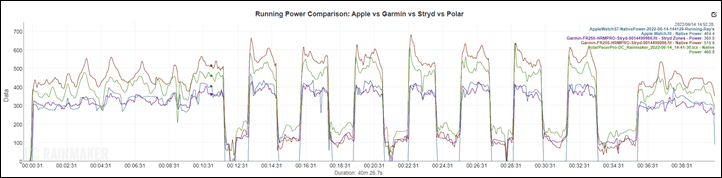
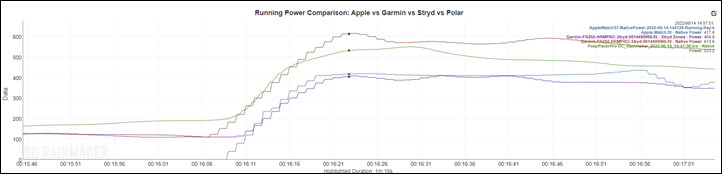
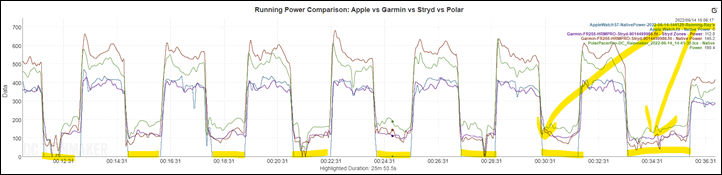
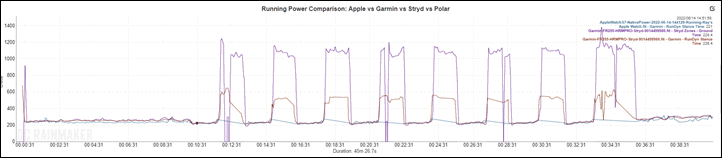
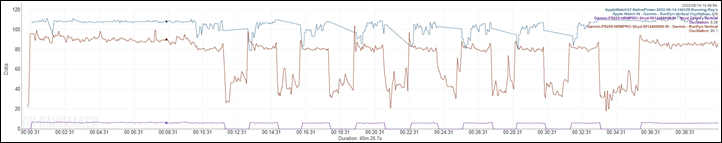
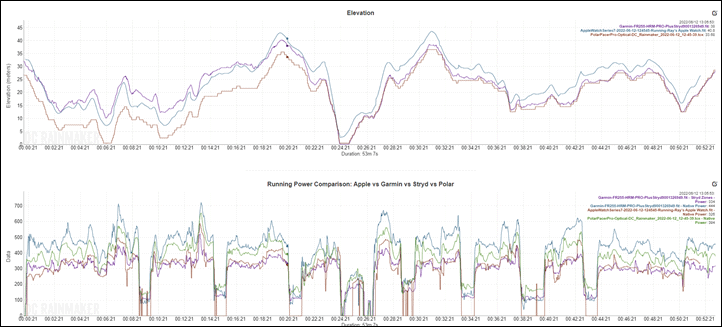
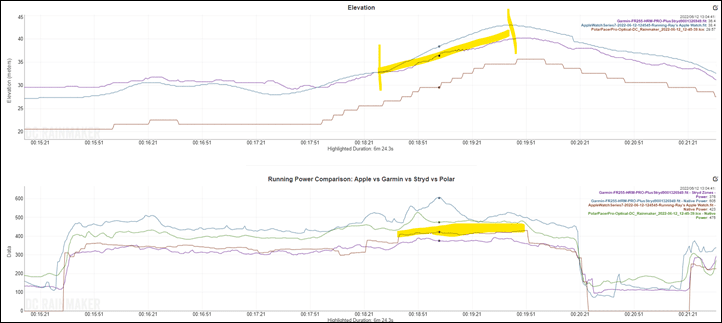
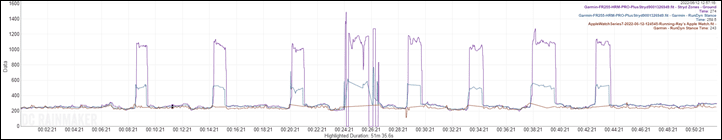
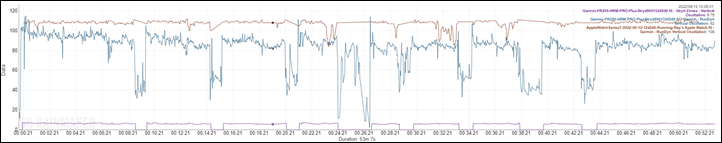
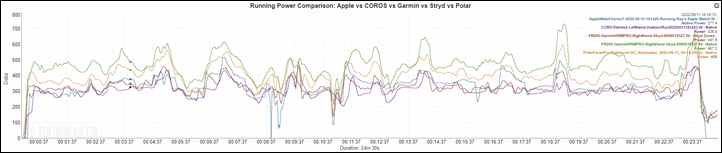

![clip_image001[16] clip_image001[16]](https://media.dcrainmaker.com/images/2022/06/clip_image00116_thumb.jpg)


0 Commentaires