It’s been 7 years since Garmin introduced their Varia radar. Similarly, it’s been 8 years since Cycliq first introduced their Fly6 bike-focused rear safety camera. For years, people have been begging for a hybrid blend of those two products together. Today, that idea finally merges into one unit – the Garmin Varia RCT715.
The Varia RCT715 takes the existing Garmin cycling radar component, which shows and warns of vehicles and other traffic on your bike computer as it overtakes you, with a rear-facing camera that can automatically record continuously, or only as each car goes past. It also acts as a bike light as before. Further, it has incident detection modes, to automatically save clips if it detects a crash. And beyond that, it has an app that theoretically allows you to download said clips.
Unfortunately, the final product birthed from those two ideas doesn’t quite seem to be what we were hoping for. Or perhaps, our collective expectations and assumptions were too high. To spoil much of this review, at best, it’s a frustrating and confusing experience for a $400 product – filed with endless caveats. While the radar continues to be excellent, and the core camera recording bits also seem dependable – it’s everything after that point that becomes a mess. From a myriad of confusing and overlapping options, to gotchyas on which bike computers are compatible, to an app that’s impossibly slow to use.
As usual, this unit is a media loaner, and it’ll go back to Garmin shortly. This review is not sponsored (nor does any company get to preview anything I review), and I don’t take any advertiser money from any companies I review. And as regular readers know, if something is crap, I’m gonna tell it brutally like it is – no matter the brand (equally, when something is awesome – I’ll say that too). Once this unit goes back, I’ll go out and get my own for any future testing needs. If you found this review useful, you can use the links at the bottom, or consider becoming a DCR Supporter which makes the site ad-free, while also getting access to a mostly weekly video series behind the scenes of the DCR Cave. And of course, it makes you awesome.
What’s In The Box:
First up we’ve got the box, which you can see above. Inside said box is the camera, USB-C cable, and a bag of mount goodies. Did I mention the USB-C cable? Sorry, it’s just hard to get past the fact that Garmin finally has a fricken USB-C cable on their cycling gear. Hallelujah!
It should be noted that earlier this year, Garmin also added USB-C to their inReach Mini 2 device, so it does seem to be catching on.
Anyways, here’s all the mounts unbagged up-close. Essentially you’ve got mounts for three types of seatposts: traditional round, aero (v-shapped), and flat (d-shaped, often fancy bikes).
There are zip-ties, but there’s no need to use them. Instead, you’ll likely use the industrial strength rubber bands, as people have been doing with Varia radar for nearly a decade. Works great.
Oh, and here’s a close-up of the camera and manuals:
And finally, that glorious USB-C cable. Admittedly, USB-A to USB-C, but hey, we can’t have everything can we?
In terms of weight and size, this thing is a chunkier. It’s almost identical in size to a Twinkie, except, I can’t get those in the Netherlands. Instead, here’s it compared to the base Varia Radar RTL-515 and Cycliq Fly6 Gen 3:
And here’s the weight’s side by side (Varia RCT715 is 148g, Cycliq Fly6 Gen3 is 78g, and the Varia RTL515 is 72g).
Got all that? Good, let’s get into the hardware a bit more.
Hardware Basics:
Next, let’s look at the hardware for a second. First up, on the bottom is the USB-C port behind a protected cover. The device itself is still waterproofed to IPX7. And in Garmin’s case, they list their specs assuming the port is open. So even if it’s open, IPX7 covers you to 1-meter deep for 30 minutes.
Above that, you’ll find the MicroSD card slot. Twist that to both break your fingernail, and open it. It’s a twofer.
Once inside, you’ll find a MicroSD card try, and an included 16GB MicroSD card.
You can swap it out for a larger card. Garmin says that while the hardware itself can handle far larger SD cards (up to 512GB), that the Varia smartphone app can’t handle more than about 128GB. Given the Varia app can’t handle much of anything else either, I wouldn’t go beyond 128GB. Either way, this seems pretty cheap of Garmin, since Cycliq’s Gen 3 camera at roughly half the price includes a 32GB card.
In any case, on the side there are two buttons. One is the power button, and the other is a record button. Depending on what mode you’re using, it’ll be always recording anyways, or, it might be in radar-activated mode.
If in continuous recording mode, then this red button saves/locks the clip in progress. Whereas if in radar-activated mode, pressing that button will instantly start a recording. Aside the buttons are some small LED lights. These show you the recording status, as well as overall unit status. The light closest to the record button is for recording, and the other one is for overall status.
Then we’ve got the camera portion, which has a 140*fov lens on it, capturing either 720p or 1080p. This immediately begs the question of why not a higher resolution camera (such as 1440p, 2.7K or 4K). Garmin says their focus was purely on battery life, and producing a quality 1080p image. While they succeeded at battery life, I’ll talk about image quality later in the review.
And right below the camera lens is the bike light portion, which Garmin says is visible one-mile away. These are the same lights as on the existing Varia RTL-515 unit, and in turn impact battery life depending on what mode you’re in:
There light portion also extends to the side/edges of the radar design, so it’s visible from both sides and behind:
Meanwhile, the big black section is what covers up the radar portion (and of course, battery below that), just like it does on the smaller RTL515:
Finally, we’ve got the mounting bits. The Varia radar mount has been considerably beefed up to handle the extra weight. Thus, existing Varia saddle/etc accessories aren’t compatible. Physically they won’t fit, since the tabs on the RCT-715 are far thicker. You can see these two side by side.
Additionally, the new RCT-715 mount is has a locking arm/mechanism that comes down to snap everything in place:
This plastic mount portion then mates with a rubber spacer/mount that is what snuggles up against your seatpost. As shown in the unboxing, these have different forms depending on which seatpost type you have:
And then lastly, you’ll take that industrial strength rubber band, and snap it around the seatpost. Quick and easy, and seems quite stable – even with some light gravel riding.
The Radar & Light Bits:
For this review, I’m going to group the radar and light portions into this first section, and then cover the camera portions in the next section. This section is 100% identical to how it worked previously with the existing Varia radar units. Thus, if you’re familiar with that, you can skip this section.
To to get started, you’ll turn on the Varia RCT-715, and from there the first time it should be in pairing mode, which is indicated by the purple light on the side. Meanwhile, on your Edge go ahead and search for sensors.
At this point, it’ll find the Varia radar, and then also subsequently from that should find the lighting side of things. It’s critical that both components are found, else you won’t get the full integration of features. Missing camera-focused features would be integrated incident detection, speed and GPS overlays, as well as automatic time sync. Whereas for the radar and lights pieces, if you’re missing one, then obviously, you won’t get those.
Notice how in my sensor list I have two items connected – one for radar (32953 above), and one for lights (plus an unrelated power meter squished in the middle). That confirms I’ve got both sides.
Now, first up is the bike light portion. We can swipe down from the top on touch-screen capable units, or, go into the widgets on all other units. Other bike computers have roughly the same data page, once you get there. On this page the upper half is your override section. Basically, think of this as a quick-access page if you want to change your light settings on the fly.
Meanwhile, if we tap the settings icon, we get to the light network page. I know the term ‘network’ sounds intimidating here, but it’s not too bad. Basically it allows you to pair multiple lights from any ANT+ vendor. So those could be Garmin, Bontrager, See.Sense, older Cycliq lights, etc… It’s a cool concept, and allows mixing and matching, both front and rear lights. For the purposes of today, we just see our ‘Radar Camera’ listed there, which is the lights for the Varia RCT-715. If we had front lights, we’d see that listed as a new item.
If we tap on the radar camera item, we can configure the light mode (e.g. flashing, day, night), as well as radar and camera settings. We’ll tackle both those settings later.
Meanwhile, if we go back to the light network page, we’ve got ‘Network Options’. This is where we can set whether or not the light turns on automatically, and how. The idea being you can power on your bike computer, and it’ll automatically turn on the lights when you start the timer (but not in the garage before the timer). You can also test light settings in here too, and control whether they act as a group, or individually.
Now, once you start the timer, the light on the Varia will illuminate, more or less like any other bike light. It’s rated at up to 65 lumens depending on the mode you’re in, which Garmin says is visible up to 1-mile away. Most people seem pretty happy with it over the years, and as far a a rear taillight goes, it’s perfectly good.
If you’re in a country that limits bike lights with certain regulations (like Germany), there’s a special edition there StVZO. That version also requires the user explicitly turn on the camera the first time, whereas in the standard edition, it ships enabled out of the box.
So, with the light portion set, let’s talk radar. The point of the Garmin Varia radar is to let you know traffic from behind is overtaking you. It’s sending out a radar signal, and reporting back any moving objects that are closing in on you (from behind). It does not show anything in front of you.
Thus, it’ll pickup cars that are overtaking you, bikes that are overtaking you, and mopeds. Also, it’ll trigger for trains if they’re on a track next to you, as well as even an airplane if it’s close enough and within range. And generally speaking, false-positives are exceptionally rare. About the only time I’ve seen one, is when I’m sitting on a bike stuck in traffic, and the radar signal might briefly bounce off the car behind me and catch a car travelling the opposite direction. But it’s super rare.
To being, by default Varia shows this screen which indicates no traffic is behind you. It looks like any normal data screen. They key difference is that little WiFi looking icon at the top, which confirms Varia radar is connected. If Varia disconnects, it’ll both alert you, and turn that icon to red.
Then, as a car gets within the range of Varia’s radar (~150m on spec, but in reality I often see further than that), it’ll show a color-coded sidebar, with a dot indicating where the car is in relation to you. That dot will move closer and closer as the car overtakes you. Additionally, you’ll get a unique multi-tone indicating it’s a radar contact (which is different than any other tone in the bike computer).
Eventually, the dot will disappear, and it’ll turn green when all traffic is clear:
Note that each car gets it’s own dot. Obviously, if you’ve got a tiny car behind a big bus, that tiny car can be hidden until the car gets close enough. But either way, it’ll be covered by the dot of the bus, or it’ll grow and get its own dot if it separates far enough from the bus. It won’t show clear until all dots go away.
Within the Varia radar settings, you can change which side the vehicle column is on, the tone types it alerts with, and whether you want a color overlay:
In addition, if a vehicle is overtaking at an exceptionally high rate of speed, it’ll give you a stronger and darker red alert signal that something is up and to be aware:
Now all of this radar stuff is available on 3rd party units too like Wahoo/Hammerhead/Stages/etc..
Next, you can ride with the Varia app if you’d like instead. This is for scenarios where you don’t have a compatible bike computer, but want to see the Varia radar information on your phone, perhaps mounted to your handlebars.
In this case, the Varia radar app acts as your radar, showing the same fundamentals as the bike computer would, but just on your phone instead:
Now I know for many people, all of this is kinda old-hat. It’s been around nearly a decade, and by and large, Varia radar is largely loved by virtually everyone that buys one. However, it’s also important to keep in mind where it works best, and work it just becomes noise. It’s also important to note the obvious: The Varia radar won’t keep someone from hitting you. Instead, it’s to give you awareness about what’s behind you.
And Varia radar is very very good at that. I find the radar most useful on quieter roads, or mountain roads, where you might be out there for hours on end with little traffic – perhaps deep into an exhausting ride. Having the radar chirp to give you a heads up that someone is overtaking, is a super helpful snap back to reality to ensure you haven’t wandered too far out into a lane.
I don’t personally find it as useful in a city setting, because there’s just so much traffic. That said, some people do find that useful, as it acts as a second set of eyes. In the same way that the most ardent anti-Varia people are oddly enough those that want to wear a mirror. And that’s cool – you do you. But the reality is the overwhelming vast majority of cyclists don’t want to wear a mirror attached to their helmet or handlebars, and thus gives them significant contextual awareness instead.
Of course, you should never trust Varia 100% before jutting out across traffic lanes. Always double-check what’s back there. A car can, very rarely, manage to exactly match your speed for an exceptionally long time, and then technically disappear from radar (since it’s no longer overtaking). However, I don’t find that super common, except at very low speeds (e.g. super slow traffic).
But again, to re-iterate what virtually every single forum/post/review/etc will tell you from the past near-decade: Virtually everyone that has the Varia radar says it’s the greatest thing they’ve bought.
So what’s the problem? Well, let’s move into the next section.
Bike Camera & Computer Integration:
This section is all about the new camera side of the Varia Radar RCT-715. For that, I’m going to start with the bike computer integration, since that’s the most common use case.
So for this, we’ll need a supported bike computer or wearable. And it’s the “supported” aspect that instantly gets you into two different camps. Those with added camera functionality, and those with base radar+lights features. In a nutshell, without the newest Garmin Edge series units, you won’t get the better integration with the radar, which leads to false positives on incident detection and more.
Camera Features Supported Garmin Units: Edge 530, Edge 830, Edge 1030, Edge 1030 Plus, Fenix 6, Fenix 7, Epix, Venu 2
Radar + Lights Supported Units: Everything else, including older Edge units
I know this is might start getting confusing (seriously, you have no idea yet), and I’ll try and clarify in more depth a bit later in this post the downstream ramifications. But first, let’s just talk about how it works on the higher end units, and then go from there.
Now, before we get riding somewhere let’s validate everything is working, namely that it sees it properly in the settings. To do that, you can swipe-down to access the widgets (or access the widgets menu manually on a non-touchscreen unit). And then slide across the widgets till you get to either the light control or the new camera control widget. The first page is the lights control page. This has the normal lighting options seen on previous Garmin/ANT+ lights:
However, if we swipe to the right, we’ll see a new camera control page.:
If we tap that ‘Radar Camera’ option at the top, it’ll take us to some settings for the camera side of things:
First, there’s resolution, you can choose between 1080p or 720p. Just choose 1080p, it’s bad enough you don’t dare want to go to 720p.
The next setting though is more important, and has an impact on battery life, but not actually as substantial as you think – only about an hour. The two modes are ‘Continuous’ and ‘On Radar Activity’.
Continuous mode: In continuous mode, as soon as the unit power on, it’s recording. Simple as that.
Radar-only mode: Whereas in radar-activated mode, it’ll record anytime the radar detects a car from behind.
The far larger impact to battery is the different light modes, as noted earlier. The key thing to understand with radar-activated mode is that if a car (or bear) hits you from the side, it won’t have captured that. At first you might think ‘well, it wouldn’t have seen the car anyways’. But even a camera facing the wrong direction can help prove (for example) that you had the right of way in a green light intersection.
Ok, backing waaaay back again, we’re back into the other widget, which is the new ‘Varia Camera Controls’ widget. That shows you the settings on the camera currently, such as audio-recording enabled, the resolution, and the battery. It also shows whether or not the Varia radar is on/detected. It does not, confusingly, show you whether it’s actually recording.
On the bottom half, you’ve got the option to take a photo, and to save a clip. But, these require some explanation:
Take a photo: This option only appears when the camera is actively recording. So if in radar-activated mode, you can’t just take a photo of your buddies in a group ride, unless a car/bike already triggered the camera on. If in continuous mode, then no problem – hit that button and boom, photo saved.
Save a Clip: This will save the current clip that’s seeing ‘something’. Meaning, by default the Varia radar creates 90-second chunks of events. This will save the current 90-second period. This also means that it’ll go into a funky greyed out mode until it’s done saving that chunk.
Here’s what it looks like when it’s saving that chunk of video file, which will continue till the end of that segment of file.
Again, the problem with both of these is that you can’t just tap to start a recording or take a photo whenever you want. This only works in continuous mode, or, if the radar has already triggered. You could toggle to continuous mode in the settings, then take a photo/video, and then go back. But that’s a pain in the ass. If not actively in continuous mode or with an active car, it’ll look like this:
Now, when paired with a supported Edge bike computer (or, concurrently the Varia smartphone app), it’ll contribute the following information in real-time:
– Incident detection
– GPS location coordinates
– Current speed
– Current time/date (it tracks this by itself, but this keeps it in sync)
These can be toggled as overlays on the unit itself, from the Varia app. You can see here an example with the speed shown overlaid atop the footage:
Now, within the RCT-715 there’s a feature called incident detection. Its goal is to figure out if there’s been a crash, and then lock the footage from being overwritten. Basically, it triggers the camera to save the footage in a special place (it actually goes into a new folder on the SD card).
However, that gets to an important point. The RCT-715 has its own internal incident detection algorithm. Just like your Garmin Edge has one too. Generally speaking, I have pretty good luck with the Garmin Edge incident detection algorithm, rarely having it false-positive trigger. It uses a combination of sensor data including your speed, gyroscope, and accelerometers. Whereas the RCT-715 by itself only has an accelerometer. Thus, if not using with one of the supported Garmin Edge devices above, it’ll only use the far-less-awesome incident detection on the RCT-715.
I did one ride with it disconnected from an Edge, and it false-positive triggered three times, simply due to stopping quickly. Or, merely going over this driveway bump:
When it triggers, it automatically saves that footage and starts recording continuously. So if you were in radar activated mode, now it’s in continuous mode. On the bright side, if you’re using it with an unsupported bike computer, you can disable the incident detection mode in the settings.
That’ll keep it in the correct mode, with the assumption that if a serious incident really happened, you probably wouldn’t ride for more hours than you have footage for anyways (a safe and entirely logical assumption).
So then, what about a non-Garmin bike computer? Well, that’s where it gets a bit more mixed. See, the Varia cycling radar units have been supported for a number of years by many companies – Wahoo, Stages, Hammerhead, Bryton, and I’m sure others. Some of them support radar-only, and some of them radar+lights. All of which utilize the standard ANT+ profile to connect on either the radar side, or the lights side (or both). To that end, the RCT-715 supports those same radar & lights standards, and thus, the radar and lights portions will work just fine with it.
But beyond that, you won’t get any camera control, nor any information sent from those units to the camera. So no speed, GPS, or incident detection notifications from those bike computers – only from the aforementioned supported units.
Post-Ride App Usage:
It’s at this juncture that everything craps the bed.
Seriously, I can’t begin to explain how bad the app situation is on the Varia RTL-715, when it comes to dealing with anything you’ve captured. There are ultimately two core issues at play here:
A) A complete lack of awareness of the reality that people might want to get footage off this thing
B) Massive slowness making even basic operation all but impossible (e.g. downloading a 30-second clip takes 3-4 minutes).
I’m going to divide those up into two issues. Mainly because Garmin doesn’t believe the slowness issue should be commonplace, though myself, DesFit and Shane Miller (GPLAMA) are all experiencing it. And in some cases, far worse than what I see. Perhaps we’re outliers.
In any case, you’ll crack open the app and then it’ll first connect via Bluetooth where you can toggle all the previously covered settings (this time, just via the app).
Note that I do a longer-form walk-through in the video (see the YouTube chapters along the bottom of the video), which may be more helpful.
The main benefit of the app is to be able to download footage. For that it’ll leverage WiFi. It’ll try connecting to the radar, and probably fail. You’ll try a few times, and maybe it’ll work. Or, you’ll probably have to restart the unit. Probably the app too.
Once it connects to the unit, it’ll enumerate all the clips. The app is divided into three galleries: Locked clips, Downloaded Clips, and the Disaster Area. The Disaster Area is where al the untouched clips are. Officially it’s called ‘Unlocked’:
And I say disaster, because your entire ride is broken into 30-second pieces. And you have to wait 5-10 seconds to see just the split-second thumbnail for each of those 30 seconds pieces, every…single…time you scroll. That means at 2-hour ride has 240 clips in it. Again, watch the video to see how painful this is. Then, you can tap to open a clip and try and figure out what’s in it:
Of course, you’ll wait another minute for it to buffer the video before playing, at which point you might be able to press play. Want to download that 30s clip? Now you’ll need to go back and remember exactly which non-enumerating thumbnail it was. Then you can tap download. You can’t tap download from the above menu.
Then you’ll wait. Probably 2-4 minutes if you’re lucky, upwards of 10 minutes if you aren’t. All for a single 30-second clip in 1080p.
Garmin believes their may be issues related to Bluetooth on all our phones causing the slowness, so if we disable Bluetooth after connecting to the Radar (but not before, because then it can’t connect), it’ll be faster. Then clips download in 45-60 seconds (usually, but not always). It’s a mess.
When it comes to quality, it’s not good. But, it’s also not unusable. I’ve got plenty of footage, from bright daylight to near-midnight pitch black. And in almost every scenario, I could make out license plates. Not every single one – as there were a handful at dusk, that were tough. And, I’d also caveat that Dutch drivers are generally pretty good – so nobody was buzzing me at 100KPH. My guess is that if you were buzzed at high speed in poor light, you’d have no chance. Check out the video for actual footage, and I’ll put together a longer form highlight reel later today (sorry, just a bit behind).
Again, check out the earlier video, and I’ll post some longer form comparative stuff shortly.
Wrap-Up:
It’s often noted that Garmin aims to have as many features as possible to try and cover as many consumers’ needs as possible. The more features, the more people you can appeal to. And in general, they do that very well. It’s why they dominate so many sports and fitness segments. The problem here isn’t the addition of features. It’s that none of the features are fully baked.
Stepping back, I don’t really understand how this went so wrong – primarily on the camera side. Let’s take the hardware first. Garmin has extensive experience designing cameras, both action and rearview for vehicles. While Garmin stopped making action cameras a few years back, they were largely competitive hardware-wise to GoPro’s at the time. Stabilization was acceptable for that timeframe, and that was 5-7 years ago. Whereas this, in 2022 has zero hardware or software stabilization. Nothing. And while that’s perhaps fine (Narrator: It’s not.) for a $100-$200 safety camera, it’s a hard sell for a camera that people might want to use to capture antics on a group ride, or any other moment in cycling.
But that’s really the least of the issues. The core of my problems with the RCT715 is the app. It’s impossible to find the clips you want. Garmin’s assumption here seems to be that the app is only going to ever be used in a crash/incident, where incident detection triggers, or you where you manually tag a flagrant driver on your bike computer as your ride. And I can see how they came to that assumption. After all, certainly they tried using the app and realized it’s impossible to find anything when it splits your ride into 30-second pieces. So a 3hr ride is 360 pieces to sift through. And if that wasn’t bad enough, the enumeration and display of those segments is so painfully slow that you’ll give up long before you get to the downloading portion. But assuming you do get that far with your patience, it’ll take 3-4 minutes to download a 30-second clip.
Now Garmin says that the app downloading times that myself, Shane Miller, and DesFit are having isn’t expected. That perhaps we have too many Bluetooth devices on/nearby. And perhaps that’s the case (I also went out to a dock in the middle of a park, with nothing else nearby, and it was still painfully slow). Further, I don’t have that issue downloading footage from my GoPro. Nor my DJI Action cameras. Nor my Insta360 action cams. Nor umpteen other devices I use. And I certainly didn’t have it back in the day with the Garmin VIRB action cameras – and I had just as many Bluetooth devices then as now.
Like anyone else, I wanted this to be awesome, but right now – it’s not. Yes, if I just power on the camera/radar, set it in continuous mode, and wait to get hit from behind – then yes, I’m reasonably confident the camera will have the footage of that incident. But the last time I got hit by a car was 12 years ago this week, and it was from the side (during a race). Thus, any rear-facing camera I buy for $400 needs to at least be capable of capturing non-sad moments on my ride. Because I think capturing those moments is just as important to remembering this sport (still) as fun and viable, as opposed to the assumption that riding on the road is so inherently dangerous that we need to spend $400 in hopes of capturing those sad moments.
Hopefully, Garmin can right this ship. While they likely can’t fix the stabilization aspects, they can undoubtedly fix the app aspects. And that’s where the core of my complaints land.
With that, thanks for reading.
Found This Post Useful? Support The Site!
Hopefully you found this review useful. At the end of the day, I’m an athlete just like you looking for the most detail possible on a new purchase – so my review is written from the standpoint of how I used the device. The reviews generally take a lot of hours to put together, so it’s a fair bit of work (and labor of love). As you probably noticed by looking below, I also take time to answer all the questions posted in the comments – and there’s quite a bit of detail in there as well.
If you're shopping for the Garmin Varia RCT715 or any other accessory items, please consider using the affiliate links below! As an Amazon Associate I earn from qualifying purchases. It doesn’t cost you anything extra, but your purchases help support this website a lot. Even more, if you use Backcountry.com or Competitive Cyclist with coupon code DCRAINMAKER, first time users save 15% on applicable products!
And of course – you can always sign-up to be a DCR Supporter! That gets you an ad-free DCR, access to the DCR Quarantine Corner video series packed with behind the scenes tidbits...and it also makes you awesome. And being awesome is what it’s all about!
Thanks for reading! And as always, feel free to post comments or questions in the comments section below, I’ll be happy to try and answer them as quickly as possible. And lastly, if you felt this review was useful – I always appreciate feedback in the comments below. Thanks!



























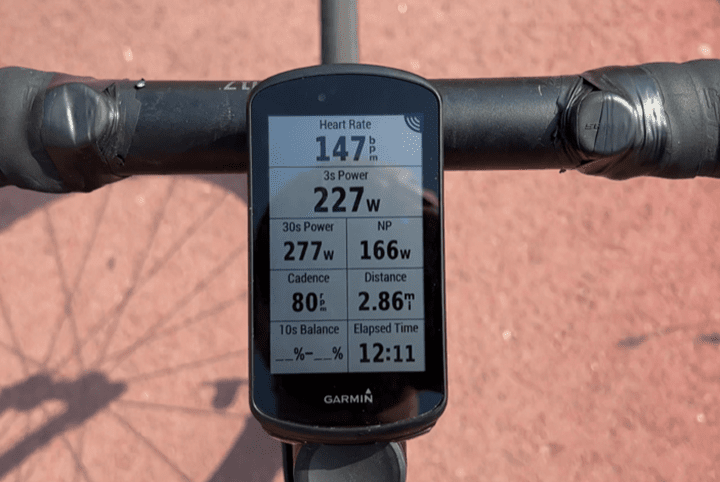
![clip_image001[6] clip_image001[6]](https://media.dcrainmaker.com/images/2022/05/clip_image0016_thumb-1.png)
![clip_image001[8] clip_image001[8]](https://media.dcrainmaker.com/images/2022/05/clip_image0018_thumb.png)

![clip_image001[10] clip_image001[10]](https://media.dcrainmaker.com/images/2022/05/clip_image00110_thumb.png)
![clip_image001[16] clip_image001[16]](https://media.dcrainmaker.com/images/2022/05/clip_image00116_thumb.png)
![clip_image001[18] clip_image001[18]](https://media.dcrainmaker.com/images/2022/05/clip_image00118_thumb.png)




![clip_image001[14] clip_image001[14]](https://media.dcrainmaker.com/images/2022/05/clip_image00114_thumb.png)
![clip_image001[12] clip_image001[12]](https://media.dcrainmaker.com/images/2022/05/clip_image00112_thumb.png)
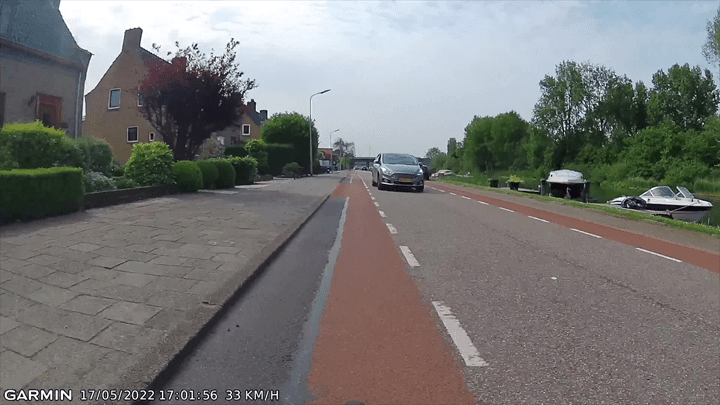
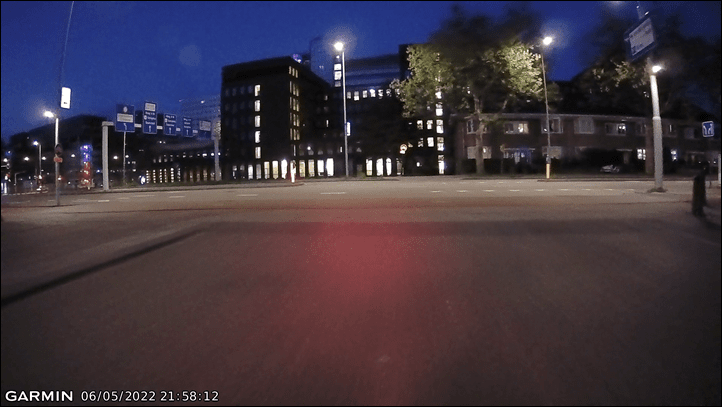

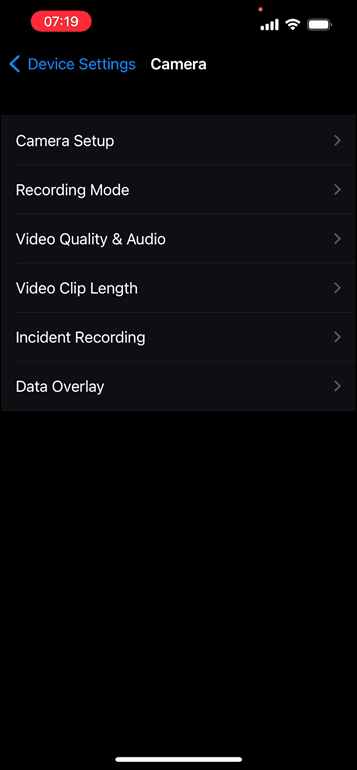
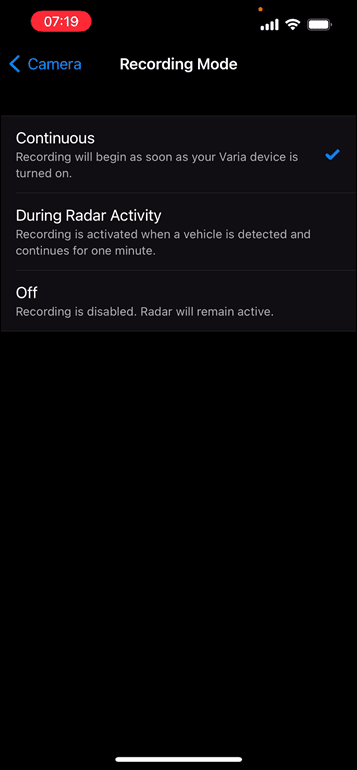
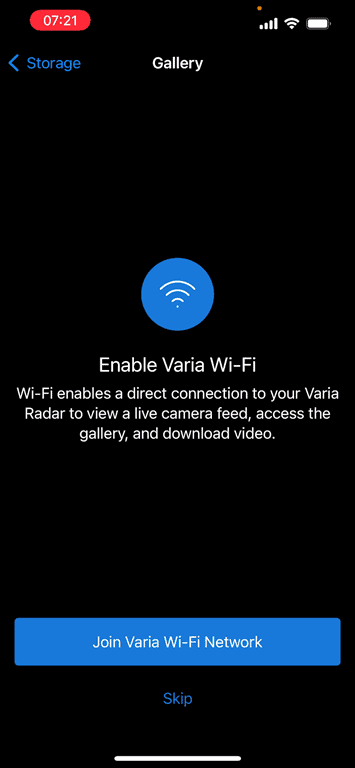
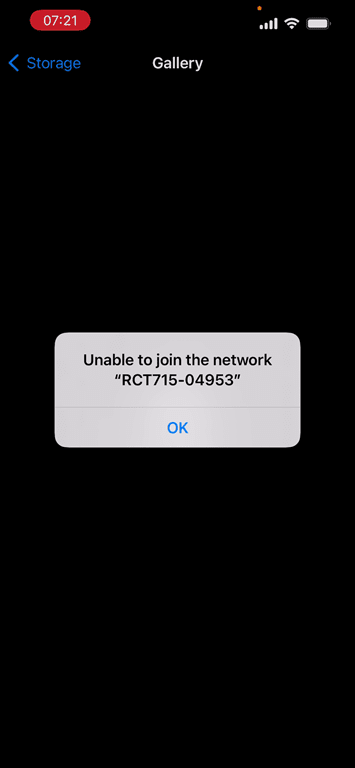
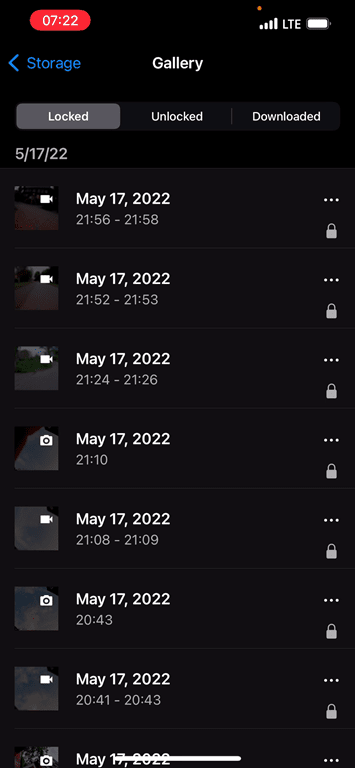
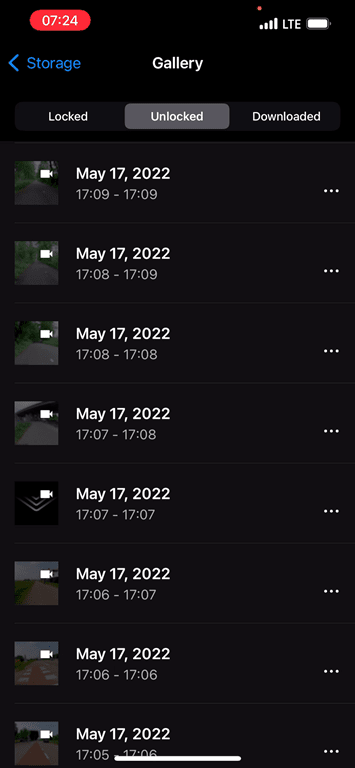
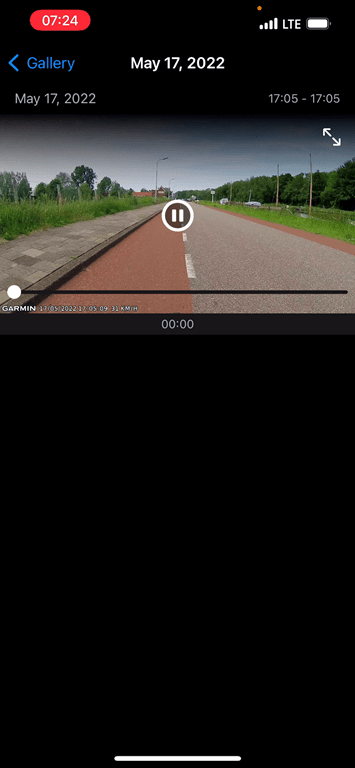
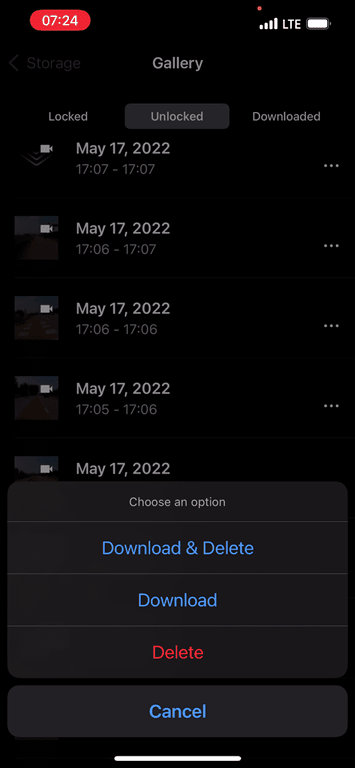
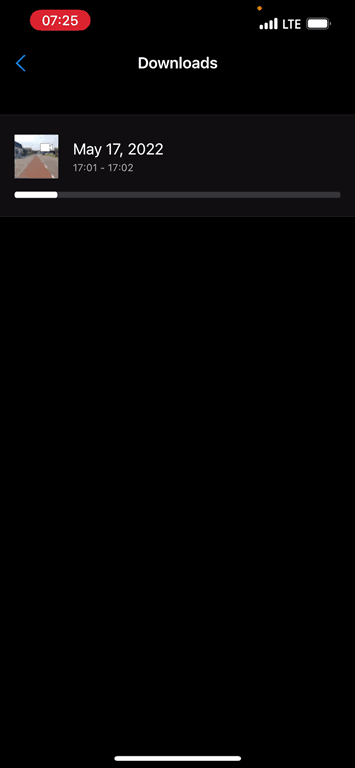
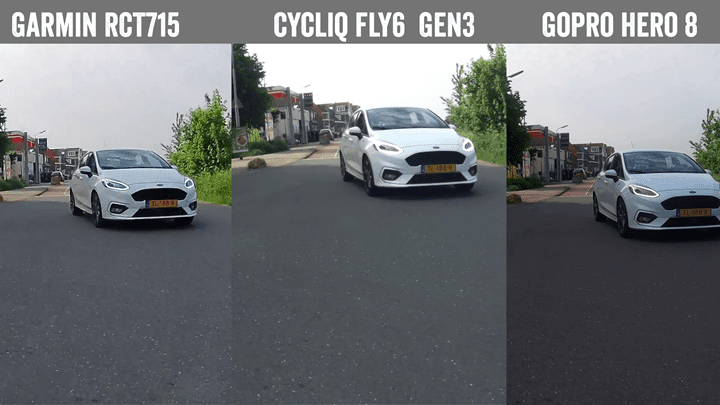
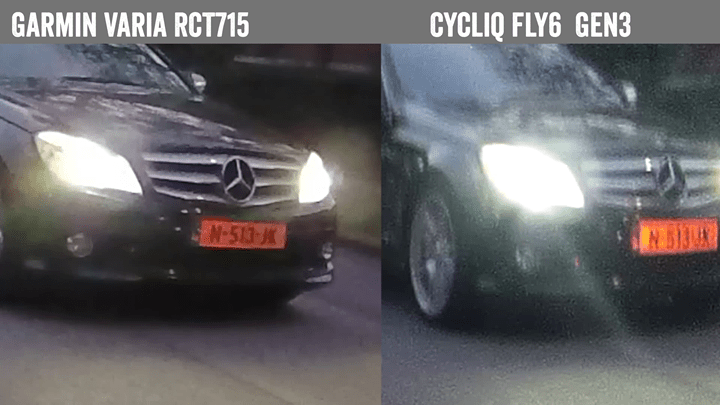




0 Commentaires