It’s been about five years since I’ve last done a power meter pedal comparison post. Mainly, because not much had changed in five years. The Favero Assioma will be five years old this summer (crazy, huh?), and while the Garmin Rally pedals will be 1 year old in a few weeks, those spindles are basically just the Vector 3 spindles with new pedal bodies. Further, after the SRAM acquisition, they killed off sales of the PowerTap pedal lineup. However, last month Wahoo started shipping their long-awaited Wahoo POWRLINK Speedplay-based power meter pedals.
So, combining the newishness of the Garmin Rally, with the new Wahoo pedals, and the SRM X-Power SPD pedals of early last year, it was time to dust the covers off this post concept and spin out a new version updated for 2022. Heck, at this rate you might even get a complete annual power meter buyer’s guide too!
Now, I’ll probably give you the spoiler upfront: By and large, all of these pedals covered here are solid. And realistically, the major deciding factor for most people will be either cleat type or price. Sure, there are details beyond that – but for most people, they aren’t deciders. I use all of these pedals in my testing of other trainers and power meters. So I do trust them all at this point. Something I can’t say for all power meters (or even all pedal-based power meters).
With that, let’s dive into it.
Cleats & Pricing:
First up, is the cleat types of each. This is undoubtedly the biggest decider for most people, followed closely by price.
Garmin Rally Series: SPD (Rally XC), SPD-SL (Rally RS), and Look KEO (Rally RK)
Favero Assioma: Look KEO Variant, SPD-SL
SRM X-Power: SPD, Flat Pedals
Wahoo POWRLINK: Speedplay
All four companies include stock cleats in the box for their respective pedals.
You’ll notice I say ‘LOOK KEO Variant’ for the Favero Assioma pedals. Like the now discontinued PowerTap P1/P2 pedals, the Favero pedals don’t technically use LOOK Keo cleats. They use an off-brand variant, which is very slightly different. Since Favero includes the cleats in the box, it’s not a big deal if you’re only using those pedals with your cycling shoes. However, if you have other Look KEO pedals, then you’ll see some slight difference. After years of using them, I find that I can seamlessly use my cycling shoes between legit Look KEO pedals and Favero Assioma pedals with either cleat type, as long as they’ve got a few days of use on them. That seems to break them in enough that they work just fine.
When it comes to pricing, here are the official prices of all of them for dual-sided units:
Garmin Rally Series: $1,099 for Rally SPD-SL, $1,099 for Rally Look KEO, $1,199 for Rally SPD
Favero Assioma: $719 ($589 for DUO-Shi version spindles)
SRM X-Power: $1,299
Wahoo POWRLINK: $999
Note that for the Favero Assioma DUO-Shi units, which is their SPD-SL variant, it’s a bit funky. They don’t sell you the pedals in the box. Instead, they sell you the spindles, and you have to do a brief arts and crafts project to put the two pieces together.
In addition, they also offer single-sided units, which means they only stick electronics in one side, and the other side is a dummy pedal without electronics. In all cases, they give you two pedals, but again, only one of them has electronics. All companies offer an upgrade path to a dual-sided unit, though that usually costs more (and currently, Wahoo hasn’t finalized pricing of that upgrade path, set for later this year).
Garmin Rally Series: $649 for Rally SPD-SL, $649 for Rally Look KEO, $699 for Rally SPD
Favero Assioma: $459
SRM X-Power: $999
Wahoo POWRLINK: $649
The biggest difference or benefit of the Rally system in this cleat-realm is that you can move your spindle from one Rally pedal type to another. So if you do road cycling in the summer on SPD-SL or Look KEO, but then switch to mountain biking or gravel for the fall/winter, you can simply move the spindles between pedal bodies (and that’s totally compatible with Vector 3 spindles too). I have an entire video here on how to do it, it’s pretty easy.
Note that Favero does have two different spindles between their Assioma and Assioma Duo-SHI, and you can’t swap between them. You can however take matters into your own hands though and convert the base Favero Assioma pedals from LOOK KEO to SPD (MTB), but you’ll want to be aware that doing so not only voids your warranty but also may require you trim the edges of your cycling shoes too. GPLAMA has a guide for how to do so here.
Sizing & Weights:
First up, we’ve got the weights of the pedals. Up until the Wahoo pedals, this was actually a relatively straightforward comparison. However, one of the caveats of the Speedplay platform (irrespective of power meters), is that it shifts a fair chunk of weight from the pedal to the cleat. Of course, this along with Wahoo’s removal of certain vowels makes the pedal lighter, but doesn’t make the whole system lighter, since you, of course, require the cleat for the pedal to work.
So, starting off with the weights of the pedals (shown individually), first up the Garmin row:
Then the SRM, Wahoo, and Favero pedals:
Note that for all of those, I excluded spacers, as not every crankset will require that. A single spacer is generally 1g (you’ll likely use one spacer per side):
Next, a full comparison of the weights involved (total system weight is shown for the total value):
Favero Assioma LOOK-KEO system: 382g = 152g per pedal + 39g in mounting per side
Garmin Rally Look KEO system: 404g = 165g per pedal plus 37g in mounting per side
Garmin Rally Shimano SPD-SL system: 398g = 159g per pedal + 40g in mounting per side
Garmin Rally Shimano SPD system: 512g = 221g per pedal + 35g in mounting per side
SRM X-Power SPD system: 396g = 172g per pedal + 26g in mounting per side
Wahoo POWRLINK ZERO Speedplay system: 432g = 138g per pedal + ~78g mounting (cleats/baseplate/screws)
Now, here’s how the pedals look from the front. On the first set it’s (left to right) Garmin Look KEO, Garmin SPD-SL, Favero Assioma Duo. And the second set is SRM X-Power, Garmin SPD, and Wahoo POWRLINK Zero.
Then from the spindle-side:
Then the other side:
And finally, the rear:
Obviously, the Speedplay looks the thinnest here, but again, remember that it’s a weight and bulk transfer equation. You’re simply moving that weight and bulk to the shoe from the pedal. I cover things like stack heights a bit later on down.
Installation:
The installation of these units is all basically silly easy and quick. All units use either standard pedal wrenches, or standard 8mm hex wrenches to install, depending on whether or not there are electronics in the spindle. Realistically, this isn’t much different than other pedals, which vary on whether to use a pedal wrench or a hex wrench inserted into the spindle. Also, generally, I don’t use the thinner 15mm wrench shown above, but I have no idea why all three of my normal pedal wrenches aren’t where they’re supposed to be today.
Garmin Rally Series: Pedal wrench
Favero Assioma: Hex wrench
SRM X-Power: Pedal wrench
Wahoo POWRLINK: Hex wrench
For all of these, you’ll go ahead and tighten pretty snugly. The exact torque amount varies slightly, but as a general rule of thumb for power meters, you don’t want to be loosey-goosey on any of them. Similarly though, you don’t want to do crazy overtightening either, which could damage the threads. Plus, pedals do self-tighten automatically as you pedal, so in a worst-case scenario, it’ll tighten up after your first ride.
For all pedals, I’d recommend doing 2-4 hard sprints (I prefer doing them on a trainer when installing any set of new pedals), which ensures the pedals are nice and snug. Then do the calibrations as required.
With most pedals, they need to determine their precise position. Garmin, Favero, and Wahoo all manage to do this internally with software detection, whereas SRM does require you use the app on first install to specify the exact position. Still, this is a 2-second thing while you’re setting the crank length, so it’s hardly a burden. It’ll take you more time to do the required registration/activation on the Favero pedals, than it will to do the crank angle on the SRM pedals.

Finally, do ensure that your crank length is set correctly on any pedal-based power meter. Because the crank length is used as part of the power calculation, if your crank length is incorrect, your power output will be slightly incorrect (roughly speaking if you have 175mm cranks and don’t change it from the default 172.5mm, it’ll be about 1.8% off at 90RPM – with that gap increasing the larger the difference). Again, all of these apps ask for your crank lengths, and all bike computers will ask for it as well. But sure it’s set to the same in both places.
Factors and Stacks:
In the IT industry one says ‘rack and stack’, but that didn’t really make sense for the title here, because there are no racks. Just Q-Factors, Stack Heights, and other measurement-focused things. I think this category – more than any other – is full of specs that people think they care about, but don’t actually care about in the real world. We’ll start with the prime example of that, Q-Factor.
Q-Factor:
Q-Factor refers to the distance between the centerline of the pedal and the end of the threaded portion. Below, is an example of the Q-Factor from Favero, and for a single side. Often times this is also represented on a bike as the distance between the threads on the crank arms (both sides) – such as on an indoor bike. Technically this is actually the stance width, but hey, let’s not try and fix the internet in one day.
A lot of people get really bent out of shape about Q-Factor, but then forget that the different bikes they have in their garage for different aspects of cycling all likely have different Q-Factors/stance widths. For example, a road bike has a Q-Factor generally of ~150mm, while a mountain bike has a Q-Factor of 170mm. Jump on that WattBike? It’s got a Q-Factor of 173 but the Atom is 160. But wait, your gym spin bike has a different Q-Factor, and that’ll vary by brands and models too. Schwinn’s AC Performance is 170mm, while Keiser’s M3 is 197mm.
Not to mention that the handful of studies that have looked at Q-Factor basically all said that there’s a slight short term impact to switching distance of Q-Factor, but then like anything else your body adapts. That’s no different than any other bike component.
Still, there may be specific medical reasons why you want to keep things similar. Thus, here’s where you stand on Q-Factor:
Garmin Vector 3/Rally Series: 53mm (55mm with their stock spacer)
Favero Assioma: 54mm (55mm with their stock spacer)
Favero Assioma Shimano SPD-SL: 65mm (for reference, a stock Ultegra SPD-SL is 53mm)
SRM X Power: 54mm
Wahoo POWRLINK ZERO: 55mm (a stock Speedplay Zero is 53mm, but also offered in 56/59/65mm)
Again, keep in mind that the Q-Factor will change by up to 1-2mm depending on whether or not you use spacers, which in turn depends on your specific crank arms. Generally speaking, most power meter pedals will probably require a single 1mm spacer, depending on crank types. I usually use one for safety, merely because most crank arm types are thin enough that when the pedal is tightened on, the pedal body portion is typically slightly wider, and can overlap onto the crank-arm away from the thread-hole area, which is bad for both the pedals, crank arm, and accuracy. Also, you’ll use a spacer if your chain clearance on the other end is too tight.
Stack Height:
Speaking of stack height, this is the measurement of the center of the spindle to the bottom of the shoe. This is actually a really tough one to measure myself, due to the slight ups and downs of the pedal. So instead I reached out to all the companies to get the official stack height numbers. They are as follows:
Garmin Rally RS (Shimano SPD-SL): 12.2mm
Garmin Rally XC (Shimano SPD): 13.5mm
Garmin Rally RK (LOOK KEO): 12.2mm
Favero Assioma (LOOK KEO): 10.5mm
SRM X-POWER: 10.5mm
Wahoo POWRLINK: 13mm
Some people equate stack height to the ability to corner, but that’s actually not entirely true. It’s a blend of both the stack height and in effect the Q-Factor, since a longer spindle is really the main concern, as that’s the first portion to hit.
Float:
Just a quick note that float is actually determined by the cleats you use, and not the pedals themselves. In the case of Garmin & Favero, you’ll get red cleats that have 6-degrees of float in them. In the case of Wahoo, the cleats have adjustable float from 0-15 degrees.
Max Rider Weight:
Lastly, some pedals are limited in terms of how heavy the rider can be. Of course, there’s not truly a rider weight limit, but rather an output wattage limit. Except making that clear to consumers would be a nightmare. So instead they do math backwards a bit since in general, heavier people can output more power than lighter people with the same amount of effort.
Now there’s really two aspects at play here. First is the safety-focused aspect of the pedals breaking. But that’s not really of concern here, these pedals are pretty much fine for anybody in the ballpark of these weights. For these companies the real issue is breakage of the sensors within the pedal above a given threshold. Here’s the stated max rider weights:
Garmin Rally & Vector Series: 105 kg (231 lbs)
Favero Assioma: 120 kg (265 lbs)
SRM X-POWER: No practical limit according to SRM
Wahoo POWRLINK Zero: 113kg (250lbs)
Got all that? Good, let’s talk cornering.
Cornering:
Next, we’ve got the impact of pedal size/design on cornering. This gets to whether or not your crank arm would hit the ground while making a tight corner, likely in a race. Specifically, this is if you pedaled through the corner, and/or had stupidly placed your crank arm down on the side closest to the corner. The concern grows greater with longer crank arms, and is less of a problem with shorter crank arms. And of course, the height of your bottom bracket from the ground (higher means less likelihood of hitting).
This was a fun one to measure. In my case, I’m running 175mm crank arms, which is slightly longer than the ‘average’ of 172.5mm crank arms.
In order to measure this, I placed the arm straight down, and then measured the angle once the pedal, while flat, hit the ground. I used an iPhone with a level app that I validated first on a level surface. Then I used a phone mount to keep it stable/sturdy while doing each test consecutively. Keep in mind, these are some pretty darn steep angles. I don’t think people realize just how far you have to corner to clip here.
Here are all the pedals, as seen on a road bike (you’ll have different numbers on a mountain bike):
Or the summarized stats here:
Garmin Rally SPD: 36°
Garmin Rally SPD-SL: 37°
Garmin Rally LOOK KEO: 37°
Favero Assioma LOOK KEO: 38°
SRM X-Power SPD: 37°
Wahoo POWRLINK Speedplay: 39°
In a word, they’re basically a wash except for Wahoo, which offers a bit more cornering on Speedplay pedals, but like weight, that’s tricky too – because again, it’s transferred to the cleat, so you’ll undoubtedly clip on that sooner because the cleat is wider.
One thing that surprised me doing it this time around was the difference in cornering angles to my previous bike. In a past test of this, I was getting 27-29° of cornering, but on this Cannondale bike I’ve been testing for something else (this bike was the closest to my camera when I started this fiasco), I was getting 36-37°. So, out of curiosity I then put my Canyon bike up against the Cannondale bike, and despite having the same crank lengths, the bottom bracket is just slightly higher on the Cannondale, and every millimeter higher means a huge amount of extra cornering angle. So roughly 2mm higher bottom bracket led to a 10° higher cornering angle. Crazy!
In any case, I showed this same tactic in numerous other reviews, and to date, I’ve seen only one person state they’ve hit their pedal on the ground while cornering (to which someone else immediately pointed out they’d probably have hit that pedal anyway, regardless of the slight increase in stack height). And now we’re some 7+ years down the road on power meter pedals, and this simply isn’t a real-world issue for 99.99% of people.
Battery and Broadcasting:
Next, we’ve got a slate of technical details from battery to broadcasting, including aspects around ANT+ & Bluetooth Smart standards. First up is how the darn things are powered.
Battery:
Each of the three pedals uses different battery options, along with different power outputs. To simplify this, here are the three models:
Garmin Rally: 2xCR1/3N (one per side) coin cell batteries
Favero Assioma: Rechargeable battery, encased, not swappable
SRM X-Power: Rechargeable battery, encased, not swappable
Wahoo POWRLINK: Rechargeable battery, encased, not swappable
The CR1/3N battery isn’t super easy to find ad hoc in grocery stores/gas stations, so you will want to plan for that with perhaps an extra in a saddlebag if travelling. Equally of course, if you forget your charging cable for the others, none of them are standard – so you’re definitely hosed there. Both Wahoo and SRM have detachable charging connectors, which then plug into either USB-C (Wahoo) or Micro-USB (SRM) cables. Whereas Favero’s charging connector is affixed to the longer cable portion.
As for battery life, you’re going to have to go with claims here as the standard. Based on my testing, as well as others, all of these seem to be in the correct ballpark insofar as real-world experience. Of course, things like temperature will impact that – but nobody at this point is an outlier when it comes to missing the ballpark of their claims.
Garmin Rally: 120 hours (with Cycling Dynamics enabled)
Favero Assioma: 50 hours
SRM X-Power: 30 hours
Wahoo POWRLINK: 75 hours
Note that SRM’s official claim is 30 hours, though in theory on their newer hardware internals, it should be getting in the 40-50hr range. I haven’t tested the newer battery internals though.
Now, when it comes to rechargeable batteries, some have concerns. I’m going to quickly copy/paste what I wrote in the Assioma review below – since it really applies to all units. But ultimately it’s just a personal preferences thing.
From the Favero Assioma In-Depth Review: I’ve seen some concern about what happens when the batteries ‘die’, apparently in reference to how you might swap them out. Some of this is due to misunderstandings about how rechargeable batteries die. First off is that batteries are generally rated to a certain number of recharge cycles, in the case of the Assioma battery, that’s estimated to be about 500 cycles (per Assioma). Once it reaches that number, they don’t stop working. Instead they might slowly degrade, perhaps to 80% of battery capacity. With a battery life of 50 hours, and the 500 recharge cycles, that puts you at 25,000 hours of battery life before it starts to degrade. That’s 24 years of riding 20 hours per week. Or almost 50 years if you rode 10 hours per week. Seriously, you’ll have long moved onto something else by then. Battery cycle time is not your concern here.
Status LEDs:
All four units contain status LEDs that allow you to validate basic operation. These lights are also used for things like firmware updates and such to let you know what’s going on. On the Rally and SRM pedals you can see it at the end of the spindle (green light), on the Favero & Wahoo pedals, the lights are on the pods themselves. Also, getting this picture with all the LEDs illuminated took an astounding amount of time.
Basic ANT+/Bluetooth Smart Connectivity:
Next is how and what each unit transmits, starting with the most basic things in this mini-section, and then moving to the more complex stuff in the next mini-section. Simply put, all three units broadcast all the same core fundamentals. They almost all broadcast the following data via the ANT+ & Bluetooth Smart standards:
ANT+ Total Power
ANT+ Power Balance (Left/Right)
ANT+ Cadence (RPM)
ANT+ Torque Effectiveness [Not Wahoo]
ANT+ Pedal Smoothness [Not Wahoo]
Bluetooth Smart Total Power
Bluetooth Smart Power Balance (Left/Right)
Bluetooth Smart Cadence
There are no official standards for Bluetooth Smart Torque Effectiveness or Pedal Smoothness at this time. Note that all units allow for unlimited concurrent ANT+ connections (e.g. a bike computer and Zwift both connecting at the same time). On the Bluetooth connection side, Favero and SRM only allow a single concurrent Bluetooth Connection. Garmin allows for two concurrent Bluetooth connections, and Wahoo allows for three concurrent Bluetooth connections.
When it comes to head units, within the core settings above, all reputable head units support all these different items. One caveat though is Bluetooth Smart-only head units can be a bit more tricky, as oftentimes they’ll only pair to a single side of a dual sided power meter. This can manifest itself in weird ways on certain older watches and bike computers (especially older Polar & Suunto watches).
As a general rule of thumb, most in the power meter industry would recommend using ANT+ over Bluetooth Smart when connecting to your head unit, despite the unit broadcasting both. The exception to that being if you experience drop-outs from your power meter to head unit (none of the units here though are prone to that), in which case you could try to see if Bluetooth Smart will resolve the drop-outs.
Of note is that metrics like TSS (Training Stress Score), NP (Normalized Power), and many others are not at all power meter model dependent. Rather, they are dependent on the specific head unit and/or training platform you use.
Advanced Pedaling Metrics:
Now in addition to the core power metrics seen above, two of the models have different advanced metrics that can be shown. These include Cycling Dynamics, which both Garmin and Favero leverage using that standard profile (albeit, to different degrees). SRM also has some advanced pedaling metrics, though those are only visible within their specific app.
Cycling Dynamics: This previously started off as a Garmin-only thing, but then was brought forth into an ANT+ standard. These metrics are displayable on a head unit (albeit at present, only Garmin has implemented it) as well as later on in Garmin Connect. Further, 3rd parties can also display the data too. These metrics span a wide number of areas from platform center offset to seated/standing time. Some of these metrics can be used in bike fit, while others are clearly more geek-oriented.
First up, is all the charts you get on a normal ride – you’ll see the cadence/power/balance, and then the seated/standing position bits of Cycling Dynamics are mixed in there. Below is what you’ll see from a pair of Garmin Vector or Rally pedals:
As you scroll down, you transition entirely into the Cycling Dynamics related bits (Platform Center Offset, Pedal Phase):
But there’s also a secondary tab there, to see all the Cycling Dynamics information:
For example, I can tell you my max and average power for both while I’m seated versus standing. There’s likely something to be learned from that, but mostly it’s just a fun geek stat – I don’t use it day-to-day. Whereas aspects like PCO (Platform Center Offset), could be useful for looking at whether or not your bike fit is proper.
In total there’s a massive list of Garmin Cycling Dynamics metrics that you can add/record. They are:
PCO, PCO – Avg, PCO – Lap, Power Phase – L, Power Phase – L. Avg, Power Phase – L. Lap, Power Phase – L. Peak, Phase – L. Peak Avg, Phase – L. Peak Lap, Power Phase – R., Power Phase – R. Avg, Power Phase – R. Lap, Power Phase – R. Peak, Phase – R. Peak Avg, Phase – R. Peak Lap, Time Seated, Time Seated Lap, Time Standing, Time Standing Lap, Average Power Standing, Max Power Standing, Average Power Sitting, Max Power Sitting, Average Cadence Standing, Max Cadence Standing, Average Cadence Seated, Max Cadence Seated.
Now, with all that backstory, note that while Garmin Vector/Rally support all of these metrics, specifically the Favero Assioma pedals do not support Platform Center Offset (PCO). Wahoo doesn’t support any of them, as they stated they don’t see value in them. Instead, Wahoo says they’re working on some other form of advanced pedaling metrics for down the road. But no timelines or details are available for what that might be, or when it might show up.
Power Accuracy:
There are countless bad power meters in the power meter industry, both ones in production – but mostly ones that never quite made it to production. However, this set of four power meter pedals don’t fall into the bad-camp (no relation to band-camp). I use and have used all four sets of these pedals for extended periods of time (nearly a year for Wahoo POWRLINK, more than a year for Garmin Rally, nearly two years for SRM X-Power, and nearly five years for Favero Assioma) – and all of them are solid on accuracy across a wide variety of scenarios. Note that in the case of the SRM pedals, that goodness statement only applies to the SRM X-Power series, and not their SRM EXAKT Look-KEO series from previous efforts, which I don’t trust at all (that was a collaboration with LOOK, based on older technology as part of a collaboration from Polar many years prior).
Officially each company makes slightly different accuracy claims:
Garmin Rally: +/- 1.0%
Favero Assioma: +/- 1.0%
SRM X-Power: +/- 1.5% (this is also listed as +/- 2.0% in some places)
Wahoo POWRLINK: +/- 1.0%
Which isn’t to say that every single ride I’ve done has been perfect. With enough rides over enough years, I can usually eventually find some quirky one-off ride that doesn’t fit the mold of expectations in some nitpicking way. But that’s also true of virtually every power meter or trainer on the market, some more than others. However, I have no issues with taking these units out and using them either day-to-day for training – or more importantly in this context, day-to-day for accuracy testing – especially if you follow simple pre-ride zero-offset procedures.
Comparison Tables:
This section is a more simplified version of this post. Basically, it’s the core differences between all these units in one tidy place. However, this chart below is actually pulling from the larger product comparison database, with numerous other power meters of other types in it. You can always make your own comparison charts in the product comparison database, but for simplicity I’ve included a couple of main comparisons below.
| Function/Feature | Wahoo POWRLINK ZERO (Dual-sided) | Garmin Rally Series | Favero Assioma Pedals | SRM X-Power |
|---|---|---|---|---|
| Copyright DC Rainmaker - Updated April 6th, 2022 @ 2:41 am New Window Expand table for more results | ||||
| Price | $649/$999(single/dual) | $649/$1,099 (SINGLE/DUAL) | $459/$719(single/dual) | $999/$1,299 (SINGLE/DUAL) |
| Available today | Global | Mar 24th, 2021 | Global | Yes |
| Attachment area | Pedal | Pedals | Pedal | Pedal |
| Attachment limitations | Speedplay cleats | SPD/SPD-SL/LOOK KEO | LOOK KEO COMPATIBLE CLEATS ONLY | Shimano SPD |
| Weight (additional/net) | 133g per pedal (plus cleat weight) | 159g SPD-SL/165g KEO/221g SPD | 150g per pedal (inclusive of pods) | 172g per pedal |
| Wireless Connectivity Type | ANT+/BLUETOOTH SMART (DUAL) | ANT+/Bluetooth Smart | ANT+/BLUETOOTH SMART (DUAL) | ANT+/Bluetooth Smart |
| Battery Life | 75 Hours | 120-150 hours | 50 Hours | 30-40 hours |
| User or Factory battery replacement | FACTORY (SUPPORT ISSUE ONLY) | User | FACTORY (SUPPORT ISSUE ONLY) | Factory (support issue only) |
| Battery type | Rechargeable | CR3/1N | Rechargeable | Recharageable |
| Transmits Pedal Smoothness | No | Yes | Yes | Yes |
And again, remember you can always make your own comparison charts in the product comparison database.
Wrap-Up:
In many ways, this is part long-term review, and part buyer’s guide. I’ve had all of these pedals on bikes for really long times. Both in terms of bikes that I use within my testing rotation, but also on my ‘primary’ bike that I use for general riding. Starting with accuracy, as noted above, I can swap between any of these pedals and know that I’ve got a good accuracy baseline to work from.
The next bit is reliability and dependability in terms of battery life and connectivity. And again, most of these are solid – with only the SRM X-Power being on the lower end by a fair chunk. It’s got other weight benefits in the SPD realm compared to Garmin’s offering, which may be a consideration for you. But in terms of reliability of the pedal waking up and doing what it’s supposed to do – all of these fit that bill. And I don’t see dropouts or connection issues with any of these, using reliable bike computers/watches.
Next, we’ve got the mechanical side. Again, all of these pedals I (and many others) have put through countless hours or years of usage without much issue from what I’ve seen. If we look at the Garmin Vector 3 issues around battery caps, that was solved more than a year ago with new stronger caps that accepted new battery types to eliminate that issue (and downstream issues), which is in turn the exact same cap that Rally uses.
After those, we have cleat-related stuffs. Obviously, that’s going to depend on what you use. However, if you do use multiple cleat types throughout the year and want flexibility to switch between those, the Garmin Rally system is the only option that does that. But that does depend on you having some seasonality to your bikes/cleats. And realistically, it’s far cheaper to get a crankset-based power meter for a secondary bike in most cases – especially for mountain or gravel bikes that have a single chainring.
And ultimately, with the exception of the Favero pedals, for most of the other pedal systems here, you can often buy two crankset spider-based power meters (not crank-arm ones) for the price of many of the dual-sided pedal systems. Crank spider systems give you correct total power, and aren’t susceptible to some of the crank-arm accuracy issues on newer Shimano cranks. Which, isn’t meant to convince you that pedals are wrong after reading a giant post on pedal-based power meters, it’s to point out pedals aren’t the only option.
There’s good reasons to get pedals – namely portability, the ability to move them between bikes. Or to take it with you when you travel without a bike to stick on a rental. I’ve done that countless times when I’m just taking my helmet/shoes/pedals with me, instantly adding power to whatever bike I get. But beyond portability, there’s also sidestepping crankset/frame compatibility issues. There are plenty of cranksets or bottom brackets that aren’t super compatible with the power meter of your choice, and again, pedals deliver that.
And the good news is that, here in 2022, we’ve got plenty of good pedal options for power meters that are reliable and accurate. Which, in a power meter, is what matters.
With that – thanks for reading!

















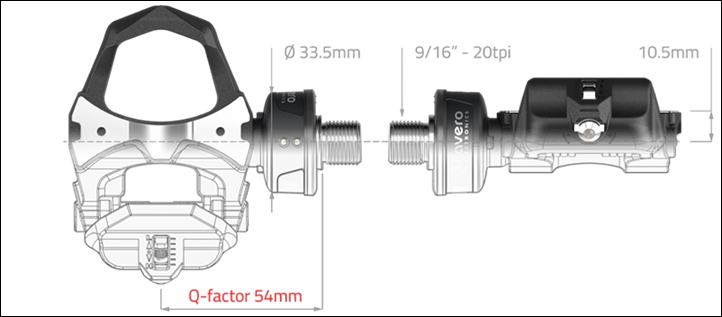








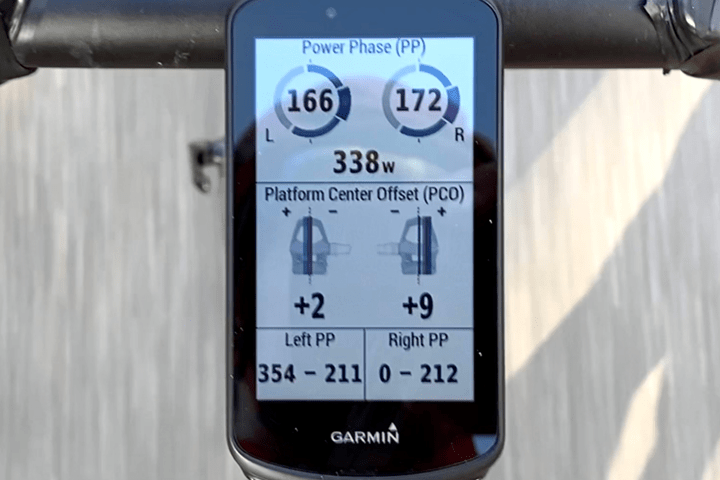


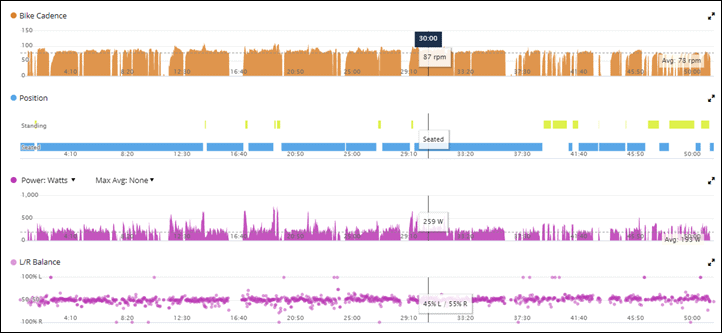
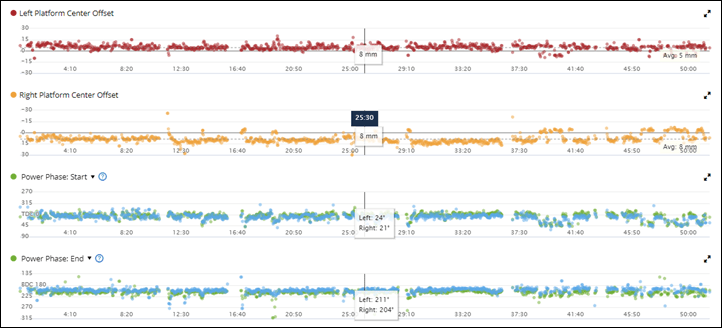
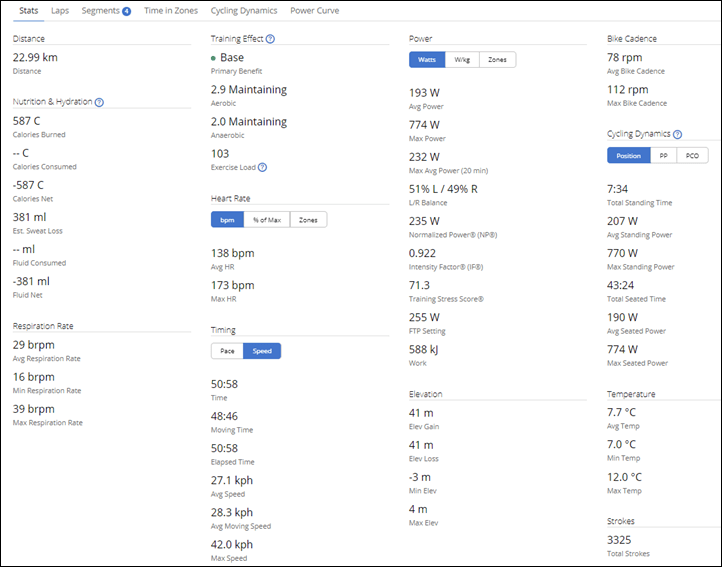
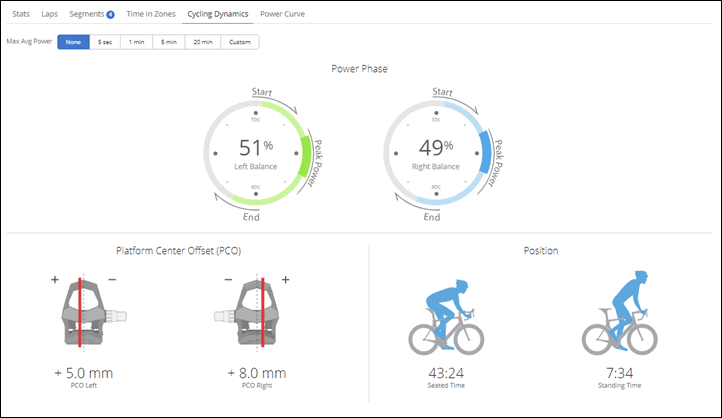




0 Commentaires